Creating Slide-in CTAs with Divi’s Row Alignment & Animation Settings - Best Webhosting
Thanks! Share it with your friends!
 ULTRAFAST, CHEAP, SCALABLE AND RELIABLE! WE STRONGLY RECOMMEND ACCU
WEB HOSTING COMPANY
ULTRAFAST, CHEAP, SCALABLE AND RELIABLE! WE STRONGLY RECOMMEND ACCU
WEB HOSTING COMPANY
Related Videos
-

CherryFramework 4. How To Manage MotoPress Slider Slide Settings
Added 93 Views / 0 LikesThis tutorial is going to show you how to manage MotoPress Slider slide settings in Cherry Framework. Subscribe Our Channel: http://goo.gl/zjoR8Z Enjoy Premium Cherry Framework 4 templates at our website: http://www.templatemonster.com/templates.php?pr=50125-186275utm_source=youtube&utm_medium=link&utm_campaign=chfortuts62 Follow us: Facebook http://goo.gl/3yXKEu, Twitter http://goo.gl/NR5fDK, LinkedIn http://goo.gl/qDZeEO, Dribbble http://goo.gl/UwqX
-

How to Persuasively Lead Visitors Down the Page with Divi’s Built in Animation Settings
Added 89 Views / 0 LikesOne of the main purposes of hero sections is to convince people to keep scrolling down the page and discover more content and information you’ve shared. With Divi’s built-in animation options, you can add interactive animations to your page that will help you persuasively lead visitors down the page. In this tutorial, we’re going to motivate visitors to scroll down to the services section using arrow icons that lead them to the services section. Read
-

How to Creatively Use Divi’s New Row Alignment Options
Added 91 Views / 0 LikesIn today’s Divi tutorial, we’re going to show you how you can use the new row alignment options in Divi to your advantage. We’ll be combining the row alignment options with other built-in design options to give you an idea of what is possible with Divi’s Advanced Design Options. The example that we’ll show you how to recreate contains absolutely no additional code, which means anyone of any skill level can achieve this design. Read more: https://www.e
-
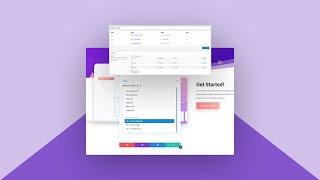
How to Add Dynamic URLs to Your CTAs with Divi and ACF
Added 44 Views / 0 LikesWhen creating your website structure, chances are high that you’ll want to include the same CTAs on multiple pages, posts and projects. Of course, you can keep the URLs close by and copy-paste them as you go, but that isn’t necessarily the easiest way to go. Before you start creating your pages, posts and projects, you can set up a list of all the URLs you might need, set a default value for them and use the default values on new items you create. If
-
Popular
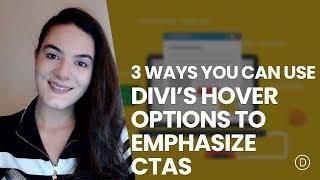
3 Ways You Can Use Divi’s Hover Options to Creatively Emphasize CTAs
Added 105 Views / 0 LikesEvery week, we provide you with new and free Divi layout packs which you can use for your next project. For one of the layout packs, we also share a use case that’ll help you take your website to the next level. This week, as part of our ongoing Divi design initiative, we’re going to show you how to creatively use Divi’s hover options to emphasize CTAs throughout your pages. We’re using Divi’s Laundry Service Layout Pack and we’ll handle three differe
-
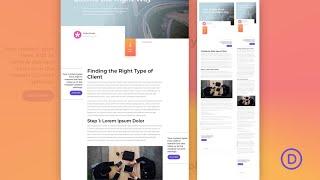
How to Add Sticky Sidebar CTAs to a Blog Post Template in Divi
Added 94 Views / 0 LikesSticky Sidebar CTAs are extremely effective at grabbing the attention of visitors without being overbearing or distracting. The trick is to include one or two elements in the sidebar that “stick” or stay fixed on the side of the post content as the user scrolls down the page. This is a refreshing alternative to a traditional sidebar layout because it provides the feel of a modern fullwidth (no sidebar) layout with the benefit of showcasing important C
-
Popular
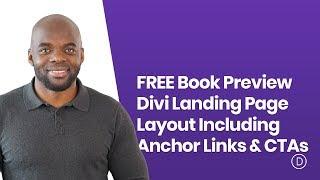
Download a FREE Book Preview Divi Landing Page Layout Including Anchor Links & CTAs
Added 119 Views / 0 LikesWhether you’re selling a physical book or an e-book, having an effective landing page for it can do wonders. You can approach this landing page the traditional way, or you can turn it into a book preview landing page. A book preview landing page allows people to read certain parts or chapters of your book in advance. It’s also equipped with anchor links that make navigating through the different parts or chapters seamless. To top it off, you also want
-
Popular
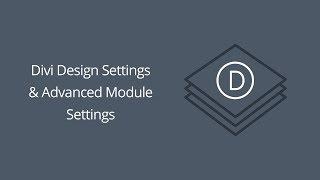
Divi Design Settings & Advanced Module Settings
Added 126 Views / 0 LikesWhenever you edit a module, row or section, you will notice three tabs in the settings popup: Content, Design, and Advanced. Everything you need to create awesome Divi Layouts and take full advantage of each module can be found in the Content tab. However, if you want even more control over the appearance of the module then you can venture into the Design tab. If you are a developer and you want to use your own CSS instead of using the design controls
-
Popular

Divi Responsive Settings, Divi Layout Pack, Divi Global Items & 7 More Awesome Divi Features
Added 128 Views / 0 LikesGrab Your Free 17-Point WordPress Pre-Launch PDF Checklist: http://vid.io/xqRL Divi Responsive Settings, Divi Layout Pack, Divi Global Items & 7 More Awesome Divi Features https://youtu.be/5vssWZeSI6g Divi responsive settings, Divi layout pack and Divi global items are just 3 of the many great Divi features I'm going to demo for you in this tutorial. The Divi theme is my go-to theme at the moment because of its' capabilities. There are other great the
-

CSS3 Draw border animation On Hover - Creating a Border Animation Effect with Html and CSS
Added 84 Views / 0 LikesPlease LIKE our Facebook page for daily updates... https://www.facebook.com/Online-Tutorial-Html-Css-JQuery-Photoshop-1807958766120070/ Track: Skylike - Dawn Link: https://youtu.be/Jg9nDEtqWV0
-

How to Create a Slide in Top Bar Ad with the Divi Code Module.
Added 93 Views / 0 LikesIn this video, I will show you step by step how to Create a Slide-in Top Bar Ad with the Divi Code Module and codepen code generator. here is the link to the post: https://www.elegantthemes.com/blog/divi-resources/how-to-create-a-slide-in-top-bar-ad-with-the-divi-code-module











