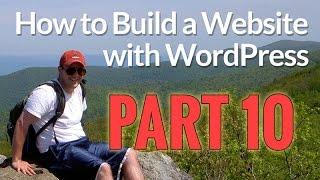How to Build a Website with WordPress - Part 10 - Best Webhosting
Thanks! Share it with your friends!
 ULTRAFAST, CHEAP, SCALABLE AND RELIABLE! WE STRONGLY RECOMMEND ACCU
WEB HOSTING COMPANY
ULTRAFAST, CHEAP, SCALABLE AND RELIABLE! WE STRONGLY RECOMMEND ACCU
WEB HOSTING COMPANY
Related Videos
-
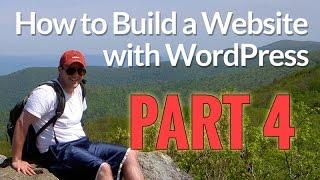
How to Build a Website with WordPress - Part 4
Added 93 Views / 0 LikesPart 4 - Change Permalinks and Add Pages View Full Blog Post - http://goo.gl/ny7Snq In this part of the "How to Make a Website with WordPress" video series, here's what I got for you: - Changing the permalinks so they are more SEO-friendly - Adding an "About" page and "Contact" page - A brief look at both the visual and text editors to style content Please check out the rest of the videos in this playlist for more step-by-step tutorials on how to setu
-
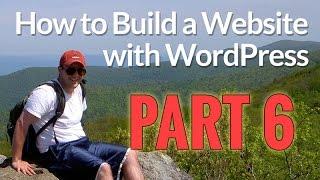
How to Build a Website with WordPress - Part 6
Added 72 Views / 0 LikesPart 6 - Customize WordPress Options View Full Blog Post - http://goo.gl/ny7Snq In this part of the "How to Make a Website with WordPress" video series, we will look at one specific section: - Working with the Customize WordPress options - Editing the site title and tagline - Changing the background color Please check out the rest of the videos in this playlist for more step-by-step tutorials to learn how to setup your first WordPress website from scr
-
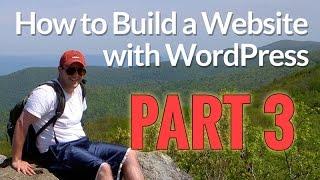
How to Build a Website with WordPress - Part 3
Added 76 Views / 0 LikesPart 3 - Install Cyber Chimps Responsive Theme View Full Blog Post - http://goo.gl/ny7Snq In this part of the "How to Make a Website with WordPress" video series, I cover the following areas: - Installing the Cyber Chimps Responsive theme - Visiting the website to view new theme - Test responsiveness by adjusting the browser width Please check out the rest of the videos in this playlist for more step-by-step tutorials on how to setup your first WordPr
-
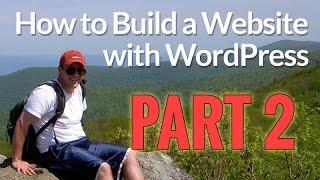
How to Build a Website with WordPress - Part 2
Added 90 Views / 0 LikesPart 2 - Login to WordPress & View Pre-Installed Theme View Full Blog Post - http://goo.gl/ny7Snq In this part of the "How to Make a Website with WordPress" video series, we will talk about: - Logging into WordPress with your new account - Deleting pre-installed plugins to give you a fresh start - De-activating the toolbar when you are viewing the website - Checking out the pre-installed WordPress theme Please check out this entire playlist for additi
-
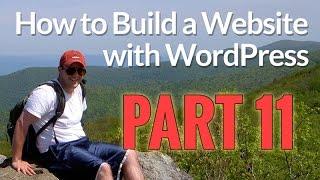
How to Build a Website with WordPress - Part 11
Added 78 Views / 0 LikesPart 11 - Custom CSS Comments and Organizing View Full Blog Post - http://goo.gl/ny7Snq In this part of the "How to Make a Website with WordPress" video series, we continue with custom CSS styles: - How to organize your custom CSS so it's easier to update - How to add comments to CSS so you know what the code is doing without needing to decipher everything - Learn a handful of new CSS properties to style your content exactly the way you like Please ch
-
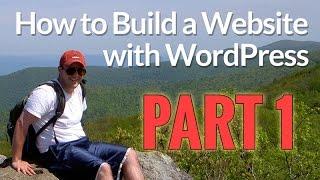
How to Build a Website with WordPress - Part 1
Added 69 Views / 0 LikesPart 1 - Login to cPanel and Install WordPress View Full Blog Post - http://goo.gl/ny7Snq Before starting this video, make sure you have a cPanel account ready to go. In Part 1 of the "How to Make a Website with WordPress" video series, we will discuss: - Logging into your HostGator cPanel account - Easily installing WordPress with QuickInstall Please check out the rest of the videos in this playlist for more step-by-step tutorials on how to setup you
-
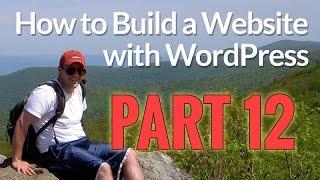
How to Build a Website with WordPress - Part 12
Added 82 Views / 0 LikesPart 12 - Adding Custom Font with Google Fonts View Full Blog Post - http://goo.gl/ny7Snq In this part of the "How to Make a Website with WordPress" video series, we finish by adding a custom font: - How to add a custom font using Google fonts - The one line of code needed to import your favorite font If you made it through every video, congratulations! Now take this information and use it to setup your first WordPress website. In future videos, I wil
-
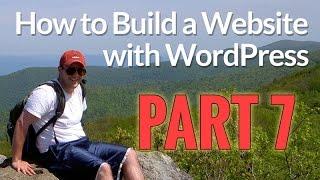
How to Build a Website with WordPress - Part 7
Added 85 Views / 0 LikesPart 7 - Cyber Chimps Responsive Theme Options View Full Blog Post - http://goo.gl/ny7Snq In this part of the "How to Make a Website with WordPress" video series, you will discover: - How to customize even more using the Cyber Chimps Responsive "Theme Options" page - How to edit the homepage content using the theme options - How to add social media icons to your website theme Please check out the rest of the videos in this playlist for more step-by-st
-
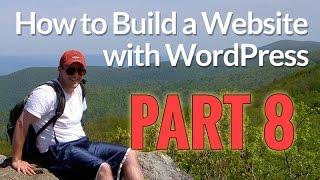
How to Build a Website with WordPress - Part 8
Added 87 Views / 0 LikesPart 8 - Chrome Inspector HTML & CSS Hack View Full Blog Post - http://goo.gl/ny7Snq In this part of the "How to Make a Website with WordPress" video series, we will dig a bit into code: - Get a short tutorial on how the Google Chrome Inspector works when editing website design - You will see how to "hack" the current HTML & CSS to change the button color - I'll emphasize that you don't need to know a ton of code, but how beneficial it can be to tweak
-
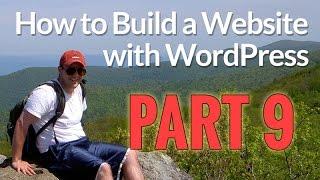
How to Build a Website with WordPress - Part 9
Added 70 Views / 0 LikesPart 9 - Updating Homepage Widgets View Full Blog Post - http://goo.gl/ny7Snq In this part of the "How to Make a Website with WordPress" video series, we will uncover a new area of WordPress: - Update the homepage widgets with an image, headline and a paragraph of text - Upload image from media library and copy the image URL - Use simple HTML and copy/paste this from one widget to the next Please check out the rest of the videos in this playlist for m
-
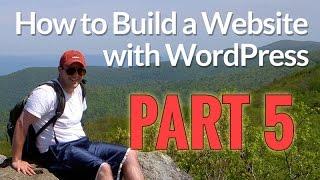
How to Build a Website with WordPress - Part 5
Added 85 Views / 0 LikesPart 5 - Upload Image and View Pages View Full Blog Post - http://goo.gl/ny7Snq In this part of the "How to Make a Website with WordPress" video series, we will do a couple of things: - Upload your first image to the media gallery and insert into page - Delete the "Sample" page which is usually pre-installed with a sample blog post - Once the content is updated, we will see how the website looks Please check out the rest of the videos in this playlist
-

Build a WordPress Website with Salient! - Craylor Academy Part 1
Added 23 Views / 0 LikesGet 20% off WP Engine with promo code "CRAYLORMADE20" at: https://craylor.co/wpe20off Enter to win a ticket to WordCamp US + 1 year of free hosting: https://craylor.co/wc22 Salient: https://craylor.co/salient WordFence: https://craylor.co/wordfence Smush: https://craylor.co/smush Really Simple SSL: https://craylor.co/reallysimplessl Contact Form 7: https://craylor.co/contactform7 Where to buy a domain name: https://youtu.be/G5KpAflMOng Craylor Academy