How to Create an LMS Educational Website like UCLA with WordPress & Moodle 2020 - Moodle Tutorial - Best Webhosting
Thanks! Share it with your friends!
 ULTRAFAST, CHEAP, SCALABLE AND RELIABLE! WE STRONGLY RECOMMEND ACCU
WEB HOSTING COMPANY
ULTRAFAST, CHEAP, SCALABLE AND RELIABLE! WE STRONGLY RECOMMEND ACCU
WEB HOSTING COMPANY
Related Videos
-
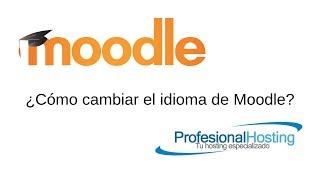
¿Cómo cambiar el idioma de Moodle?
Added 87 Views / 0 LikesEn este vídeo veremos como cambiar el idioma de Moodle, y como predeterminar un idioma en Moodle.
-

¿Cómo instalar Moodle en Plesk?
Added 78 Views / 0 LikesEn este vídeo veremos como instalar Moodle desde las aplicaciones de Plesk.
-

Plesk 12.5 Instalacion y desinstalacion de Moodle
Added 75 Views / 0 LikesEn este video podemos ver como instalar y desinstalar Moodel desde Plesk 12.5. Si quieres saber más de nosotros, visita nuestra web https://www.profesionalhosting.com/
-
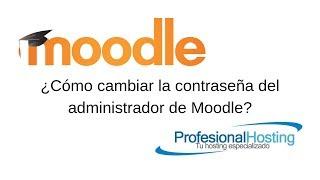
¿Cómo cambiar la contraseña del administrador de Moodle?
Added 92 Views / 0 LikesEn este vídeo veremos como cambiar la contraseña del usuario admin de nuestro Moodle, utilizando phpMyAdmin y codificando la contraseña en MD5.
-
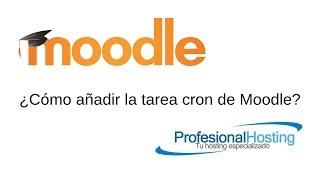
¿Como añadir la tarea cron de Moodle?
Added 94 Views / 0 LikesEn este vídeo veremos como añadir la tarea cron de Moodle, con lo cual nos permitirá enviar correos, borrar la cache, etc, etc
-

Education WordPress Theme - Educational Website Builder
Added 69 Views / 0 LikesCreate, publish and sell courses online. Education WordPress Theme & complete learning website builder powered by Drag and Drop Page Builder for creating school/university/academic/college websites. Education WordPress theme is great for education institute, events, courses and even a learning management system, business and shopping. This theme is feature-rich but very easy to use. Live demo https://theme.visualmodo.com/education/ Download https://vi
-

How to Create a FREE eCommerce Website in WordPress - 2020 (Online Store Tutorial)
Added 84 Views / 0 LikesLearn How to Create a FREE eCommerce Website with WordPress & WooCommerce. Demo: https://moderndemo123.com 70% Off Hosting: https://www.siteground.com/go/hogan70 Download Theme: https://crtve.s3-us-west-2.amazonaws.com/themify-shoppe.zip Download Images: https://crtve.s3-us-west-2.amazonaws.com/Modern+Images.zip Download Plugins & FAQ: https://hoganchua.com/modern-ecommerce-tutorial Contents (Timestamps) 1. Intro & Tour - 0:00 2. Get Domain & Hosting
-

How to Create an eCommerce Website in WordPress & WooCommerce - Online Store Tutorial 2020!
Added 100 Views / 0 LikesLearn How to Make an eCommerce Website Online Store with WordPress & WooCommerce. Translate your website into over 100+ languages. Receive real-time notifications for orders! Discount Siteground: https://www.siteground.com/go/unlocked (Click Show More for Everything) Demo site: https://ecommercedemo91.com/ Download Theme: https://crtve.s3-us-west-2.amazonaws.com/themify-shoppe.zip Builder Contact Plugin: https://crtve.s3-us-west-2.amazonaws.com/builde
-
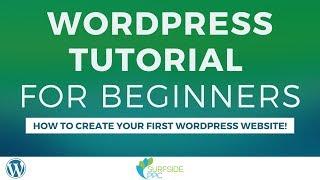
WordPress Tutorial for Beginners 2020 - How to Create Your First WordPress Website
Added 43 Views / 0 LikesCheck out our WordPress Tutorial for beginners. It is updated for 2019 and 2020. If you want to learn how to create a WordPress website, this is a great video to get started with. Whether you have questions about installing WordPress or how to use the platform to create your first website and your first blog, this video will get you started on the right foot. If you are looking for something specific, you can check out our time stamps below. You can s
-

Squarespace Tutorial for Beginners (2020 Full Tutorial) - Create A Professional Website
Added 52 Views / 0 LikesSTART HERE: https://santrelmedia.com/squarespace Squarespace is meant to make website creation easy, and after this tutorial, you will know everything you need to so you can start building your professional website today. I have been creating websites with squarespace, Wix, Weebly, and others since I was in high school almost a decade ago. These tools make it simple to create a professional website without any need for coding or web developers. Square
-

Wix Tutorial for Beginners (2020 Full Tutorial) - Create A Professional Website
Added 60 Views / 0 LikesStart your Wix site here: https://wixstats.com/?a=30481&c=124&s1= Create your own professional website from home without a degree or any online courses. This tutorial shows you all of the fundamental tools you will need to create a successful website with Wix. This tutorial includes all of the tools on the Wix editor, how to add a custom domain, and some basic SEO to get your website up and running, regardless of whether it is a business, fundraiser,
-

How to Create a Website With WordPress - 2020
Added 41 Views / 0 LikesHow to Create a Website With WordPress - 2020 Biggest Hosting Discount: https://wpwithtom.com/greengeeks Divi Theme Discount: https://wpwithtom.com/divi In this step by step Divi tutorial I cover how to create a website with WordPress. Below are each of the steps with timestamps. 1) Overview of Website Costs [0:39] 2) Getting our Domain Name and Hosting [3:08] 3) Installing WordPress [5:56] 4) Setting up SSL [8:34] 5) Cleaning up our Dashboard Area [9










