How to Update DNS Settings in GoDaddy for your WordPress Site - Best Webhosting
Thanks! Share it with your friends!
 ULTRAFAST, CHEAP, SCALABLE AND RELIABLE! WE STRONGLY RECOMMEND ACCU
WEB HOSTING COMPANY
ULTRAFAST, CHEAP, SCALABLE AND RELIABLE! WE STRONGLY RECOMMEND ACCU
WEB HOSTING COMPANY
Related Videos
-
Popular
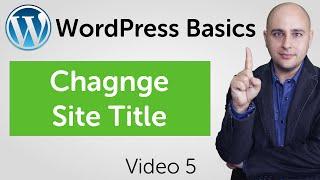
How To Change The WordPress Site Title And Other General Settings
Added 106 Views / 0 LikesHow To Change The WordPress Site Title And Other General Settings More info: https://www.wpcrafter.com It is crucial for SEO reasons, that your set your WordPress site title to be what you want it to be. https://www.youtube.com/watch?v=tALJnlnwbo4 In this video I will show you the run-through of Wordpress General Settings. I will show you how you can change your Site Title and other General Settings. Table of Contents 00:12 General Settings 00:20 Site
-
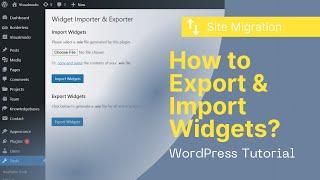
️ How to Export Widgets Settings in One WP Site To Import In Another WordPress Website For Free?
Added 23 Views / 0 LikesIn today's WordPress video tutorial we'll learn how to export widgets settings in one WordPress site to import into another WP site for free, in a simple, fast and easy method. How to Import/Export Widget Settings in WordPress https://visualmodo.com/importexport-widget-settings-wordpress/ How To Export/Import Products In WooCommerce WordPress Plugin? https://www.youtube.com/watch?v=3B-vt4Ueewg How To Make My Website Looks Like The WordPress Theme Demo
-

BestRoofBox.com was hit by the Google Update! - Update on the site I sold for $70k
Added 27 Views / 0 LikesBestRoofBox.com was hit by the Google Core Update. Here’s the latest on what’s happened to the site since my last update video in September. Things mentioned • The last update: https://youtu.be/K10GHO3wtqQ • BRB playlist: https://youtube.com/playlist?list=PLOnRcB5hR6gLL_HAeU_LDOcxt76XOP8JK • NWB : https://wpeagle.com/nwb (affiliate) Timings: 00:00 Do you remember BestRoofBox.com 00:44 Bestroobox.com story 01:13 What happened since my last update 02:15
-
Popular
![How to Use Page Settings to Control Useful WordPress Settings [+Blank Canvas Template]](https://video.bestwebhosting.co/uploads/thumbs/65678640b-1.jpg)
How to Use Page Settings to Control Useful WordPress Settings [+Blank Canvas Template]
Added 106 Views / 0 LikesThe new Elementor Page Settings feature lets you control a lot of useful WordPress page settings from within the editor. These settings include: - Changing to a blank page template or another page template with the blank Canvas template - Customizing the page background to an image / color / gradient background - Editing the page title - Hiding the page title - Publishing the page, or changing the status to draft / pending review / private - Changing
-
Popular
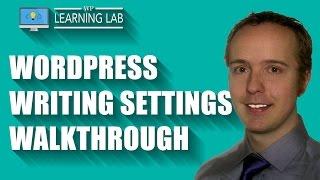
WordPress Writing Settings Walkthrough - Settings Tutorial | WP Learning Lab
Added 103 Views / 0 LikesDownload our exclusive 10-Point WP Hardening Checklist: http://bit.ly/10point-wordpress-hardening-checklist WordPress Writing Settings Walkthrough - Settings Tutorial | WP Learning Lab Setting up WordPress is done automatical ly during the installation process, but once it's installed you can fine tune the settings in the WordPress settings area. One of the sections is the WordPress Writing Settings which we'll take a look at in this video. There are
-
Popular

How to Update URLs When Moving Your WordPress Site
Added 190 Views / 0 LikesMoving a site from one location to another is sometimes a necessity but it does force you to go back and fix the links that broke during the transition. Luckily there is a plugin to go in and fix the broken URLs. In this video, we will show you how to update URLs when moving your WordPress site. If you liked this video, then please Like and consider subscribing to our channel for more WordPress videos. Text version of this tutorial: http://www.wpbegin
-

How to Use Elementor Site Settings
Added 38 Views / 0 LikesDefining the very basic settings of a website can be quite time-consuming. With Elementor's Site Settings panel, you'll find many site-wide configuration tools. This way, you can stay inside Elementor, and have one place to set all of your site settings. Get Elementor: https://elementor.com/ Get Elementor Pro: https://elementor.com/pro/
-
Popular

How to Update PHP Version in GoDaddy (Managed WordPress Hosting)
Added 117 Views / 0 LikesRunning an older version of PHP on your WordPress site? If you're hosting with GoDaddy, I'll show you how to update your PHP version using GoDaddy's managed WordPress dashboard. As of February 25, 2019, GoDaddy offers PHP 7.2, 7.1 and 7.0. I HIGHLY RECOMMEND you use 7.2, and then switch to 7.3 as soon as it's available. Updating to PHP 7.2 will provide significant performance improvements, as well as keep your site secure. In this video, I show you ho
-
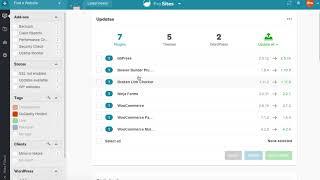
Update Multiple Sites at Once with Pro Managed WordPress - GoDaddy Pro
Added 91 Views / 0 LikesUpdate all of your clients plugins, themes, and even WordPress core with a single click. Safe updates include built in restore points that save you time and energy in case something breaks.
-
Popular
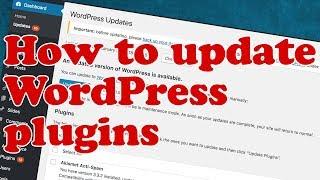
How to UPDATE WordPress Plugins and Themes without BREAKING your site
Added 111 Views / 0 LikesAs a number of your are having issues with your Amazon Affiliate sites after the recent Woocommerce update, I thought now was good time to talk about the best way to approach updating plugins and themes on your WordPress website. Get previous Woocommerce versions here: https://github.com/woocommerce/woocommerce/releases More videos at www.wpeagle.com
-
Popular

How To Make Any WordPress Site Faster - Speed Testing Divi Performance Update
Added 116 Views / 0 LikesIn this video I will show you how to make any WordPress website faster, plus I test the new Divi performance update to see if it lives up to the hype. In the video I go through my performance stack. Now their are free and paid options for each, so you can choose your own stack. DIVI https://www.wpcrafter.com/divi *I used Divi in the video but I could have just as easily used any page builder HOSTING Cloudways https://www.wpcrafter.com/cloudways Sitegr











