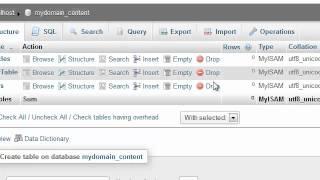How to copy a database in phpMyAdmin - Best Webhosting
Thanks! Share it with your friends!
 ULTRAFAST, CHEAP, SCALABLE AND RELIABLE! WE STRONGLY RECOMMEND ACCU
WEB HOSTING COMPANY
ULTRAFAST, CHEAP, SCALABLE AND RELIABLE! WE STRONGLY RECOMMEND ACCU
WEB HOSTING COMPANY
Related Videos
-
Popular
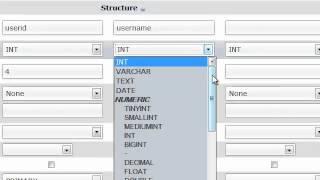
How to add tables to a database in phpMyAdmin
Added 108 Views / 0 LikesThis video demonstrates how easy it is to add a variety of tables to your MySQL database in phpMyAdmin. Related article: https://support.hostgator.com/articles/specialized-help/technical/phpmyadmin/how-to-add-tables-to-a-database-in-phpmyadmin
-
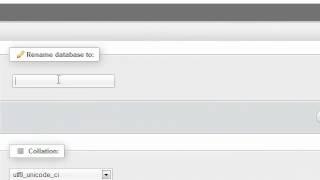
How to rename a database in phpMyAdmin
Added 91 Views / 0 LikesThis video will demonstrate how to easily rename a mySQL database inside of phpMyAdmin. Related article: https://support.hostgator.com/articles/specialized-help/technical/phpmyadmin/how-to-rename-a-database-in-phpmyadmin
-
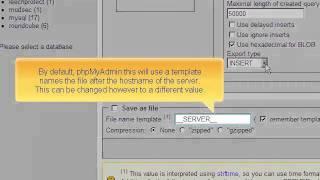
Exporting a MySQL Database via phpMyAdmin
Added 98 Views / 0 LikesThis video shows how to export data from your MySQL database using phpMyAdmin. A link to phpMyAdmin can be found in your HostGator control panel (cPanel or Plesk depending on your hosting package). Related article in the HostGator Support Website: http://support.hostgator.com/articles/specialized-help/technical/exporting-a-mysql-database-via-phpmyadmin
-
Popular
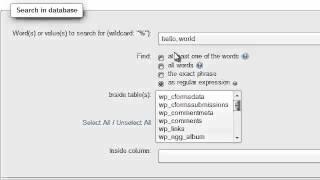
Searching through a MySQL database in phpMyAdmin
Added 104 Views / 0 LikesThis tutorial demonstrates how to run searches through databases in phpMyAdmin.
-
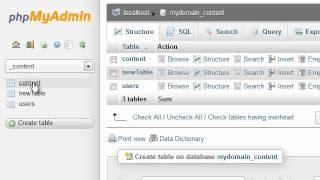
How to rename database tables in phpMyAdmin
Added 79 Views / 0 LikesThis video demonstrates how easy it is to rename MySQL tables in phpMyAdmin. Related article: https://support.hostgator.com/articles/specialized-help/technical/phpmyadmin/how-to-rename-database-tables-in-phpmyadmin
-

How To Import Database Tables Via SQL Tab In PhpMyAdmin
Added 88 Views / 0 LikesThis tutorial will show you how to check PHP version on the server with info.php. Build your website with templates from TemplateMonster.com: http://www.templatemonster.com/?utm_source=youtube&utm_medium=link&utm_campaign=hosttuts16
-
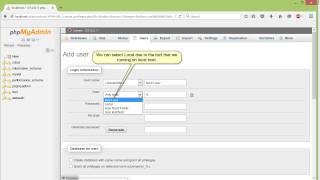
How To Create New Database User In PhpMyAdmin
Added 80 Views / 0 LikesThis tutorial is going to explain you how to create new database user in PhpMyAdmin. Take a Look at some TemplateMonster Website Templates:http://www.templatemonster.com/best-sellers/?utm_source=youtube&utm_medium=link&utm_campaign=gentuts10 Subscribe Our Channel: http://goo.gl/zjoR8Z Follow us: Facebook http://goo.gl/3yXKEu Twitter http://goo.gl/NR5fDK LinkedIn http://goo.gl/qDZeEO Dribbble http://goo.gl/UwqX48 Pinterest http://goo.gl/Tp8Je5
-

How to drop tables from a database in phpMyAdmin
Added 83 Views / 0 LikesThis video will demonstrate how to drop tables from a database in phpMyAdmin. Related articles: https://support.hostgator.com/articles/specialized-help/technical/phpmyadmin/how-to-drop-tables-from-a-database-in-phpmyadmin
-

Dropping columns from a database table in phpMyAdmin
Added 97 Views / 0 LikesThis video demonstrates how to drop columns from a database table in phpMyAdmin. Related article: https://support.hostgator.com/articles/specialized-help/technical/phpmyadmin/dropping-columns-from-a-database-table-in-phpmyadmin
-

Adding a column to a database table in phpMyAdmin
Added 75 Views / 0 LikesThis video demonstrates how to add a column to a database table in phpMyAdmin. Related article: https://support.hostgator.com/articles/specialized-help/technical/phpmyadmin/adding-a-column-to-a-database-table-in-phpmyadmin
-
Popular

Install Wordpress Manually | FTP Database PhpMyAdmin
Added 107 Views / 0 LikesIn this video I show you how to install wordpress manually. Filezilla is for copying files from your computer to your website. PhpMyAdmin is for managing your database where all the content of your website is stored. In this video we will connect the Files of the website with the database. Wordpress is the tool that let them communicate with each other. I use Siteground in this tutorial to display how to do it. It should also work using other webhosti
-

Adding multiple columns at once to a database table in phpMyAdmin
Added 81 Views / 0 LikesThis tutorial demonstrates how to add additional columns (fields) to a database table in phpMyAdmin.