How to add PRODUCT FILTERS to Woocommerce / Woozone - Best Webhosting
Thanks! Share it with your friends!
 ULTRAFAST, CHEAP, SCALABLE AND RELIABLE! WE STRONGLY RECOMMEND ACCU
WEB HOSTING COMPANY
ULTRAFAST, CHEAP, SCALABLE AND RELIABLE! WE STRONGLY RECOMMEND ACCU
WEB HOSTING COMPANY
Related Videos
-
Popular

Adjust Woocommerce Product Image Size and Woocommerce Product Title Length
Added 111 Views / 0 LikesIn this video I show you how to Adjust Woocommerce Product Image Size and Woocommerce Product Title Length so that your pages look better! More videos at www.wpeagle.com
-

OPTIMISING (optimizing) a WOOZONE PRODUCT with Yoast SEO
Added 92 Views / 0 LikesIn this video I take you through how to optimise a product that you've imported onto your site using the Woozone plugin using the Yoast SEO plugin to make sure it's good for search engines. Check out the original tutorial video here: https://www.youtube.com/watch?v=1Wvkkhb3Gtc&t=3596s more videos at www.wpeagle.com
-
Popular
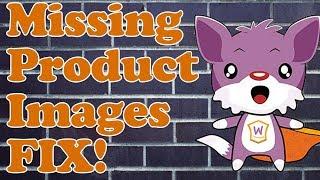
Missing Woozone (Wzone) Product Images FIX
Added 111 Views / 0 LikesA few of you have been having trouble with product images not showing so here's a fix. Get the code you need here: http://www.wpeagle.com/resources/plugins-resources/missing-images-running-woozone/ Make a site like this: https://www.youtube.com/watch?v=tZgjyMqi8R8
-

FIX SMALL PRODUCT IMAGES with Kingdom and Wzone Woozone
Added 98 Views / 0 LikesIn this video I fix a problem that a number of you have been having where product images imported from Amazon using WZone are showing up smaller than they should. I think this problem only affects the Kingdom theme, but It could be a problem for others. Get the code here: https://www.wpeagle.com/enhance/wordpress-tips/small-kingdom-wzone-images-fix/
-
Popular

Woozone (Wzone) Version 10 - Amazon Product API NOT Required
Added 113 Views / 0 LikesThere is a new version of Woozone (Wzone)! And it's got a cool new feature that allows you to import products without using the Amazon Product Advertising API. This is great news for people trying to setup a site that haven't yet been approved to use the product API due to Amazons recent change to the terms of service. Check out the BeerShirts tutorial here: https://www.youtube.com/watch?v=tZgjyMqi8R8
-

Changing Woozone Amazon Product Image Size
Added 99 Views / 0 LikesGet all your images looking nice and uniform on you Woozone Amazon Affiliate site with this quick settings change. Get the CSS used in this video here: http://www.wpeagle.com/wordpress-tutorials/affiliate-marketing/changing-woozone-amazon-product-image-size/ More videos at www.wpeagle.com
-

Create a page from Woozone or Woocommerce Categories
Added 93 Views / 0 LikesLearn how to create a page of your products from a Woocommerce category. This works on any Woocommerce site or Woozone site. Original Bootboutique.co.uk tutorial: https://www.youtube.com/watch?v=1Wvkkhb3Gtc
-

Updating Woocommerce, Woozone & Kingdom - Missing add to cart fix!
Added 81 Views / 0 LikesRE- UPLOAD! Already updated and you now can't add products to your cart? Fix included in this video! It's time to update again! Oh joy. In this video I update Woocommerce, Woozone and Kingdom. As you can imagine, it doesn't go completely to plan, but we get it all working in the end. Get the CSS Code etc here: http://www.wpeagle.com/wordpress-tutorials/affiliate-marketing/updating-woozone-site-woocommerce-3/
-

How to make an AMAZON AFFILIATE WEBSITE 2017 - With WordPress, Woocommerce and Woozone.
Added 87 Views / 0 LikesBRAND NEW 2018 VERSION NOW ONLINE: https://www.youtube.com/watch?v=-E0eJC5eA-E Learn How to make an Amazon Affiliate Website. View some example sites with earnings here: https://www.youtube.com/watch?v=M3kiyQVGQQE THE THEME I USE IN THIS VIDEO HAS CHANGED IN VERSION 3.0: https://youtu.be/lui3GB1sWZ8 In this video I take you through how to make an Amazon Affiliate Website with WordPress. The site you'll be making allows you to own a mini ecommerce affi
-

Earn More Commission with Upselling & Cross selling - Guide for Woocommerce & Woozone
Added 97 Views / 0 LikesWoocommmerce has a cool Upselling & Cross selling feature that you can use to increase the amount of commission you earn from your Amazon Affiliate website. In this video tutorial I take you through how to set it up. UPSELLS: On product page - CROSS SELLS are in the cart. If you need to do it in bulk I have a video on that coming out really soon. Remember the live stream on Wednesday. Build a site like beershirts!: https://www.youtube.com/watch?v=tZgj
-

AMAZON AFFILIATE MARKETING Website with WordPress, Woocommerce & Woozone 2016
Added 89 Views / 0 LikesCheck out the site you'll be making: http://shop-power-tools.com/ - Amazon Success stories from this video: https://youtu.be/1mcHNxyd62c In this video I take you through creating your very own Amazon Affiliate/Associate website powered by WordPress and Woocommerce. It's a great way to get started in Amazon affiliate marketing. I'll take you through the whole process from start to finish including setting up hosting, installing Wordpress, configuring y
-
Popular

How To Add Product Addons With WooCommerce For Wordpress 2017 | WooCommerce Product Addons Extension
Added 105 Views / 0 LikesGet A Discount Here: https://darrelwilson.com/gplmall earn how to add product addons with woocommerce for your wordpress website. This is a woocommerce tutorial that shows you how to add additional features for your prdocuts with the official woocommerce plugin. Most wordpress websites today are using the woocommerce plugin for wordpress so this shows how to add product addons in woocommerce! For more tutorials like this, visit my website at http://ww










