Joomla 3.x. How To Clear Cache - Best Webhosting
Thanks! Share it with your friends!
 ULTRAFAST, CHEAP, SCALABLE AND RELIABLE! WE STRONGLY RECOMMEND ACCU
WEB HOSTING COMPANY
ULTRAFAST, CHEAP, SCALABLE AND RELIABLE! WE STRONGLY RECOMMEND ACCU
WEB HOSTING COMPANY
Related Videos
-
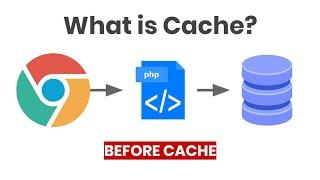
What is Cache? How to Clear WordPress Cache & Fix CSS Updates Not Working
Added 25 Views / 0 LikesHave you ever made a change to your WordPress site and it's not showing when you reload the page? It's likely because of caching! We'll answer the question of what cache is, show you how to clear cache, and one more tip on CSS if your website updates are still not working after clearing the cache. Here are the chapters to follow along: Intro - 00:00 What is cache? - 00:32 Clear browser cache - 01:22 Clear WordPress cache - 2:00 Server-side host cache
-
Popular

WordPress. How To Clear "WP Super Cache Plugin" Cache
Added 117 Views / 0 LikesThis tutorial shows how to clear "WP Super Cache Plugin" cache in WordPress. Want to Build WordPress Site in 5 Hours? Subscribe to this course: http://www.templatemonster.com/website-5-days.php?utm_source=youtube&utm_medium=link&utm_campaign=wptuts246 To view more our WordPress templates go to website: http://www.templatemonster.com/wordpress-themes.php?utm_source=youtube&utm_medium=link&utm_campaign=wptuts246
-
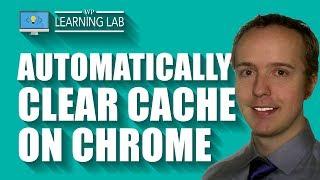
Clear Chrome Cache Automatically With Cache Killer - Free Google Chrome Add-on
Added 90 Views / 0 LikesClear Chrome Cache Automatically With Cache Killer - Free Google Chrome Add-on https://youtu.be/CegkzTkcQq0 Download your exclusive 10-Point WP Security Checklist: http://bit.ly/10point-wordpress-hardening-checklist To clear chrome cache automatically you just need to install a free add-on called Cache Killer. When that add-on is turned "on", it will clear the Google chrome cache every time a page is reloaded. This is a great way to get around the chr
-

How to Clear Your Cache in WordPress
Added 83 Views / 0 LikesHave you been told to clear your cache and you're unsure what steps are involved in doing this? Your web browser, hosting, and caching plugins can each add a layer of caching to your site which can make it difficult to know which to clear. In this video, we'll show you how to properly clear your cache in WordPress. This video brought to you by WPForms, the most beginner friendly WordPress form plugin, take a look at their site here: ==================
-

OpenCart. How to Clear the Cache
Added 87 Views / 0 LikesOur Support team is ready to present a new tutorial that will become an indispensable guide in managing cache in OpenCart store. Choose your OpenCart template now: http://www.templatemonster.com/opencart-templates.php?utm_source=youtube&utm_medium=link&utm_campaign=opctuts27 More OpenCart Video Tutorials: https://www.youtube.com/playlist?list=PLhQIfRNfwAocX7tE5HFFh4YPzTteYIlZa Subscribe Our Channel: https://www.youtube.com/user/TemplateMonsterCo/ Foll
-

How To Clear Cache In Different Browsers
Added 89 Views / 0 LikesThis tutorial is going to show you how to clear browser cache. We've transcribed this video tutorial for you here: http://www.templatemonster.com/help/clear-cache-different-browsers.html Choose your template now: http://www.templatemonster.com/templates.php?utm_source=youtube&utm_medium=link&utm_campaign=generaltuts30 More Tutorials: http://www.templatemonster.com/help/ Subscribe Our Channel: https://www.youtube.com/user/TemplateMonsterCo/ Follow us:
-
Popular

Magento. How To Clear Cache
Added 104 Views / 0 LikesThis video tutorial is going to show you how to clear cache in Magento template. Choose your Magento template now: http://www.templatemonster.com/magento-themes.php?utm_source=youtube&utm_medium=link&utm_campaign=magtuts227 More Magento Video Tutorials: https://www.youtube.com/playlist?list=PLhQIfRNfwAocfWc4zD0OPccvOuiO58-D6 Subscribe Our Channel: https://www.youtube.com/user/TemplateMonsterCo/ Follow us: Facebook https://www.facebook.com/TemplateMons
-

How to Clear the Firefox Cache
Added 86 Views / 0 LikesThis video demostrates how to clear our your Firefox browser history including the cache.
-

What is CACHE? - How To Clear your CACHE - And why..
Added 100 Views / 0 LikesYou may have been told you need to clear your cache. How do you Clear Your Cache? Why should you clear you cache? WTF is Cache anyway? In this video I answer these questions.. Jump straight to the HOW TO CLEAR CACHE part: 2:49
-

OpenCart 1.5.x. How To Clear vQmod Cache
Added 91 Views / 0 LikesOur Support team is ready to present you a new tutorial that will become an indispensable guide for clearing vQmod cache in OpenCart store. One click on the button and the video will smoothly take you through this step by step. To view more our OpenCart templates go to website: http://www.templatemonster.com/opencart-templates.php?utm_source=youtube&utm_medium=link&utm_campaign=opctuts63 View more OpenCart tutorials: https://www.youtube.com/playlist?l
-

How to Clear Cache in Divi Theme
Added 17 Views / 0 LikesIf your Divi Builder layout looks different than the live website, you've probably got a cache issue. That requires you to clear the cache - but there's caching at multiple levels so it can get confusing to identify where the problem is happening! These steps will instruct you how to clear cache with the Divi Theme! 👉 Get the Divi Theme Builder - https://websiteprofitcourse.com/divi/ Here are the chapters to follow along: Intro - 00:00 Clear & disable
-

Website.com: How to Clear the Browser Cache
Added 98 Views / 0 LikesThis video tutorial teaches you how to clear the browser cache so that you can view your most recent changes of your website. Build your website in 4 easy steps: 1. Choose your own domain 2. Pick a template 3. Add your content 4. Click "Publish" Your website is LIVE!! Start creating your website Website.com! http://www.website.com/ For more questions, please contact us through our live chat support, support ticket system, or telephone. Or visit this p










