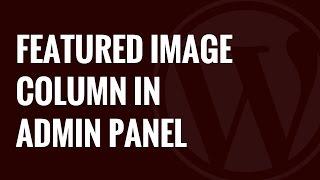How to Add a Featured Image Column to Your WordPress Admin Panel - Best Webhosting
Thanks! Share it with your friends!
 ULTRAFAST, CHEAP, SCALABLE AND RELIABLE! WE STRONGLY RECOMMEND ACCU
WEB HOSTING COMPANY
ULTRAFAST, CHEAP, SCALABLE AND RELIABLE! WE STRONGLY RECOMMEND ACCU
WEB HOSTING COMPANY
Related Videos
-
Popular

White Screen Of Death In Admin - How To Fix The WordPress Admin Panel Blank White Page
Added 109 Views / 0 LikesWhite Screen Of Death In Admin - How To Fix The WordPress Admin Panel Blank White Page https://youtu.be/ZDBtdaY6VrQ Exclusive for WPLearningLab viewers, up to 50% off hosting: https://wplearninglab.com/wordpress-hosting-offer/ The white screen of death can appear in different places. In this case it's just in the WP Dashboard not the homepage. Sometimes it'll take down the whole site, other times just the front end, other times just he back end. Eithe
-

WordPress. How To Install A Theme Via Admin Panel
Added 86 Views / 0 LikesThis tutorial will show you how to install WordPress theme through the WordPress admin panel. Choose your WordPress template now: http://www.templatemonster.com/wordpress-themes.php?utm_source=youtube&utm_medium=link&utm_campaign=wptuts54 Want to Build WordPress Site in 5 Hours? Subscribe to this course: http://www.templatemonster.com/website-5-days.php?utm_source=youtube&utm_medium=link&utm_campaign=wptuts54 TOP WordPress Themes: https://www.youtube.
-
Popular

WordPress. How To Install A Plugin (Through Admin Panel)
Added 105 Views / 0 LikesWe are glad to present you a step by step guide how to install WordPress plugins through a WordPress admin panel. Choose your WordPress template now: http://www.templatemonster.com/wordpress-themes.php?utm_source=youtube&utm_medium=link&utm_campaign=wptuts97 Want to Build WordPress Site in 5 Hours? Subscribe to this course: http://www.templatemonster.com/website-5-days.php?utm_source=youtube&utm_medium=link&utm_campaign=wptuts97 TOP WordPress Themes:
-
Popular

WordPress. How To Change Admin Panel View
Added 112 Views / 0 LikesThe following tutorial will show you how to edit admin panel view in WordPress. Choose your WordPress template now: http://www.templatemonster.com/wordpress-themes.php?utm_source=youtube&utm_medium=link&utm_campaign=wptuts73 Want to Build WordPress Site in 5 Hours? Subscribe to this course: http://www.templatemonster.com/website-5-days.php?utm_source=youtube&utm_medium=link&utm_campaign=wptuts73 TOP WordPress Themes: https://www.youtube.com/playlist?l
-

WordPress. How To Change Background Images Via Admin Panel
Added 92 Views / 0 LikesThis tutorial is going to show you how to change background images via admin panel in WordPress template(s). Want to Build WordPress Site in 5 Hours? Subscribe to this course: http://www.templatemonster.com/website-5-days.php?utm_source=youtube&utm_medium=link&utm_campaign=wptuts267 To view more our WordPress templates go to website: http://www.templatemonster.com/wordpress-themes.php?utm_source=youtube&utm_medium=link&utm_campaign=wptuts267
-

How To Update WordPress Themes via Admin Panel | WP Learning Lab
Added 90 Views / 0 LikesDownload our exclusive 10-Point WP Hardening Checklist: http://bit.ly/10point-wordpress-hardening-checklist How To Update WordPress Themes via Admin Panel | WP Learning Lab As with anything WordPress, the developers try to make updating WordPress themes as easy as possible. Why update themes at all? There are three main reasons. 1. Security. Vulnerabilities that hackers can exploit are found on a regular basis and patched by theme developers (the good
-
Popular

WordPress. How To Reset Admin Panel Access Details Through FTP
Added 109 Views / 0 LikesThis video is going to show you how to reset admin panel access details through FTP. To view more our WordPress templates go to website: http://www.templatemonster.com/wordpress-themes.php?utm_source=youtube&utm_medium=link&utm_campaign=wptuts7 Build Absolutely Anything with Monstroid WordPress Theme: http://www.templatemonster.com/wordpress-themes/monstroid/?utm_source=youtube&utm_medium=link&utm_campaign=wptuts7 TOP WordPress Themes: https://www.you
-
Popular

WordPress. How To Change Database Tables Prefix Via Admin Panel
Added 104 Views / 0 LikesThis tutorial is going to show you how to change database tables prefix via admin panel. We've transcribed this video tutorial for you here: https://www.templatemonster.com/help/wordpress-change-database-tables-prefix-via-admin-panel.html To view more our WordPress templates go to website: http://www.templatemonster.com/wordpress-themes.php?utm_source=youtube&utm_medium=link&utm_campaign=wptuts463 TOP WordPress Themes: https://www.youtube.com/playlist
-
Popular

3.) WordPress Tutorials in English for Beginners - Dashboard/Admin Panel & Profile
Added 103 Views / 0 LikesWordpress tutorials for beginners in English - A Complete and easy Training of How to make a website with wordpress. By this tutorial series you will learn step by step How to create a website in Wordpress. Building a website in wordpress is very easy task because you only have to install and activate plugins according to your website requirements and later customize them the way you want to display them on your website. In this Video Tutorial series
-
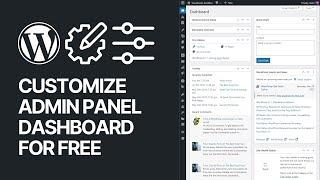
How To Customize WordPress Admin Panel For Free? - Dashboard Personalization Tutorial
Added 16 Views / 0 LikesIn today's video tutorial, we'll learn how to customize, edit or personalize our WordPress admin panel or Dashboard to give it our own look or branding in a simple, fast, and free method. Download WordPress themes and plugin free https://visualmodo.com/ How to Put Your WordPress Website in Maintenance Mode Easy and For Free? 🚧 https://www.youtube.com/watch?v=QqSIuO2Zbos 🛒 How To Edit and Customize All WooCommerce Pages Easily and For Free - No Coding
-
Popular

WordPress. How To Reset Admin Panel Access Details Via PhpMyAdmin Tool
Added 116 Views / 0 LikesThis tutorial is going to show you how to reset admin panel access details via PhpMyAdmin tool. Want to Build WordPress Site in 5 Hours? Subscribe to this course: http://www.templatemonster.com/website-5-days.php?utm_source=youtube&utm_medium=link&utm_campaign=wptuts32 Choose your WordPress template now: http://www.templatemonster.com/wordpress-themes.php?utm_source=youtube&utm_medium=link&utm_campaign=wptuts32
-
Popular

How to Secure Admin Panel of your Wordpress Website with WPS Hide Login Plugin
Added 104 Views / 0 LikesSecure your wp-admin means login page of your Admin Panel in wordpress website with a plugin named WPS Hide Login. This plugin will help you to secure or protect your Admin Panel login Page. So many developers looks for wordpress security plugins to secure their websites, WPS Hide Login is one of the simplest and best plugin to secure your wordpres Website. By this plugin you can create a custom URL for your wp-admin Page and you can get protected by