[11] Managing Multiple Authors With Elementor’s Role Manager - Best Webhosting
Thanks! Share it with your friends!
 ULTRAFAST, CHEAP, SCALABLE AND RELIABLE! WE STRONGLY RECOMMEND ACCU
WEB HOSTING COMPANY
ULTRAFAST, CHEAP, SCALABLE AND RELIABLE! WE STRONGLY RECOMMEND ACCU
WEB HOSTING COMPANY
Related Videos
-
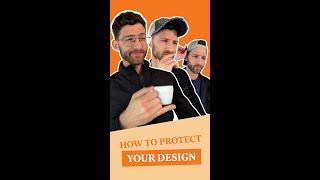
Protect Your Designs With Elementor’s Role Manager! #Shorts
Added 12 Views / 0 LikesIn this short video, Michael explains how to use Elementor’s Role Manager to manage users’ access to the Elementor Editor. 🔔 Subscribe to our channel!🔔 https://www.youtube.com/c/Elementor?sub_confirmation=1 Get Elementor: https://elementor.com Get Elementor Pro: https://elementor.com/pro For more tutorials on this topic: https://elementor.com/academy/role-manager-how-to-restrict-certain-user-roles-to-only-edit-content/ #shorts #elementor #elementorpro
-

Introducing Role Manager - Protect Your Design
Added 90 Views / 0 LikesGet Elementor Pro, Now with Role Manager: https://elementor.com/pro/ ----- Role Manager is a new feature in Elementor Pro, allowing you to restrict access for certain user roles and never worry about a client ruining your design. Learn more: https://elementor.com/role-manager/
-
Popular

Role Manager: How to Restrict Certain User Roles to Only Edit Content
Added 101 Views / 0 LikesIn this video, we show how to use the Role Manager settings to restrict user roles access to Elementor. This way, you can restrict users from either accessing Elementor altogether, or only allow them to edit content. They won't be able to drag and drop, delete or add widgets, only to change the content of existing widgets. This is quite a helpful feature when you want to hand off your work to the client but you don't want that client to mess up your d
-
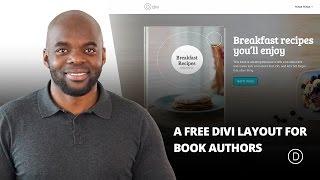
Elegant Authors: A Free Divi Layout for Book Authors
Added 96 Views / 0 LikesToday, we are extremely excited to give an extra helping hand to the authors in our community (or those who have authors as clients) by providing a brand new, free Divi layout that can be used as a homepage or landing page for the book(s). Link to the article: https://www.elegantthemes.com/blog/divi-resources/elegant-authors-a-free-divi-layout-for-book-authors
-

Content Manager by Wix Data | How to Start Managing Your Content with Wix
Added 67 Views / 0 LikesGet started using the Wix Content Manager. This video shows you how you can save time and scale your site’s content by making it dynamic – no code needed. The Content Manager lets you display any kind of content within the design you want, and manage all of your content from one place. You’ll learn how to: - Add the Content Manager to your site - Connect your content to your design -Manage and build out your content Related links: Article: https://sup
-

How to Start Managing Your Content with Wix | Content Manager by Wix
Added 9 Views / 0 LikesCustomize your site with Wix content manager. Learn how to create content heavy sites with the content manager. Manage your content with Wix content manager. Want to keep sharpening your skills? Get more best practices, step-by-step guidance and tutorials in the Content Manager Learning Center: https://learn.wix.com/en/lessons/getting-started-guide?utm_campaign=v2 Related links: Article: https://support.wix.com/en/article/about-dynamic-pages-4488730?u
-
![[05] Managing Site Parts Using Elementor’s Theme Builder](https://video.bestwebhosting.co/uploads/thumbs/9fa2ab56e-1.jpg)
[05] Managing Site Parts Using Elementor’s Theme Builder
Added 19 Views / 0 Likes▶️ Watch the full blog course here: https://elemn.to/blogcourse In this lesson we’ll get introduced to the Theme Builder, manage Site Parts, and edit our Header, Footer, Navigation Menu Popup. We’ll also optimize these parts for Responsive Viewing. The lesson will cover: ✔︎ Theme builder basics ✔︎ Managing Site Parts ✔︎ Editing a Kit Header, Footer, Menu Popup ✔︎ Optimizing site parts for Responsive ✔︎ And much more! See Also: Learn all about forms -
-
Popular

How To Host Multiple Websites With cPanel And Web Host Manager
Added 136 Views / 0 LikesIn this video tutorial I teach you two ways how to host multiple websites with cPanel and Web Host Manager. (1) Add-on Domains - I first show how to use an existing cPanel account to create an add-on domain inside. The main downside to this is all websites will share the same cPanel, which means anyone that has access, has access to everything. (2) Reseller Account - The second way I show utilizes a Reseller account to have access to Web Host Manager
-
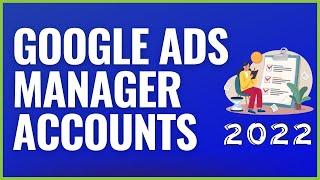
Google Ads Manager Accounts 2022 - How to Manage Multiple Google Ads Accounts
Added 22 Views / 0 LikesGoogle Ads Manager Accounts allow you to manage all of your own Google Ads accounts and client's Google Ads accounts without having to logout and login to each individual account. They are completely free and you can use the same Google Account to create multiple Google Ads accounts and Manager Accounts. It was previously referred to as My Client Center (MCC). If you only have 1 Google Ads account, then there's no need for a Manager account. You can s
-

How to Allow Authors to Chat in WordPress
Added 92 Views / 0 LikesWhen you run a multi-author blog, communication is very important. There are several note based plugins for authors and admins to exchange feedback, but there are also ones that allow chat. In this video, we will show you how to allow authors to chat. If you liked this video, then please Like and consider subscribing to our channel for more WordPress videos. Text version of this tutorial: http://www.wpbeginner.com/plugins/how-to-allow-authors-to-chat-
-

How to Add New Users and Authors to Your WordPress Blog
Added 85 Views / 0 LikesAdding multiple authors may seem like you are handing over all of the controls of your site over to a different user. WordPress comes with built in roles to let you add users and have control over how much control they actually have on your site. In this video, we will show you how to add new users and authors to your WordPress blog. If you liked this video, then please Like and consider subscribing to our channel for more WordPress videos. Text versi
-

How to Restrict Authors to Specific Category in WordPress
Added 94 Views / 0 LikesMulti-author sites requires great editorial workflow. If you have authors working on specific topics then you can limit them to only publish in that topic. In this video, we will show you how to restrict authors to a specific category. If you liked this video, then please Like and consider subscribing to our channel for more WordPress videos. Text version of this tutorial: http://www.wpbeginner.com/plugins/how-to-restrict-authors-specific-category-in-
![[11] Managing Multiple Authors With Elementor’s Role Manager](https://video.bestwebhosting.co/uploads/thumbs/9fd93522f-1.jpg)









