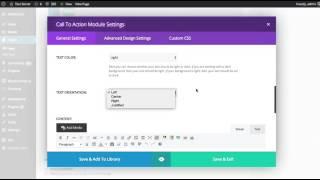Divi Quick Tip 09: Converting a Divi Menu Item into a Call to Action Button - Best Webhosting
Thanks! Share it with your friends!
 ULTRAFAST, CHEAP, SCALABLE AND RELIABLE! WE STRONGLY RECOMMEND ACCU
WEB HOSTING COMPANY
ULTRAFAST, CHEAP, SCALABLE AND RELIABLE! WE STRONGLY RECOMMEND ACCU
WEB HOSTING COMPANY
Related Videos
-

Customizing Divi’s Secondary Menu Bar with a Call to Action
Added 76 Views / 0 LikesThe most important information on your site should exist above the fold (roughly the top 600px of your screen). Divi takes advantage of this concept with their secondary menu bar. The menu bar sits at the very top of your site to showcase important elements like share buttons, a secondary menu, a phone number, and an email address. Users should always be able to find this important information no matter what page they land on and without having to scr
-

The Divi Call To Action Module
Added 100 Views / 0 LikesIt’s always important to give your visitors a clear call to action. Whether you are trying to get them to purchase your product or contact you for a quote, the call-to-action module will get the clicks you need. The CTA module is a simple combination of a title, body text and a button. When combined with a vibrant background color, a CTA can easily catch your visitor’s eye. View full documentation here: https://www.elegantthemes.com/documentation/divi
-

Divi Call To Action Module - The Basics
Added 42 Views / 0 LikesDivi Call To Action Module - The Basics In this video I go over the basics of how to use the Divi call to action module to create a quick call to action section for your website. I hope you enjoy this quick Divi call to action tutorial and can create your desired look after this video! Get Divi: https://wpwithtom.com/divi - 10% off! My Site https://www.wpwithtom.com Best Hosts: GreenGeeks: https://wpwithtom.com/greengeeks NameHero: https://wpwithtom.c
-
Popular

Divi Quick Tip 06: How to Make Divi's Hamburger Mobile Menu Your Default Desktop Menu
Added 105 Views / 0 LikesIn this Divi Quick Tip we show you how to make Divi's hamburger mobile menu your default desktop menu. Get the code snippets for this quick tip from the accompanying blog post: http://goo.gl/x7QydY Subscribe to our YouTube Channel: https://goo.gl/oxCa4h Subscribe to Divi Nation on iTunes: https://goo.gl/w8fccT Subscribe to Divi Nation via RSS: http://goo.gl/vz04Vc Get Divi Nation on Facebook: https://goo.gl/zPFjxj
-

How to Add a Closeable Slide In Call to Action to Any Corner of Your Page Template in Divi
Added 68 Views / 0 LikesHaving a slide-in call to action on your site is one of the least obtrusive ways to get your visitors' attention. Most of the time they will simply ignore CTA or close it to continue browsing the page, but sometimes you will win them over. A slide-in call to action will work great for promoting just about anything on a landing page. In this tutorial, we are going to design a closeable slide-in call to action that can be added to any corner of a page u
-
Popular

CSS Button Generator - Entice Visitors To Click your Call To Action
Added 102 Views / 0 LikesCSS Button Generator Will Buttons Attractive To Visitors https://youtu.be/L06Nr6LaDI0 Grab your free 17-Point WordPress Pre-Launch PDF Checklist: http://vid.io/xqRL One of my favorite CSS button generators is BestCSSButtonGenerator.com. But if you don't like that one just Google "CSS button generator" and you'll find a bunch of others to try. One of reasons I like this button generator is it offers pre-built buttons that you can choose from. You can u
-
Popular

Where Should You Place Your Call to Action Button? Here Are 3 Conversion Rate Optimization Tips
Added 133 Views / 0 LikesThe way you get people to buy from your website is by first getting them to click on your call-to-action buttons. But the question is, where should you place 'em on your webpages or even website? Hi, everyone, I'm Neil Patel, and today, I'm gonna share with you where to place your call-to-action buttons to increase your website conversions. The first area that you need to place your call-to-action buttons is beneath each service or product that you're
-
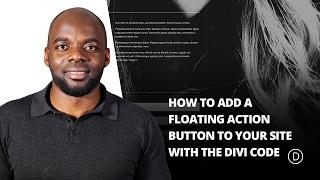
How to Add a Floating Action Button to Your Site with the Divi Code Module
Added 88 Views / 0 LikesThe Divi Code Module is perhaps one of the most over-looked and under-used modules in Divi. As the frontend developer here at Elegant Themes I wanted to take the opportunity this year to change that. My goal is to use this post and others throughout the year to inspire a greater use of the code module by providing resources and tutorials for its use. Here is the link to the post: https://www.elegantthemes.com/blog/divi-resources/how-to-add-a-floating-
-

How to add a floating action menu to Divi with the code module.
Added 83 Views / 0 LikesHow to add a floating action menu to Divi with the code module. Hey, Divi Nation! I’m back with another pen to share with you all that will add a Floating Action Menu to your Divi website. I’m going to show you two different ways to implement it on your site. The first is taking advantage of Divi’s Code Module, something I’m hoping to encourage more of this year, and the second is using Divi’s Theme Options. Read article: https://goo.gl/cibBJq
-

How to Add a “New” or “Featured” Corner Label to a Menu Item in Your Custom Divi Header
Added 41 Views / 0 LikesGo to the blog post: https://www.elegantthemes.com/blog/divi-resources/how-to-add-a-new-or-featured-corner-label-to-a-menu-item-in-your-custom-divi-header When building your website’s header, paying special attention to your visitors’ behavior can help boost clickthrough rates. Not only should your header look good, but it should also help guide visitors to the most important pages on your website. A frequently used technique is adding a call to actio