How To Install Open Game Panel & Agent (OGP) On A Linux VPS - Best Webhosting
Thanks! Share it with your friends!
 ULTRAFAST, CHEAP, SCALABLE AND RELIABLE! WE STRONGLY RECOMMEND ACCU
WEB HOSTING COMPANY
ULTRAFAST, CHEAP, SCALABLE AND RELIABLE! WE STRONGLY RECOMMEND ACCU
WEB HOSTING COMPANY
Related Videos
-
Popular

How To Install Open Game Panel On Windows VPS To Make Your Own Gaming Hosting
Added 110 Views / 0 LikesThrough this video you can learn how to install open game panel (ogp) on windows server vps and install cs 1.6 on that open game panel server i was shown you step by step . so few people are getting some error about agent . so i was shown in this video how to fix that types of problem on this video . kindly share my video with your friends .
-
Popular
![How To Install A CSGO Server With Linux Game Server Manager [Linux/Ubuntu/Debian]](https://video.bestwebhosting.co/uploads/thumbs/6b900ec4a-1.jpg)
How To Install A CSGO Server With Linux Game Server Manager [Linux/Ubuntu/Debian]
Added 121 Views / 0 Likes -
![Linux Game Server Manager - Am Beispiel Eines Factorio Servers - Tutorial [Deutsch/German]](https://video.bestwebhosting.co/uploads/thumbs/09fc535c8-1.jpg)
Linux Game Server Manager - Am Beispiel Eines Factorio Servers - Tutorial [Deutsch/German]
Added 90 Views / 0 LikesIn diesem Video Zeige ich euch wie Ihr mit dem Linux Game Server Manager (LGSM) unter Linux (Ubuntu) Gameserver aufsetzen und verwalten könnt. Hierzu zeige ich es am Bespiel eines Factorio Servers, aber es werden viele Spiele wie z.B. Minecraft, Counter Strike, Battlefield, Starbound, etc. unterstütz. Alles geht dabei schnell und einfach.
-

Install LAMP Stack (Linux, Apache, MySQL, PHP) in Ubuntu 15.10
Added 90 Views / 0 LikesIn this video I will show you how to setup your own LAMP stack on an Ubuntu 15.10 server. We will install... Apache PHP MySQL PHPMyAdmin
-

Live Panel: Open-Source Software Companies in the WP & Elementor Space | Insights from Entrepreneurs
Added 13 Views / 0 LikesWe’re excited to be live streaming this special event from our beautiful pink booth at WordCamp Asia in the lively city of Bangkok, Thailand. Join our live panel and get inspired as we hear from some well-known entrepreneurs about building successful open-source software companies in the WordPress and Elementor space. Don’t miss this exciting event where we’ll explore topics about product development, business strategies, marketing, community building
-

Agones: Scaling Multiplayer Game Servers With Open Source (GDC '19)
Added 87 Views / 0 LikesYou’ve built the next big FPS or MMO multiplayer game, but now you’ve got to write code to orchestrate it across the globe. Thankfully, the open source project Agones exists to help with that. This session will describe and demo Agones, developed by Google Cloud in conjunction with Ubisoft and other game studios. Built on top of the open source, software container orchestration system Kubernetes, it provides a batteries-included solution for running d
-

Server Will Be Down For Maintenance Update In Progress Free Fire Game Is Not Open
Added 77 Views / 0 Likes -
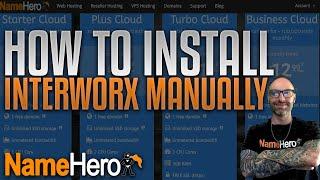
How To Install The InterWorx Control Panel (Manually via SSH)
Added 84 Views / 0 LikesIn this video tutorial I show you how to easily install the InterWorx control panel manually via SSH with one easy command. All of our high-speed cloud VPS hosting packages come with a free InterWorx license automatically installed: https://www.namehero.com/vps-hosting.php
-

WordPress. How To Install A Theme Via Admin Panel
Added 85 Views / 0 LikesThis tutorial will show you how to install WordPress theme through the WordPress admin panel. Choose your WordPress template now: http://www.templatemonster.com/wordpress-themes.php?utm_source=youtube&utm_medium=link&utm_campaign=wptuts54 Want to Build WordPress Site in 5 Hours? Subscribe to this course: http://www.templatemonster.com/website-5-days.php?utm_source=youtube&utm_medium=link&utm_campaign=wptuts54 TOP WordPress Themes: https://www.youtube.
-
Popular

WordPress. How To Install A Plugin (Through Admin Panel)
Added 104 Views / 0 LikesWe are glad to present you a step by step guide how to install WordPress plugins through a WordPress admin panel. Choose your WordPress template now: http://www.templatemonster.com/wordpress-themes.php?utm_source=youtube&utm_medium=link&utm_campaign=wptuts97 Want to Build WordPress Site in 5 Hours? Subscribe to this course: http://www.templatemonster.com/website-5-days.php?utm_source=youtube&utm_medium=link&utm_campaign=wptuts97 TOP WordPress Themes:
-
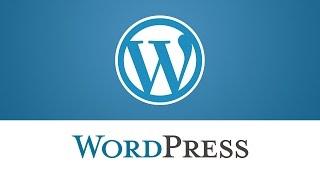
WordPress Blogging Themes. How To Install Theme With Sample Data Via Admin Panel
Added 90 Views / 0 LikesThis tutorial is going to show you how to install theme with sample data via admin panel. To view more our Blog WordPress themes go to website: http://www.templatemonster.com/blog-wordpress-themes/?utm_source=youtube&utm_medium=link&utm_campaign=wptuts388 Build Absolutely Anything with Monstroid WordPress Theme: http://www.templatemonster.com/wordpress-themes/monstroid/?utm_source=youtube&utm_medium=link&utm_campaign=wptuts388 TOP WordPress Themes: ht
-

WordPress Blogging Themes. How To Install Theme With Sample Data Via Admin Panel
Added 78 Views / 0 LikesThis tutorial is going to show you how to install theme with sample data via admin panel. To view more our Blog WordPress themes go to website: http://www.templatemonster.com/blog-wordpress-themes/?utm_source=youtube&utm_medium=link&utm_campaign=wptuts380 Build Absolutely Anything with Monstroid WordPress Theme: http://www.templatemonster.com/wordpress-themes/monstroid/?utm_source=youtube&utm_medium=link&utm_campaign=wptuts380 TOP WordPress Themes: ht










