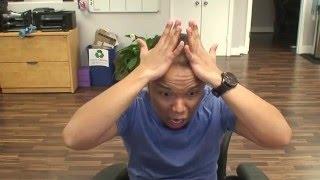The Clef Plugin - How to Login to Your WordPress Website without a Password - Best Webhosting
Thanks! Share it with your friends!
 ULTRAFAST, CHEAP, SCALABLE AND RELIABLE! WE STRONGLY RECOMMEND ACCU
WEB HOSTING COMPANY
ULTRAFAST, CHEAP, SCALABLE AND RELIABLE! WE STRONGLY RECOMMEND ACCU
WEB HOSTING COMPANY
Related Videos
-
Popular

Password Protect WordPress: How To Use Password Protected Plugin
Added 120 Views / 0 LikesIf you want to password protect your entire WordPress site, you’ll need a third-party plugin to get things done. In this video, you will see how to use Password Protected. To use it, install and activate the plugin like you would any other WordPress plugin. Then, head to Settings - Password Protected. (FREE Theme used in video: https://themeisle.com/themes/hestia/) Here’s what everything means: Password Protected Status – when enabled, your site is pa
-

HOW TO FIX PASSWORD STRENGTH WOOCOMMERCE PLUGIN ERROR? Reduce or Remove WordPress Password Strength
Added 25 Views / 0 LikesIn today's video tutorial you'll learn how to fix the WooCommerce errors that uses to appear while account creation of password strength that WooCommerce asks for a stronger password in a simple, fast and effective method so WooCommerce site owners have additional control over their site password strength requirements. Option to remove “- Please enter a stronger password.” that is added by WordPress. Creating a store on WordPress https://visualmodo.co
-
Popular

How to Secure Admin Panel of your Wordpress Website with WPS Hide Login Plugin
Added 103 Views / 0 LikesSecure your wp-admin means login page of your Admin Panel in wordpress website with a plugin named WPS Hide Login. This plugin will help you to secure or protect your Admin Panel login Page. So many developers looks for wordpress security plugins to secure their websites, WPS Hide Login is one of the simplest and best plugin to secure your wordpres Website. By this plugin you can create a custom URL for your wp-admin Page and you can get protected by
-
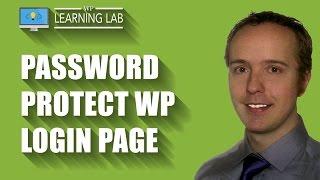
Password Protect Your WordPress Login Page - Brute Force Attack Prevention | WP Learning Lab
Added 94 Views / 0 LikesGrab Your Free 17-Point WordPress Pre-Launch PDF Checklist: http://vid.io/xqRL Download our exclusive 10-Point WP Hardening Checklist: http://bit.ly/10point-wordpress-hardening-checklist Password Protect Your WordPress Login Page - Brute Force Attack Prevention | WP Learning Lab # Password protect the wp-login.php file ErrorDocument 401 "Unauthorized Access" ErrorDocument 403 "Forbidden" (left pointy bracket)FilesMatch "wp-login.php"(right pointy brac
-
Popular

WordPress Login Security - WPS Hide Login Plugin To Hide WP Login
Added 117 Views / 0 LikesGrab Your Free 17-Point WordPress Pre-Launch PDF Checklist: http://vid.io/xqRL WordPress Login Security - WPS Hide Login Plugin To Hide WP Login https://youtu.be/p7qxSptZif0 Join our private Facebook group today! https://www.facebook.com/groups/wplearninglab Plugin in the repository: https://en-ca.wordpress.org/plugins/wps-hide-login/ Top Plugins for 2018 Playlist: https://www.youtube.com/watch?v=566Zw8e84lE&list=PLlgSvQqMfii7Z3nd1-Xq3dYve0jqZ0IEc WPS
-

Plugin Wordpress Login Design: Aprenda Passo a Passo Como Personalizar a Página de Login Wordpress
Added 79 Views / 0 LikesPersonalizar a página de login do Wordpress não é nenhum novidade mas com o plugin login design isso pode ser diferente. Este plugin Wordpress é sensacional e pouco conhecido o que faz dele indispensável para meus projetos de sites Wordpress. → WhatsApp para receber os vídeos e dicas extras: https://urlaki.com/wpx-grupo-whats → Quer trabalhar em casa na Internet como Eu?: https://urlaki.com/wpx-trabalharonline-yt → 01:43 Link vídeo recaptcha v2 na pg
-

WordPress Limit Login Attempts (Reloaded): Website Schutz Massiv Erhöhen | Login Begrenzen & DSGVO
Added 84 Views / 0 Likes• Hole hier Dein Willkommensgeschenk ab (um auch eine erfolgreiche Website zu haben): https://klick.wperfolg.de/l/gb-yt-bes-wp-limit-login-attempts-20 • Wie erstellen wir Profi-Websites? Hier bekommst Du es Schritt für Schritt gezeigt: https://klick.wperfolg.de/l/web-yt-bes-wp-limit-login-attempts-20 • Videoinhalt • Teile jetzt das Video "WordPress Limit Login Attempts Reloaded: Website Sicher Machen Plugin" mit deinen Freunden! :) Im kurzen Video bek
-
Popular

Protect Specific Categories In WordPress By Using Access Category Password Plugin.
Added 105 Views / 0 LikesNot ready to password protect your entire WordPress site? If you want something a little less drastic, you can use a different plugin to Password Protect specific Categories of posts. For this approach, you can use Access Category Password plugin for WordPress. https://wordpress.org/plugins/access-category-password/ Here’s what everything means: The password – self-explanatory! The password users will use to access restricted categories. Impacted cate
-
Popular
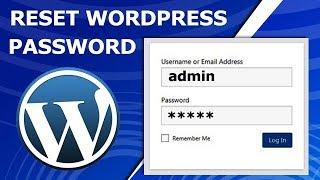
Forgot Wordpress Website's Password, Reset through PhpMyAdmin | Website Tutorials
Added 200 Views / 0 LikesLost or forgot Wordpress Website's Admin Panel Password?? Dont Worry, I will tell you How to recover your lost password in Wordpress using phpmyadmin. After watching this video you will be able to learn how to reset password for wordpress website, either you Forgot WordPress Sign in Password or a Username or email address. Password Recovery in wordpress is very easy, because on its login page wordpress allow you to use "Lost your password" option to r
-

How To Create a Password Protected WordPress Website For Free?
Added 19 Views / 0 LikesIn today's video, we'll learn how to protect your WordPress website with a password to hide it from non-members Easily hide your WordPress site from public viewing by requiring visitors to log in first. As simple as flipping a switch. Make your website private until it’s ready to share publicly, or keep it private for members only. How To Create A Beautiful WordPress User Registration? https://visualmodo.com/create-wordpress-user-registration-form/ Ho
-
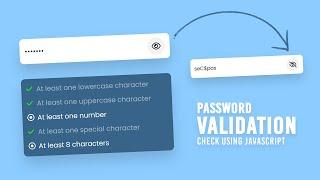
Password Validation Check in Javascript | Show Hide Password Toggle
Added 22 Views / 0 LikesClick For More : https://www.youtube.com/c/OnlineTutorials4Designers/videos?sub_confirmation=1 ------------------ Enroll My Course : Next Level CSS Animation and Hover Effects https://www.udemy.com/course/css-hover-animation-effects-from-beginners-to-expert/?referralCode=90A9FFA7990A4491CF8D CSS Infinity Course : https://www.udemy.com/course/infinity-creative-css-animation-course/?referralCode=7AC20462B284B24ECCFF Another Course : Build Complete Real
-
Popular

WordPress Login Lockdown Stops Brute Force Attacks On The Login Page
Added 117 Views / 0 LikesGrab Your Free 17-Point WordPress Pre-Launch PDF Checklist: http://vid.io/xqRL WordPress Login Lockdown Stops Brute Force Attacks On The Login Page https://youtu.be/KdN98CtXtiA Plugin in repo: https://en-ca.wordpress.org/plugins/login-lockdown/ Wordpress Login Lockdown is a brute force hacking security plugin. It will help reduce the chances of a brute force attach being successful. It is very similar to Limit Login Attempts Reloaded with one importan