Downloading and Uploading WordPress.org (Self Hosted WordPress) Files | WP Learning Lab - Best Webhosting
Thanks! Share it with your friends!
 ULTRAFAST, CHEAP, SCALABLE AND RELIABLE! WE STRONGLY RECOMMEND ACCU
WEB HOSTING COMPANY
ULTRAFAST, CHEAP, SCALABLE AND RELIABLE! WE STRONGLY RECOMMEND ACCU
WEB HOSTING COMPANY
Related Videos
-

FTP Upload Files & Folders To Your WordPress Site | WP Learning Lab
Added 95 Views / 0 LikesGrab Your Free 17-Point WordPress Pre-Launch PDF Checklist: http://vid.io/xqRL One of the key skills to using FTP is the FTP upload function. One of the only purposes of FTP is to upload and download files. Here's how you get started uploading them to your WordPress site. First things first, you have to setup an FTP connection to your hosting server. Check out this video if you need help doing that: https://www.youtube.com/watch?v=sJGw-PWAB9I Next, op
-

How To Manually Backup WordPress MySQL Database, Files and Folders | WP Learning Lab
Added 73 Views / 0 LikesHow To Manually Backup WordPress MySQL Database, Files and Folders https://youtu.be/cfLFO7kiS2Y The other half of this tutorial, how to manually restore from a backup: https://www.youtube.com/watch?v=7RazMUnBFnQ&list=PLlgSvQqMfii4qdGkBEavOHwqRqEzhhk5d In this WordPress tutorial, I'm going to show you how to manually backup WordPress MySQL database, files and folders. Being able to backup your website is important because you will want to do this befor
-
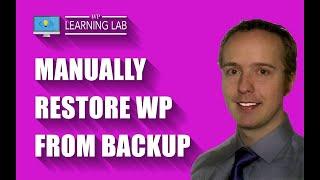
Manually Restore WordPress Site From Backup (Database, Files & Folders) | WP Learning Lab
Added 79 Views / 0 LikesManually Restore WordPress Site From Backup (Database, Files & Folders) https://youtu.be/7RazMUnBFnQ Exclusive for WPLearningLab viewers, up to 50% off hosting: https://wplearninglab.com/wordpress-hosting-offer/ Download our exclusive 10-Point WP Hardening Checklist: http://bit.ly/10point-wordpress-hardening-checklist In this tutorial I'm going to show you how to manually restore your WordPress site from a backup. We will restore the database, files a
-

Uploading Files with the HostGator File Manager
Added 94 Views / 0 LikesUpload files directly to your HostGator cPanel. Video shows you how. Learn more in the Knowledge Base: hostgator.com/help
-

Magento. How To Reinstall The Engine Without Re-Uploading The Files
Added 75 Views / 0 LikesIn this tutorial we will show you how to reinstall the engine without re-uploading the files in Magento. Choose your Magento template now: http://www.templatemonster.com/magento-themes.php?utm_source=youtube&utm_medium=link&utm_campaign=magtuts174 Subscribe Our Channel: http://goo.gl/zjoR8Z Follow us: Facebook http://goo.gl/3yXKEu Twitter http://goo.gl/NR5fDK LinkedIn http://goo.gl/qDZeEO Dribbble http://goo.gl/UwqX48 Pinterest http://goo.gl/Tp8Je5
-

Uploading Files to MongoDB With GridFS (Node.js App)
Added 89 Views / 0 LikesIn this project we will create an app that can upload files of all types to a MongoDB database with GridFS. We will use Node.js with Multer, the GridFS storage engine and gridfs-stream along with the EJS template engine SPONSOR: Check out Coding Dojo - http://www.codingdojo.com/l/yt/tr CODE: Github Repo https://github.com/bradtraversy/mongo_file_uploads • BECOME A PATRON: Show support & get perks! http://www.patreon.com/traversymedia Website & Udemy C
-
Popular
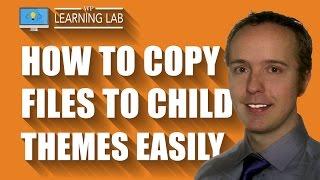
How To Duplicate Files From The Main WordPress Theme To The Child Theme | WP Learning Lab
Added 108 Views / 0 LikesGrab Your Free 17-Point WordPress Pre-Launch PDF Checklist: http://vid.io/xqRL Download our exclusive 10-Point WP Hardening Checklist: http://bit.ly/10point-wordpress-hardening-checklist How To Duplicate Files From The Main WordPress Theme To The Child Theme | WP Learning Lab In this quick tutorial you will learn a little bit about the WordPress Child Theme Hierarchy and how to easily duplicate files to your child theme folder. First the Child Theme H
-

How To Make A Podcast, Audio & Music Downloading Website With WordPress & WPCast Tutorial 2019
Added 91 Views / 0 LikesHow to Make a Podcast, Audio & Music Downloading Website with WordPress & WPCast WordPress Theme Tutorial 2019. Also learn how to Submit Podcasts on Google and iTunes, Apples's Podcast.
-

How To Use An FTP Client To Edit Files | WP Learning Lab
Added 100 Views / 0 LikesGrab Your Free 17-Point WordPress Pre-Launch PDF Checklist: http://vid.io/xqRL How To Use An FTP Client To Edit Files | WP Learning Lab FTP stands for File Transfer Protocol. An FTP client is a program that allows you to transfer and edit files on your server. FTP makes it super easy and you can quickly connect directly from your computer rather than signing into cPanel. You first have to establish a FTP connection with your server, which you can do b
-

WordPress.com vs WordPress.org PLUS how to setup a SELF HOSTED WordPress site
Added 94 Views / 0 LikesWhat's best, WordPress.com or WordPress.org? Is there was a WordPress.com vs WordPress.org fight, which one would win? In this video I explain the differences as well as showing you how to setup your own WordPress.org website on your own hosting. Get a domain - www.wpeagle.com/godaddy Get Hosting - www.wpeagle.com/hostgator - use code EAGLE30 for discount More videos over at www.wpeagle.com
-

New Hiatus Spa Website Hosted by HostGator WordPress Hosting- 30 sec
Added 93 Views / 0 LikesThe new Hiatus Spa website (www.hiatusspa.com) features beautiful, high-quality images that load quickly thanks to HostGator WordPress hosting. Learn more at http://gtr.bz/rjsR305PCtW
-

New Hiatus Spa Website Hosted by HostGator WordPress Hosting- 15 sec
Added 99 Views / 0 LikesTexas-based Hiatus Spa (www.hiatusspa.com) has been a HostGator customer since 2007. Their new website reflects the immersive spa feel that their customers love. Learn more at http://gtr.bz/rjsR305PCtW










