Magento. How To Disable And Enable The Customer Login Redirect - Best Webhosting
Thanks! Share it with your friends!
 ULTRAFAST, CHEAP, SCALABLE AND RELIABLE! WE STRONGLY RECOMMEND ACCU
WEB HOSTING COMPANY
ULTRAFAST, CHEAP, SCALABLE AND RELIABLE! WE STRONGLY RECOMMEND ACCU
WEB HOSTING COMPANY
Related Videos
-

Magento. How To Fix Customer Login Issue
Added 86 Views / 0 LikesThis tutorial will show you how to fix the issue with customer login. When a customer puts his e-mail and password and clicks Submit, the page refreshes and leaves the fields empty, without logging in. We've transcribed this video tutorial for you here: http://www.templatemonster.com/help/magento-how-to-fix-customer-login-issue.html Enjoy Premium Magento templates at our website: http://www.templatemonster.com/magento-themes.php?utm_source=youtube&utm
-
Popular

How to Disable Login Hints in WordPress Login Error Messages
Added 102 Views / 0 LikesBy default, WordPress shows error messages whenever a incorrect username or password is used on the login page. These error messages can be used as a hint to guess a username, email address, or password. In this video we will show you how to disable login hints in WordPress login error messages. Text version of this tutorial: http://www.wpbeginner.com/wp-tutorials/how-to-disable-login-hints-in-wordpress-login-error-messages/ If you liked this video, t
-

Joomla 3.x. How To Set/Change Login Redirect
Added 77 Views / 0 LikesThis tutorial is going to show you how to set or change login redirect in Joomla templates. Enjoy Premium Joomla templates from TemplateMonster: http://www.templatemonster.com/joomla-templates.php?utm_source=youtube&utm_medium=link&utm_campaign=jootuts245 More Joomla Video Tutorials: https://www.youtube.com/playlist?list=PLhQIfRNfwAodg8qaAPCnGKFB196ooXCvo Subscribe Our Channel: http://goo.gl/zjoR8Z Follow us: Facebook https://goo.gl/d8zZrn Twitter htt
-

How to Redirect Users after Login in WordPress
Added 81 Views / 0 LikesIn today's video, we learn how to redirect users after login in WordPress. Blog post: https://www.elegantthemes.com/blog/wordpress/redirect-users-after-login-wordpress •️ Learn more about Divi: https://www.elegantthemes.com/gallery/divi • Like us on Facebook: https://www.facebook.com/elegantthemes/ #RedirectUsers #WordPress #ElegantThemes
-

Magento. How To Temporarily Disable Magento Extensions From The Admin Panel
Added 96 Views / 0 LikesThis tutorial will show you how to temporarily disable Magento extensions from the admin panel Choose your Magento template now: http://www.templatemonster.com/magento-themes.php?utm_source=youtube&utm_medium=link&utm_campaign=magtuts135
-

How to Redirect Users after Successful Login in WordPress
Added 80 Views / 0 LikesAre you wanting to redirect users to a specific page after they log in to your WordPress site? Depending on the user's role WordPress normally sends them to the dashboard or their profile in the admin area. In this video, we'll cover two methods to redirect users after they successfully log in to WordPress. This video brought to you by WPForms, take a look at their site here: ================================= https://wpforms.com/ =====================
-

Magento. How To Disable Admin Notifications In Magento Back-end
Added 89 Views / 0 LikesThis video tutorial is going to show you how to disable admin Notifications in Magento back-end in Magento template. Choose your Magento template now: http://www.templatemonster.com/magento-themes.php?utm_source=youtube&utm_medium=link&utm_campaign=magtuts222 More Magento Video Tutorials: https://www.youtube.com/playlist?list=PLhQIfRNfwAocfWc4zD0OPccvOuiO58-D6 Subscribe Our Channel: https://www.youtube.com/user/TemplateMonsterCo/ Follow us: Facebook h
-

WordPress. How To Enable/Disable Comments
Added 91 Views / 0 LikesThis tutorial will show you how to enable/disable comments in WordPress. Choose your WordPress template now: http://www.templatemonster.com/wordpress-themes.php?utm_source=youtube&utm_medium=link&utm_campaign=wptuts61 Want to Build WordPress Site in 5 Hours? Subscribe to this course: http://www.templatemonster.com/website-5-days.php?utm_source=youtube&utm_medium=link&utm_campaign=wptuts61 TOP WordPress Themes: https://www.youtube.com/playlist?list=PLh
-
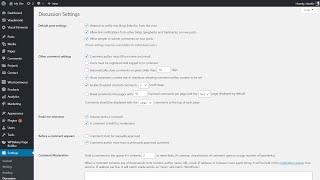
How To Enable Or Disable WordPress Comments?
Added 31 Views / 0 LikesIn today's WordPress usage video tutorial, we'll learn a simple, fast, and effective way to disable comments in WordPress website posts. Disable Comments on Posts https://visualmodo.com/knowledgebase/enable-or-disable-wordpress-comments/ How To Do Bulk Actions in WordPress Pages or Posts Easily? https://www.youtube.com/watch?v=jvy1qr-xeZY How To Add Spaces In WordPress with WPBakery Plugin? https://www.youtube.com/watch?v=kk6kisqWRPw If you’ve just st
-

Drupal. How To Enable Disable Comments
Added 83 Views / 0 LikesToday you will learn how to enable or disable comments in Drupal. Choose your Drupal template now: http://www.templatemonster.com/drupal-themes.php?utm_source=youtube&utm_medium=link&utm_campaign=druptuts16 More Drupal Tutorials: https://www.templatemonster.com/help/cms-blog-templates/drupal/drupal-tutorials/ Subscribe Our Channel: https://www.youtube.com/user/TemplateMonsterCo/ Follow us: Facebook https://www.facebook.com/TemplateMonster/ Twitter htt
-

How to Enable SSL Certificate in the HostGator Customer Portal
Added 77 Views / 0 LikesEvery HostGator hosting plan comes with a free Let's Encrypt SSL Certificate. Find out how to enable it from your account to ensure customer data is encrypted and secure. Learn More: http://gtr.bz/imdf30nVHsL
-

Monstroid. How To Disable Or Enable Arrows Markup
Added 90 Views / 0 LikesThis tutorial will show you how to disable or enable arrows markup in Monstroid theme. Check out all Monstroid's features: http://www.templatemonster.com/demo/55555.html?utm_source=youtube&utm_medium=link&utm_campaign=monstrotuts29 To view all Monstroid Child Themes go to our website: http://www.templatemonster.com/monstroid-wordpress-themes/?utm_source=youtube&utm_medium=link&utm_campaign=monstrotuts29 More Monstroid Video Tutorials: https://www.yout










