Sparks for WooCommerce - How to Use The Thank You Pages Module [2022] - Best Webhosting
Thanks! Share it with your friends!
 ULTRAFAST, CHEAP, SCALABLE AND RELIABLE! WE STRONGLY RECOMMEND ACCU
WEB HOSTING COMPANY
ULTRAFAST, CHEAP, SCALABLE AND RELIABLE! WE STRONGLY RECOMMEND ACCU
WEB HOSTING COMPANY
Related Videos
-
![Sparks For WooCommerce - How to Use the Product Tabs Manager Module [2022]](https://video.bestwebhosting.co/uploads/thumbs/54f7756be-1.jpg)
Sparks For WooCommerce - How to Use the Product Tabs Manager Module [2022]
Added 24 Views / 0 LikesIn this video, you will learn how to customize the product tabs on the WooCommerce single product page. You will learn how to add new tabs and reorder them if needed. This module allows you to create and customize both global product tabs and product-specific (custom) tabs. Sparks works with any WordPress theme but we will use Neve For this demonstration. Get Sparks Today → https://themeisle.com/plugins/sparks-for-woocommerce/ Documentation → https://
-
![Sparks for WooCommerce - How to Use The Variation Swatches Feature [2022]](https://video.bestwebhosting.co/uploads/thumbs/258096900-1.jpg)
Sparks for WooCommerce - How to Use The Variation Swatches Feature [2022]
Added 27 Views / 0 LikesToday you'll learn how to configure Variation Swatches, one of many powerful features offered by the Sparks plugin for WooCommerce. Sparks works with any WordPress theme but we will use Neve For this demonstration. Variation swatches Display the availability of your WordPress products in different shapes or colors, with different prices. The swatches display colored dots that correspond to your products' color attributes. Get Sparks Today → https://th
-
![Sparks For WooCommerce - How to Use the Multi-announcement Bars Feature [2022]](https://video.bestwebhosting.co/uploads/thumbs/09ca9a9f9-1.jpg)
Sparks For WooCommerce - How to Use the Multi-announcement Bars Feature [2022]
Added 17 Views / 0 LikesIn this video, you will learn how to use the Multi-announcement bars module from sparks to display temporary offers in your WooCommerce store. This module can be used to display offers such as discounts, upsells, and free items. Sparks works with any WordPress theme but we will use Neve For this demonstration. Get Sparks Today → https://themeisle.com/plugins/sparks-for-woocommerce/ Documentation → https://docs.themeisle.com/article/1386-multi-announce
-
![How To Customize Your WooCommerce Checkout And Cart Pages In Neve Pro [2022]](https://video.bestwebhosting.co/uploads/thumbs/85bae6873-1.jpg)
How To Customize Your WooCommerce Checkout And Cart Pages In Neve Pro [2022]
Added 17 Views / 0 LikesIn this tutorial, you will learn how to customize your WooCommerce checkout and cart pages using the Neve WordPress theme. We explore Neve's powerful styling and layouts options which enable you to design a unique checkout experience for your users. Neve is a super-fast, easily customizable, multi-purpose theme. It's perfect for blogs, small businesses, startups, agencies, firms, e-commerce shops (WooCommerce storefront) as well as personal portfolio
-
![How To Create a Custom Header For Product Category Pages using Neve's Custom Layouts Module [2022]](https://video.bestwebhosting.co/uploads/thumbs/11f200a39-1.jpg)
How To Create a Custom Header For Product Category Pages using Neve's Custom Layouts Module [2022]
Added 29 Views / 0 LikesLearn how to use Neve's Custom Layouts feature to create custom headers for your WooCommerce product category pages in WordPress. Neve is a super-fast, easily customizable, multi-purpose theme. It's perfect for blogs, small businesses, startups, agencies, firms, e-commerce shops (WooCommerce storefront) as well as personal portfolio sites and most types of projects. Download Neve: 👉 https://themeisle.com/themes/neve/ Website → https://themeisle.com Wo
-

How To Create Cart And Checkout Pages In WordPress? WooCommerce Pages Setup Guide
Added 69 Views / 0 LikesIn today's WordPress plugin tutorial we'll learn how to create and assign the Cart, Checkout and My Account pages for your WordPress shop website using WooCommerce WordPress plugin in a simple, fast, easy and fully customizable method. Download WordPress themes https://visualmodo.com/wordpress-themes/ How To Use WooCommerce WordPress Plugin? https://www.youtube.com/watch?v=JrP1cEtdlIs Customize WooCommerce Products Description https://www.youtube.com/
-

Divi Theme Builder Tutorial - Create Custom Product Pages & Shop Pages With WooCommerce
Added 31 Views / 0 LikesTry Divi: https://www.darrelwilson.com/divi Learn how to use the divi theme builder to create your ecommerce website with wordpress. In this video i will show you how to create custom product pages and shop pages using the divi theme Here are some of my divi theme tutorials Divi Theme Tutorial: https://www.youtube.com/watch?v=KfZy4RLeUE0&t=41s Divi eCommerce tutorial: https://www.youtube.com/watch?v=Ak6v6HqieCw Thanks for watching! Feel free to visit
-
![[06] WooCommerce Pages Explained](https://video.bestwebhosting.co/uploads/thumbs/bfcd06813-1.jpg)
[06] WooCommerce Pages Explained
Added 20 Views / 0 LikesWatch the full Building an online store with WooCommerce course here: https://elemn.to/woocourse In this lesson we will learn about the pages associated with running a WooCommerce store. This lesson will cover: ✔︎ The cart page ✔︎ The checkout page ✔︎ The my account page Don’t forget to subscribe to our channel! Get Elementor: https://elementor.com Get Elementor Pro: https://elementor.com/pro Chapters: 00:00 WooCommerce Pages Explained 00:50 Cart Page
-
Popular
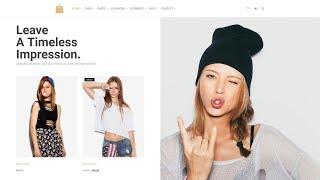
How To Add WooCommerce Products In WordPress Pages?
Added 104 Views / 0 LikesIn today's WordPress video tutorial we'll learn how to add WooCommerce products into pages and layouts of your site using the page builder elements, creating attractive products blocks as part of your pages to show more of your shopping products on your site. Download WordPress theme https://visualmodo.com/theme/seller-ecommerce-wordpress-theme/ WooCommerce plugin usage guide https://www.youtube.com/watch?v=JrP1cEtdlIs Columns background image guide h
-

How to Add Missing WooCommerce Pages in One Click
Added 25 Views / 0 LikesIs your WordPress e-commerce store not working properly? Are you missing some WooCommerce pages? Here is how you can replace any missing WooCommerce pages using a built in tool which will do everything in one click. Top Resources ⚡Use Promo Code WPBVIP⚡ ►Best WordPress Contact Form Plugin https://wpforms.com/wpbeginner ►Best WordPress Analytics Plugin https://www.monsterinsights.com/ ►Best Lead Generation Plugin https://optinmonster.com/ ►Best WordPre
-
Popular

How To Customize WooCommerce Thank You Pages - Don't Miss This Opportunity
Added 104 Views / 0 LikesHow To Customize WooCommerce thank you Pages, it's EASY! So many sellers are missing this golden opportunity to have your buyers fall in love with you and your products. Don't miss this opportunity. ~~~~~~~~~~~~~~~~~~~~~ All of my opinions in this video are my own, I was not paid to make this video. Whenever there is a link in any of my videos, if there is an affiliate program available, it's safe to assume that you are clicking on an affiliate link.
-

How To Customize Woocommerce Pages With Elementor & Woolentor
Added 56 Views / 0 LikesIf you want to learn how to customize WooCommerce pages with Elementor then you're going to run into a brick wall pretty quickly. Out of the box, Elementor can only customize a handful of the WooCommerce templates. Luckily, the good folks who created Woolentor, made it possible to use the free version of Elementor (or the Pro version if you have it) to create templates for every one of the important WooCommerce pages. Video note: For the custom Shop p
![Sparks for WooCommerce - How to Use The Thank You Pages Module [2022]](https://video.bestwebhosting.co/uploads/thumbs/ab9c384c8-1.jpg)









