How to Use Elementor's Global Colors & Fonts - Best Webhosting
Thanks! Share it with your friends!
 ULTRAFAST, CHEAP, SCALABLE AND RELIABLE! WE STRONGLY RECOMMEND ACCU
WEB HOSTING COMPANY
ULTRAFAST, CHEAP, SCALABLE AND RELIABLE! WE STRONGLY RECOMMEND ACCU
WEB HOSTING COMPANY
Related Videos
-

How To Convert Elementor Websites To Global Style System For Global Colors & Fonts
Added 40 Views / 0 LikesIn this Elementor tutorial, I'll teach you how to convert your Elementor website or Elementor template over to the new Elementor global style system. Table Of Contents 00:00:00 Globally Linked Styles 00:01:31 How To Set Global Styles 00:02:20 Recommended Global Color System 00:04:35 Global Fonts 00:06:09 Conversion Speed Tips 00:09:54 Can It Be Faster? • WordPress Deals October 2020 • * Kadence Theme -- https://www.wpcrafter.com/kadencewp (SAVE 10% Co
-

Global Colors & Fonts: Creating a Design System With Elementor
Added 38 Views / 0 LikesJoin Ziv, Elementor Educator • for a webinar on Creating a Design System with Global Colors and Fonts with Elementor. You'll learn how to: • Create a homepage step-by-step with Elementor. • Use Elementor’s free templates Library. • Build a design system with Global Colors and Fonts, and understand how it can be applied to existing as well as new sites. • Save the page as a template, with global styling already setup, and use it to create a contact us
-

Highlight Anything In Elementor Using Global Colors And CSS
Added 14 Views / 0 LikesLearn how to highlight any word in Elementor using Global Colors and CSS. By using this method, you will save a ton of time and can place any (global) color anywhere on your website. Get Elementor Pro: https://ferdykorp.com/elementor
-
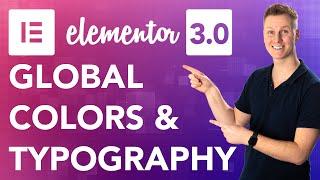
Elementor 3.0 | Global Colors and Typography Tutorial
Added 44 Views / 0 LikesIn this video, I show you how you can work with Global Colors and Global Typography using Elementor 3.0. In this new update, you can change the look and feel within a few clicks and save a lot of time. First you need to create global colors and typography styles. Then you can assign elements to those colors. After you have done that you can change the global colors and fonts, which changes all the assigned colors in your website. Confusing? In the tut
-

Make Big Web Design Changes With Colors and Fonts
Added 10 Views / 0 LikesColor and Font packs make it easy to keep your design consistent across your entire website! You can now also create custom color palettes and choose custom colors for each item on your web design. Learn how to make a huge impact on your site design with these simple changes when you build your website on the Website.com site builder. 00:00 Intro 00:30 Change Font Preset 1:19 Choose Color Palette Preset 1:58 Make Custom Web Design Color Palette 2:27 S
-
Popular

How to Customize Your Website Design with Colors and Fonts
Added 108 Views / 0 LikesEdit your color scheme to match your brand or your preference. Customize your site's fonts by changing them all at once or by selecting individual headings and titles. Learn more at: https://www.hostgator.com/website-builder
-
Popular

How To Choose Fonts And Colors For Your WordPress Website
Added 102 Views / 0 LikesHow To Choose Fonts And Colors For Your WordPress Website Watch the entire playlist: https://www.wpcrafter.com/create-course-2017 Hosting: http://www.OrderNewHosting.com Elementor: https://www.wpcrafter.com/elementor-page-builder GeneratePress: https://www.wpcrafter.com/gp-addons LifterLMS: https://www.wpcrafter.com/lifter-lms In this video I show you how to discover beautiful font pairs and colors to using on your WordPress website. You will need hav
-
Popular
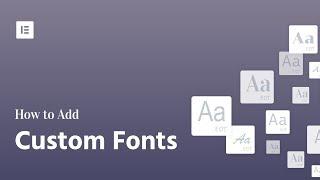
Custom Fonts - How to Add Your Own Fonts to Elementor
Added 104 Views / 0 LikesNow you can upload your custom fonts and use them across all text widgets in Elementor. Read more: https://elementor.com/custom-fonts/ Simply upload your custom font formats, and see them instantly appear inside the widget typography settings. Get custom fonts in Elementor Pro: https://elementor.com/pro/
-

Want Elementor Global Styles? Use This Elementor Style Kit Plugin - AnalogWP
Added 85 Views / 0 LikesGrab Your Free 17-Point WordPress Pre-Launch PDF Checklist: http://vid.io/xqRL Want Elementor Global Styles? Use This Elementor Style Kit Plugin - AnalogWP https://youtu.be/rxPfHnIw5CQ //* Link to backup tutorial: https://www.youtube.com/watch?v=566Zw8e84lE&list=PLlgSvQqMfii7Z3nd1-Xq3dYve0jqZ0IEc&index=2 If you want check out Elementor Pro, click here (aff): https://wplearninglab.com/go/elementor044 Join our private Facebook group today! https://www.f
-

Full Site Editing and Dynamic Colors in Elementor
Added 80 Views / 0 LikesLearn how Elementor’s Full Site Editing feature, Dynamic Colors and Semantic HTML Tags can speed up your workflow and improve your web presence. In this video, you'll learn how to: • Build faster with Full Site Editing • Embed Dynamic Color values in any widget that has a color field • Add a colour picker field for posts via ACF • Define Site Parts with Semantic HTML Tags to improve accessibility, HTML semantics, as well as on page SEO. • And much mor
-
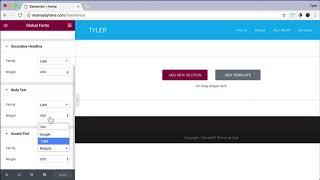
Change Fonts using Elementor and OceanWP #17
Added 94 Views / 0 LikesLearn how to make your WordPress website perfect and change the fonts just how you like them using elementor and the OceanWP theme. We will use google fonts which has over 600 fonts to choose from.
-

How to Perfectly Set Up Typography & Fonts in Elementor
Added 8 Views / 0 LikesSince many people struggle with typography and custom fonts inside of Elementor I thought I would make a guide, because it can be quite confusing. I'm also tackling the px, rem, em and vw in this video and I'm giving you a guide on how to use fonts that scale automatically. I hope you like it! Copy and paste my font sizes with clamp: https://livingwithpixels.com/resources/font-sizes/ The font clamp website to create your own clamps: https://clamp.font










