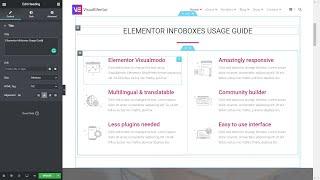Elementor WordPress Plugin Infoboxes Usage Guide - Best Webhosting
Thanks! Share it with your friends!
 ULTRAFAST, CHEAP, SCALABLE AND RELIABLE! WE STRONGLY RECOMMEND ACCU
WEB HOSTING COMPANY
ULTRAFAST, CHEAP, SCALABLE AND RELIABLE! WE STRONGLY RECOMMEND ACCU
WEB HOSTING COMPANY
Related Videos
-

Margin and Padding Elementor WordPress Plugin Usage Guide
Added 44 Views / 0 LikesIn today's WordPress plugin video tutorial we'll learn how to use the margin and padding account elements or sections on the Elementor WordPress page builder plugin in a simple, fast, easy, and creative ways. Download WordPress themes https://visualmodo.com/wordpress-themes/ How To Save Page Layouts As Templates In Elementor WordPress Plugin? https://www.youtube.com/watch?v=MFHQ_QpWL7E VisualMentor WordPress Theme Presentation Elementor Theme https://
-
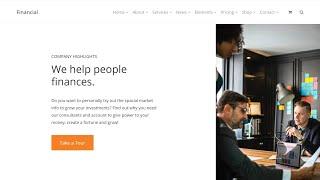
Buttons Usage Guide With WPBakery WordPress Plugin
Added 80 Views / 0 LikesIn today's WordPress video tutorial we'll explore the usage and customization of buttons in WordPress using the WPBakery WordPress plugin elements. We also will use the Ultimate-addons WordPress plugin advanced button element to see the difference and how to customize it. WordPress themes download https://visualmodo.com/wordpress-themes/ Using WPBakery Page builder https://www.youtube.com/watch?v=9RDGjz5bGws Promote your site for free https://awards.v
-

Separator Elements Usage Guide - WPBakery WordPress Plugin
Added 88 Views / 0 LikesIn today's WordPress page builder video tutorial, we'll learn how to use all the separator elements present in WPBakery WordPress page builder, edit and customize it in a simple and fast method. In addition, we'll see an element usage example in a real site layout. Download WordPress themes How to create columns with page builders in WordPress https://www.youtube.com/watch?v=PzEXyZ35hWY How to edit spaces in WordPress https://www.youtube.com/watch?v=N
-
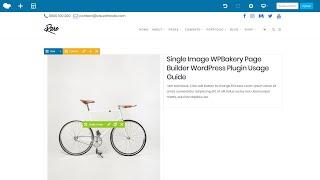
Single Image WPBakery WordPress Plugin Usage Guide
Added 73 Views / 0 LikesIn today's WordPress plugin video tutorial, we'll learn how to use the Single Image elements from the WPBakery page builder WordPress plugin in a complete, fast and simple method. Download WordPress themes https://visualmodo.com/wordpress-themes/ Add images in columns https://www.youtube.com/watch?v=j7DICIatuuY WPBakery WordPress plugin usage guide https://www.youtube.com/watch?v=9RDGjz5bGws Using spaces in WordPress https://www.youtube.com/watch?v=Ns
-

Image Gallery WPBakery WordPress Plugin Usage Guide
Added 74 Views / 0 LikesIn today's WordPress plugin video tutorial we'll learn how to use the WPBakery page builder WordPress plugin Image Gallery' element to create a slider gallery of images in WordPress in a simple, fast and easy method. In addition, you'll see how to do that in the back-end and front-end editor with a page layout example creation. Download WordPress themes https://visualmodo.com/wordpress-themes/ Single image WPBakery usage guide https://www.youtube.com/
-

Progress Bar Component Usage Guide - Pollen WordPress Plugin
Added 81 Views / 0 LikesIn today's WordPress video tutorial we'll learn how to use the Progress Bar component in the Pollen WordPress Plugin - Free WPBakery Page Builder Addons. In a simple any easy way you'll learn how to fully customize the progress bar element. Download WordPress themes https://visualmodo.com/wordpress-themes/ Download Pollen WordPress plugin https://wordpress.org/plugins/pollen/ Progress bar demonstrative page https://pollen.visualmodo.com/progress-bar/
-
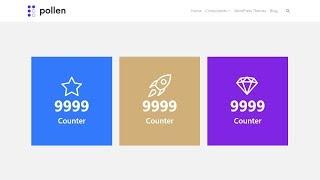
Counter Component Usage Guide - Pollen WordPress Plugin
Added 97 Views / 0 LikesIn today's WordPress video tutorial we'll learn how to use the counter component of Pollen WordPress plugin - Addons of WPBakery Page Builder in a simple and easy method. With this element, you can create beautiful layouts combining icons, titles, and numbers to engage site visitors. WordPress themes download https://visualmodo.com/wordpress-themes/ Plugin free download https://wordpress.org/plugins/pollen/ How to install Pollen WordPress plugin https
-
Popular
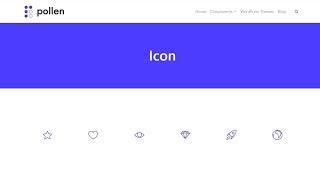
Upload and Icons Usage Guide - Pollen WordPress Plugin
Added 109 Views / 0 LikesIn today's WordPress video tutorial you'll learn the best method to upload custom icons and use them on your WordPress website for free with the Icon component of Pollen WordPress plugin, a WPBakpery page builder free addons. Simply and easily, you can have thousands of customizable icons on your WordPress. WordPress themes download https://visualmodo.com/wordpress-themes/ Pollen WordPress plugin download https://wordpress.org/plugins/pollen/ How to i
-
Popular

Buttons Usage Guide - Revolution Slider WordPress Plugin
Added 107 Views / 0 LikesIn today's video tutorial I'll explain how to link, customize and use the Revolution Slider WordPress plugin buttons into your slider shows in a simple and easy way to create some amazing call-to-actions sections on your site. WordPress Themes Download https://visualmodo.com/wordpress-themes/ Example Site With Slider Buttons https://theme.visualmodo.com/photography/ Rev-Slider WordPress Plugin Usage Guide https://visualmodo.com/knowledgebase/using-rev
-

Navigation Arrows Revolution Slider 6 WordPress Plugin Usage Guide
Added 79 Views / 0 LikesIn today's WordPress plugin video tutorial we'll learn how to usage, edit and fully customize the navigation arrows of Revolution Slider 6 premium WordPress plugin in a simple and easy method. In addition, we'll learn how to the slider title. Download WordPress themes https://visualmodo.com/wordpress-themes/ How to create your first slider https://www.youtube.com/watch?v=YhbqwI1zviw How to import slider layers https://www.youtube.com/watch?v=cH3VUbvsP
-

Navigation Bullets In Revolution Slider 6 WordPress Plugin Usage Guide
Added 76 Views / 0 LikesIn today's WordPress Revolution Slider 6 plugin we'll learn how to add, use and customize the navigation bullets in a simple, fast and easy method. In addition, we'll learn how to integrate this on the page slider layout, change positions and styles. Download WordPress themes https://visualmodo.com/wordpress-themes/ How to add navigation arrows in Revslider 6 https://www.youtube.com/watch?v=neD_X4LfgVo How to create a slider with Revolution Slider Wor
-

Gradient Background Colors Usage Guide on Revolution Slider WordPress Plugin
Added 13 Views / 0 LikesIn today's video tutorial, we'll learn a simple, fast and effective way to use gradient background colors in the revolution slider WordPress plugin Download WordPress themes and plugins free https://visualmodo.com/ How To Create Posts-Based Sliders Using Revolution Slider WordPress Plugin? https://www.youtube.com/watch?v=BIbpa2IZfv0 How To ADD EMBED YOUTUBE or VIMEO VIDEO Using Revolution Slider WordPress Plugin LAYERS? https://www.youtube.com/watch?v