Lesson 4: Utilize List and Item Pages | Get Started with the Content Manager - Best Webhosting
Thanks! Share it with your friends!
 ULTRAFAST, CHEAP, SCALABLE AND RELIABLE! WE STRONGLY RECOMMEND ACCU
WEB HOSTING COMPANY
ULTRAFAST, CHEAP, SCALABLE AND RELIABLE! WE STRONGLY RECOMMEND ACCU
WEB HOSTING COMPANY
Related Videos
-

Lesson 3: Add & Remove Dynamic Content | Get Started with the Content Manager
Added 19 Views / 0 LikesIn this lesson, you’ll learn how to display your content effectively using content collections. We'll cover everything you need to know about adding new and existing content to one or more collections. Timestamps: 00:00 Intro 00:19 Creating content collections 01:46 Naming and selecting field types 02:24 Viewing collections 02:57 Adding existing content 03:40 Understanding data sets 04:15 Adding new dynamic content 05:27 Wix user interview There’s mor
-

Lesson 6: Filter and Sort Your Content | Get Started with the Content Manager
Added 23 Views / 0 LikesIn this lesson, you’ll learn how to create a manageable and seamless navigation experience for your site visitors. We’ll cover how to filter your content according to what you want your users to see, as well as how to sort your content in a way that is organized for your users. Timestamps: 00:00 Intro 00:27 Filtering content 01:41 Sorting content There’s more where this came from. Watch the full course here: https://www.wix.com/learn/online-course/sit
-

Lesson 5: Display Your Content | Get Started with the Content Manager
Added 17 Views / 0 LikesIn this lesson, you’ll learn how to provide the perfect amount of content on a page that’s intuitive for users to navigate. We'll cover best practices for data setting, how to add a load more button, and paginating. Timestamps: 00:00 Intro 00:35 Number of items to display 01:01 Adding a load more button 01:54 Adding pagination There’s more where this came from. Watch the full course here: https://www.wix.com/learn/online-course/site-building-and-desig
-

Lesson 2: Choose and Install Presets | Get Started with the Content Manager
Added 18 Views / 0 LikesIn this lesson, you’ll learn how to use presets that will grow as your website content grows without affecting your page design. We'll cover how to select and install the preset that’s right for you. Timestamps: 00:00 Intro 00:35 Presets overview 01:21 Choosing a preset 02:07 Setting up your preset There’s more where this came from. Watch the full course here: https://www.wix.com/learn/online-course/site-building-and-design/get-started-with-the-conten
-

Conclusion | Get Started with the Content Manager
Added 20 Views / 0 LikesHere are some final thoughts on what to keep in mind as you create dynamic content with the Wix Content Manager. There’s more where this came from. Watch the full course here: https://www.wix.com/learn/online-course/site-building-and-design/get-started-with-the-content-manager And check out all of our courses and lessons on Wix Learn: https://www.wix.com/learn
-

Introduction | Get Started with the Content Manager
Added 21 Views / 0 LikesHere is an overview of what we'll be covering in our Wix Content Manager lessons. There’s more where this came from. Watch the full course here: https://www.wix.com/learn/online-course/site-building-and-design/get-started-with-the-content-manager And check out all of our courses and lessons on Wix Learn: https://www.wix.com/learn
-

How Content Marketing Started - Module 1 - Lesson 2 - Content Marketing Unlocked
Added 67 Views / 0 LikesToday we're going to be breaking down the history of content marketing. We actually have some really cool, fun, interesting stats for you that'll help you make your content better, and of course, get more traffic, which is the goal in the long run. RESOURCES & LINKS: ____________________________________________ Ubersuggest - https://neilpatel.com/ubersuggest/ Quora: https://www.quora.com/ Google Trends: https://trends.google.com/ Playlist - Content Ma
-

Top-Performing Content Types for YouTube (The MASTER LIST) - Module 1 - Lesson 3 - YouTube Unlocked
Added 46 Views / 0 LikesToday's another day of YouTube Unlocked, where we teach you how to go from 0 to 100,000 subscribers on YouTube. And today's lesson is about content types. RESOURCES & LINKS: ____________________________________________ Download the Assets mentioned in this course: https://neilpatel.com/training/ Playlist: https://www.youtube.com/playlist?list=PLJR61fXkAx13HymYam75l8XRyayA3ail4&playnext=1&index=1 ____________________________________________ Video conte
-

Manual Google Tag Manager WordPress Installation - Get Started With Google Tag Manager
Added 47 Views / 0 LikesDiscover how to install Google Tag Manager on your WordPress website. It is simple to set-up your Google Tag Manager account and get it installed on WordPress, and I will go through the manual method that you can use so it is properly on your website. Google Tag Manager is great for managing all of your tags and tracking pixels that you need to add to your website. WordPress is a great way to manage your website and you can create any type of website
-

CSS List Item Hover Effects | Html CSS Tutorial For Beginners
Added 100 Views / 0 LikesPlease LIKE our Facebook page for daily updates... https://www.facebook.com/Online-Tutorial-Html-Css-JQuery-Photoshop-1807958766120070/ Music Credit Track: Tobu - Roots [NCS Release] Music provided by NoCopyrightSounds. https://www.youtube.com/watch?v=7wNb0pHyGuI
-

CSS List Item Hover Effects | Quick Tutorial for Beginners
Added 55 Views / 0 LikesEnroll My Course : Next Level CSS Animation and Hover Effects https://www.udemy.com/course/css-hover-animation-effects-from-beginners-to-expert/?referralCode=90A9FFA7990A4491CF8D Another Course : Build Complete Real World Responsive Websites from Scratch https://www.udemy.com/course/complete-responsive-website-design-from-scratch/?referralCode=F1DFAF1715AF6CE5780E ------------------ Join Our Channel Membership And Get Source Code of My New Video's Eve
-
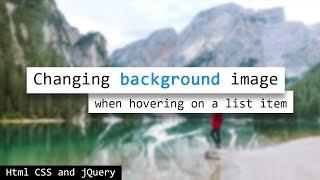
Changing Background Image on Hover list item | Html CSS and jQuery
Added 86 Views / 0 LikesPlease LIKE our Facebook page for daily updates... https://www.facebook.com/Online-Tutorial-Html-Css-JQuery-Photoshop-1807958766120070/ Android App : https://play.google.com/store/apps/details?id=com.mtz.onlinetutorials&hl=en Music Credit Track: Rival x Cadmium - Seasons (feat. Harley Bird) [NCS Release] Music provided by NoCopyrightSounds. Watch: https://youtu.be/Nl_4MWNh08I Free Download / Stream: http://ncs.io/SeasonsYO










