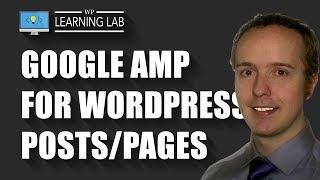Google AMP For WordPress - AMP Pages On WordPress Using WordPress AMP Plugin - Best Webhosting
Thanks! Share it with your friends!
 ULTRAFAST, CHEAP, SCALABLE AND RELIABLE! WE STRONGLY RECOMMEND ACCU
WEB HOSTING COMPANY
ULTRAFAST, CHEAP, SCALABLE AND RELIABLE! WE STRONGLY RECOMMEND ACCU
WEB HOSTING COMPANY
Related Videos
-
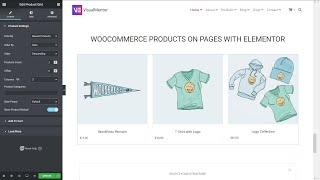
Add WooCommerce Products In Pages With Elementor WordPress Plugin
Added 38 Views / 0 LikesIn today's video tutorial we'll learn how to call and add WooCommerce products in your WordPress pages or posts using Elementor WordPress page builder plugin in a simple, fast, and free method. Download WordPress themes https://visualmodo.com/wordpress-themes/ How To Create a Contact Page With Elementor WordPress Plugin? https://www.youtube.com/watch?v=7qJQKW-NU-o Installing Elementor addons https://www.youtube.com/watch?v=vJR7AM1iIQY I hope you guys
-

How To Add Smart Slider 3 Plugin Content Into WordPress Pages?
Added 32 Views / 0 LikesIn today's WordPress plugin video tutorial we'll learn how to add Smart Slider 3 plugin contents into your WordPress pages or posts easily using any page builder you like, in a simple, fast, and free method. How To Install Smart Slider WordPress Plugin Free https://visualmodo.com/how-to-install-smart-slider-wordpress-plugin-free/ How To Install Smart Slider WordPress Plugin https://www.youtube.com/watch?v=QfG_fzChzH4 How To Enable Or Disable WordPress
-
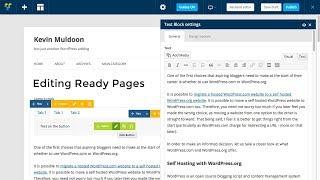
Editing WordPress Theme Demo Pages - How To Edit Ready Pages In WordPress?
Added 81 Views / 0 LikesIn today's video, we'll see the first steps to edit and customize a WordPress theme demo pages, the pages that you import on your site after theme installation, to replace its contents with your own contents in a simple and easy method, using the page builder on the back-end or front-end modes. Download themes https://visualmodo.com/ How to import this ready pages https://www.youtube.com/watch?v=zDyQsXi7ka8 Demo used on this guide https://theme.visual
-

Setting up membership pages with Restrict Content Pro WordPress plugin
Added 100 Views / 0 LikesFor more hand-crafted WordPress tutorials visit: http://plugintut.com Restrict Content Pro is a membership WordPress plugin for restricting content, building membership websites, and selling online courses. Check it out at: https://restrictcontentpro.com/?ref=4562 Tune into our podcast! http://pluggedinradio.com Follow us on Twitter! http://twitter.com/plugintut Like us on Facebook! http://facebook.com/plugintut
-
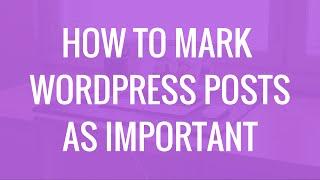
Kiire plugin | Mark WordPress posts & pages important
Added 93 Views / 0 LikesDownload the plugin: https://wordpress.org/plugins/kiire/ Here's how to mark or label your WordPress posts & pages as important. When you label your post important, the post is linked in it's own admin page for easy access. This plugin is free and easy to use! Stay connected: https://plugintut.com/subscribe
-
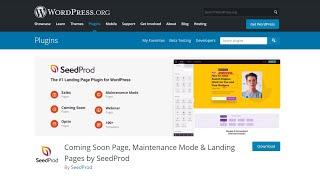
How To Use Coming Soon, Maintenance & Landing Pages by SeedProd WordPress Plugin?
Added 29 Views / 0 LikesIn today's video we'll learn how to install, setup, and use the SeedProd Coming Soon, Maintenance & Landing Pages builder plugin in a simple, fast and easy way. Download WordPress themes https://visualmodo.com/wordpress-themes/ How To Install Smart Slider WordPress Plugin Free https://www.youtube.com/watch?v=QfG_fzChzH4 How To Enable Or Disable WordPress Comments? https://www.youtube.com/watch?v=oUukuecfiMo Create a Coming Soon Page, Maintenance Mode
-

How to install Google Analytics in WordPress | With & Without a WordPress plugin
Added 76 Views / 0 LikesLearn how to setup Google Analytics in WordPress with and without a plugin. We'll show you where to get the Google Analytics tracking code, add it to your WordPress theme without a plugin, or use the more powerful Monster Insights WordPress plugin to active better tracking features. Download the plugin: https://wordpress.org/plugins/google-analytics-for-wordpress/ Learn more: https://plugintut.com Subscribe! https://plugintut.com/subscribe
-

How to generate a Sitemap Using The Multiple Pages Generator (MPG) WordPress Plugin [2022}
Added 22 Views / 0 LikesIn this video, you will learn how to generate a sitemap for your Multiple Pages Generator (MPG) Project. MPG requires its own. sitemap to be generated since the pages it generates are not typical WordPress entities (they'e kept virtual). Using MPG however, will not cause any negative SEO effects. Documentation 👉 https://docs.themeisle.com/article/1460-how-to-generate-a-sitemap Download MPG 👉 https://themeisle.com/plugins/multi-pages-generator/ Website
-

How To Integrate Google Accelerated Mobile Pages In WordPress
Added 92 Views / 0 LikesGoogle Accelerated Mobile Pages ready for your Wordpress Site in minutes: http://bit.ly/2nfYFbv Google AMP, short for Accelerated Mobile Pages, is an open source mobile initiative from Google aimed at speeding up the mobile web. It essentially lets you create stripped-down versions of your posts and pages and serve them up to mobile visitors. For those visiting from Google Search, Google will even cache your AMP content to load it even faster. There a
-
![How to Configure Cache Settings in the Multiple Pages Generator (MPG) WordPress Plugin [2022]](https://video.bestwebhosting.co/uploads/thumbs/965262f25-1.jpg)
How to Configure Cache Settings in the Multiple Pages Generator (MPG) WordPress Plugin [2022]
Added 20 Views / 0 LikesIn this video, we explore MPG's disk caching options. While MPG has two main caching options - Disk and Database we can confirm that there isn't any real performance difference between the two methods. Some hosting providers impose limits such as disk space therefore, you should always choose the option that best suits your hosting situation. You will learn to enable and disable both disk and database cache in MPG. We also walk you through the process
-
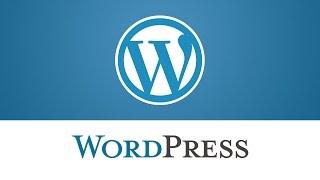
WordPress. How To Make Widgets Appear/Disappear On Needed Pages (Using 'Widget Logic' Plugin)
Added 84 Views / 0 LikesThis tutorial will show you how to make the widget appear on the needed pages in older versions of WordPress CMS (up to 3.6) Want to Build WordPress Site in 5 Hours? Subscribe to this course: http://www.templatemonster.com/website-5-days.php?utm_source=youtube&utm_medium=link&utm_campaign=wptuts210 To view more our WordPress templates go to website: http://www.templatemonster.com/wordpress-themes.php?utm_source=youtube&utm_medium=link&utm_campaign=wpt
-

Table Of Contents Plugin WordPress Posts, Pages & Custom Post Types
Added 95 Views / 0 LikesGrab Your Free 17-Point WordPress Pre-Launch PDF Checklist: http://vid.io/xqRL Table Of Contents Plugin WordPress Posts, Pages & Custom Post Types https://youtu.be/BFpntiEVDXo //* Link to plugin in WP repository: https://en-ca.wordpress.org/plugins/easy-table-of-contents/ Link to Elementor Table of Contents video: https://www.youtube.com/watch?v=nppuqo3lcbY&list=PLlgSvQqMfii62eB0bpGM8InwqKTp5ZCdy&index=21 Link to backup tutorial: https://www.youtube.c