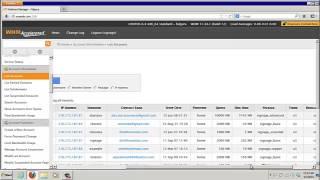Viewing all your hosting accounts in WHM - Best Webhosting
Thanks! Share it with your friends!
 ULTRAFAST, CHEAP, SCALABLE AND RELIABLE! WE STRONGLY RECOMMEND ACCU
WEB HOSTING COMPANY
ULTRAFAST, CHEAP, SCALABLE AND RELIABLE! WE STRONGLY RECOMMEND ACCU
WEB HOSTING COMPANY
Related Videos
-

Viewing suspended accounts in WHM
Added 88 Views / 0 LikesThis video demonstrates how to view a listing of all the suspended accounts in WHM, where you can optionally choose to unsuspend or terminate (delete) the accounts. http://support.hostgator.com/articles/webhost-manager-whm/viewing-suspended-accounts-in-whm
-

How to view your hosting accounts disk space usage
Added 88 Views / 0 LikesHostgator cPanel allows you to keep track of your diskspace usage rather effortlessly by way of the cPanel. Visit us at http://hostgator.com
-

Google Ads Manager Accounts - How to Connect and Manage Your Clients Accounts With Google Ads
Added 40 Views / 0 LikesLearn about Google Ads Manager Accounts so you can easily manage different Google Ads accounts for your clients. You will have to start by creating a Google account, creating a Google Ads account, and then creating a manager account. It can also be considered a Google Ads agency account because it can be used for agencies that are doing Google Ads Management for clients. Then, you just need to navigate to the Google Ads Manager login. Once you do that
-
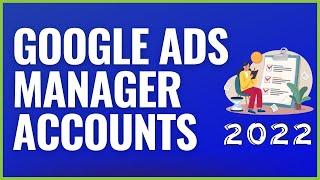
Google Ads Manager Accounts 2022 - How to Manage Multiple Google Ads Accounts
Added 18 Views / 0 LikesGoogle Ads Manager Accounts allow you to manage all of your own Google Ads accounts and client's Google Ads accounts without having to logout and login to each individual account. They are completely free and you can use the same Google Account to create multiple Google Ads accounts and Manager Accounts. It was previously referred to as My Client Center (MCC). If you only have 1 Google Ads account, then there's no need for a Manager account. You can s
-
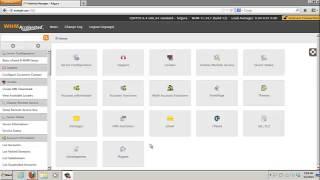
Viewing all subdomains inside WHM
Added 80 Views / 0 LikesThis video demonstrates how to view a listing of all the sub-domains contained throughout the accounts hosted in your WHM. http://support.hostgator.com/articles/webhost-manager-whm/viewing-all-subdomains-inside-whm
-

Viewing Site Statistics
Added 99 Views / 0 LikesIn this video, we show you the steps for viewing and analyzing website statistics! Premium Plan Website.com users can analyze website stats to help with your marketing strategy, as you can see your most popular pages and find out more about your visitors. Build your website in 3 easy steps: 1. Select template 2. Customize 3. Click "Publish" Your website is LIVE!! Start creating your website with Website.com! http://www.website.com/
-
Popular

Viewing your parked domain names in WHM
Added 123 Views / 0 LikesYou can easily keep track of all the domain names that are parked on your server in WHM. This includes your own parked domain as well as your customers. http://support.hostgator.com/articles/webhost-manager-whm/viewing-your-parked-domain-names-in-whm
-

Website.com: Webform Settings and Viewing Data
Added 91 Views / 0 LikesIn this video, we show you the steps for webform settings and viewing data! Build your website in 3 easy steps: 1. Select template 2. Customize 3. Click "Publish" Your website is LIVE!! Start creating your website with Website.com! http://www.website.com/ For more questions, please contact us through our live chat support, support ticket system, or telephone. Or visit this page for more details: http://www.website.com/contact-us/
-

Website.com: Viewing and Analyzing Website Statistics
Added 99 Views / 0 LikesIn this video, we show you the steps for viewing and analyzing website statistics (page view count, unique visitor count, traffic sources such as direct traffic, referring traffic, and search engine referral traffic, top content page, etc.)! Analyzing your website stats can help you with your marketing strategy, as you can see your most popular pages and find out more about your visitors. Build your website in 3 easy steps: 1. Select template 2. Custo
-

How Many Email Accounts Do You Really Need?
Added 73 Views / 0 LikesGoDaddy Guides Emily and Darlene share some tips on how many email accounts you need to manage your business communication. In this video, we’ll talk about: - How to determine the number of email packages you need - What an email alias is and how it works Check out more from this course here: http://go.me/SetupEmail Subscribe to GoDaddy: http://bit.ly/GoDaddy-Subscribe GoDaddy links: https://www.godaddy.com https://www.godaddy.com/how-to https://www.y
-
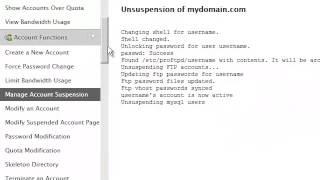
Unsuspending accounts in WHM
Added 96 Views / 0 LikesThis video demonstrates how to unsuspend a hosting account inside of WHM. http://support.hostgator.com/articles/webhost-manager-whm/suspendingunsuspending-accounts WHM is the control panel for administering a server, and allows you to create and manage cPanels, and set certain global settings that apply to all the accounts, or the server. WHM is available on most of HostGator's Linux hosting plans, including Reseller Hosting, VPS and Linux Dedicated S
-

How to Add Additional Email Accounts
Added 73 Views / 0 LikesDarlene walks you through how to create additional email accounts using your domain in the GoDaddy Email and Office dashboard. In this video, we’ll go through: - How to add a single or multiple users to your email account - A preview of the plans to choose from for the new email Check out more from this course here: http://go.me/SetupEmail Subscribe to GoDaddy: http://bit.ly/GoDaddy-Subscribe GoDaddy links: https://www.godaddy.com https://www.godaddy.