Hestia Very Top Bar Configuration. Step By Step Tutorial - Best Webhosting
Thanks! Share it with your friends!
 ULTRAFAST, CHEAP, SCALABLE AND RELIABLE! WE STRONGLY RECOMMEND ACCU
WEB HOSTING COMPANY
ULTRAFAST, CHEAP, SCALABLE AND RELIABLE! WE STRONGLY RECOMMEND ACCU
WEB HOSTING COMPANY
Related Videos
-

Hestia 3.0 Full Tutorial and Demo Step By Step (Free WordPress Theme)
Added 77 Views / 0 LikesIn this video, I will show you everything you need to know about our Hestia WordPress theme, and how to use the customizer to create your first WordPress website step by step. By the end, you will understand what is the difference between the free and the pro version of Hestia and which version would fit perfectly to your needs. If you are here to learn more about a specific feature or section of Hestia, feel free to use the time stamps below and jump
-
Popular

Hestia Custom Section Tutorial Step By Step With Shortcodes (FREE)
Added 115 Views / 0 LikesIf you think about adding a custom section to the homepage of your Hestia WordPress theme this video will teach you how. Download HESTIA: http://bit.ly/HestiaFREE You can do it for free by using shortcodes and some CSS. Tools and resources: 1. Shortcode Ultimate Plugin: https://bit.ly/1hVMasE 2. Documentation: https://bit.ly/2RxfzzN • 0:26 - First, you need to upload, install and activate the child theme of Hesia. It should be a zip file named hestia-
-
Popular

Hestia WordPress Theme Tutorial: Setup & Customize (Step-by-Step)
Added 119 Views / 0 LikesA step-by-step guide to set up and customize Hestia filled with nice tips and tricks to make your website stand out. • Check our Easy to follow WordPress Tutorials Playlists: https://bit.ly/2PFd0tv Check the timestamps below to navigate the video: 00:29 - Get Started With Hestia Free 02:03 - Start with the Customizer 02:52 - Site Identity (Logo and Site Icon) 04:16 - Appearance Settings 09:40 - FrontPage Sections 20:20 - Contact Form 22:41 - Header Op
-
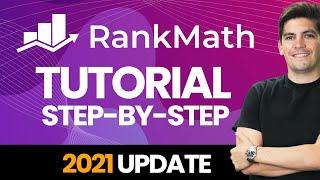
Complete Rank Math SEO Plugin Tutorial 2021 - Step-By-Step (Wordpress SEO Tutorial)
Added 31 Views / 0 LikesLearn How To Optimize Your Wordpress Website With The Rank Math SEO Plugin! Its A FREE Wordpress Plugin that allows you to display your website in the google search results. Go Pro With Rank Math: https://www.darrelwilson.com/rankmath Part 2 RankMath tutorial (Creating Posts): https://www.youtube.com/watch?v=W8K1A8sGBh8 Need A Solid Web Host? Try Namehero: https://www.darrelwilson.com/namehero Complete Blocksy Tutorial: https://www.youtube.com/watch?v
-

The Complete WooCommerce Tutorial for Beginners - Step by Step - 2022 (Best eCommerce Tutorial)
Added 42 Views / 0 LikesUltimate WooCommerce Tutorial for Beginners in 2022 - Start your eCommerce store today! Do you want to start an eCommerce business using WooCommerce? WooCommerce is the world's most popular eCommerce platform that is super-flexible, cost-effective, and easy to manage even for beginners. In this ultimate WooCommerce tutorial, we'll guide you through how to set up your WooCommerce site with step-by-step instructions and we will also share some WooCommer
-

Microsoft Advertising Tutorial For Beginners - Step-By-Step Bing Ads Tutorial and Training
Added 49 Views / 0 LikesCheck out our Microsoft Advertising Tutorial for beginners, which is also a Bing Ads tutorial, but the Pay-Per-Click Advertising platform previously known as Bing Ads or Bing Advertising is now Microsoft Advertising or Microsoft Ads. If you are already running Google Ads search campaigns, you should also run Microsoft Advertising search campaigns as well because they will perform very similarly and it gives you additional volume for your budget. If yo
-
Popular

Contact Form 7 Multi-Step Forms Setup Step-by-Step + Save Results To The WordPress Database
Added 105 Views / 0 LikesGrab Your Free 17-Point WordPress Pre-Launch PDF Checklist: http://vid.io/xqRL Contact Form 7 Multi-Step Forms Setup Step-by-Step + Save Results To The WordPress Database https://youtu.be/7YSB7IsHHEA Join our private Facebook group today! https://www.facebook.com/groups/wplearninglab Multi-step plugin in the repo: https://wordpress.org/plugins/contact-form-7-multi-step-module/ Submission plugin in the repo: https://en-ca.wordpress.org/plugins/contact-
-

How to Start a Digital Marketing Agency in 2023 (Complete Step-by-Step Tutorial)
Added 18 Views / 0 LikesGet a Discounted Domain Name & Hosting for Your Website: Use coupon Code: createaprowebsite for an additional 10% discount on all yearly hosting plans. 👉 https://createaprowebsite.com/hostinger (note: I’ll make a small commission at no extra cost to you when you use this link) TIMESTAMPS ----------------------------------------- Part 1- Building your Digital Marketing Website 00:00 - Intro 00:33 - Goal of this Website 01:09 - Step 1: Getting a Domain
-
![Google Analytics UTM Tracking Tutorial: Step by Step [Free Template Download]](https://video.bestwebhosting.co/uploads/thumbs/7dfb94472-1.jpg)
Google Analytics UTM Tracking Tutorial: Step by Step [Free Template Download]
Added 34 Views / 0 LikesThis is a step-by-step guide on how you can use the power of UTM links and Google Analytics the right way. Google Analytics and UTM Tracking are better together and it’s not just for the marketing nerds out there. Copy my template so you can track where your data is coming from. 🔥📊 UTM Builder: http://blueprint.jasonwhaling.com/utm-google-analytics-utm-builder-1?utm_source=youtube&utm_medium=organic&utm_campaign=dtm-advanced-utm-builder&utm_term=aspre
-

How To Create a One Page Website for a Small Business | Step-By-Step WordPress Tutorial
Added 25 Views / 0 LikesAre you a small business looking to build a website to expand your business in 2022? In this video, we will be building a one page website for your small business using Wordpress in just 1 Hour! Get a Domain Name & Hosting for Your Website: https://createaprowebsite.com/hosting (I do receive a commission when you use the above link, but it gets you a discount as well. So it's a win-win!) RELATED BLOG POST ----------------------------------------- http
-

Build A Landing Page For Free: Step-by-Step Tutorial (No Coding Required)
Added 31 Views / 0 LikesDo you find it hard to build a landing page -- design, build the code, and drive traffic? This free guide will teach you how to create an effective landing page in less than 15 minutes using only free software (at no cost at all). The best part is you don’t need to have coding skills at all. 🔥 Sales Funnel Template/Organizer: https://sales.actmarketing.io/sales-funnel-organizer/?utm_source=youtube&utm_medium=organic&utm_campaign=sfo-salesfunnel-organi
-

Mailchimp Tutorial 2019 || Step By Step Beginners Guide To Email Marketing
Added 64 Views / 0 LikesIn this step-by-step tutorial, I will show you exactly how you can use MailChimp to capture thousands of emails and generate more revenue for your business. While there are a plethora of email marketing services available in 2019, I would recommend Mailchimp due to its ease of use and functionality. -- LEARN MORE: https://www.santrelmedia.com/news-updates CONNECT WITH US: Santrel Media on Social Media: Instagram: www.instagram.com/santrelmedia Faceboo










