Is WordPress.com ready for the newsletters business? - Best Webhosting
Thanks! Share it with your friends!
 ULTRAFAST, CHEAP, SCALABLE AND RELIABLE! WE STRONGLY RECOMMEND ACCU
WEB HOSTING COMPANY
ULTRAFAST, CHEAP, SCALABLE AND RELIABLE! WE STRONGLY RECOMMEND ACCU
WEB HOSTING COMPANY
Related Videos
-

Mailchimp vs. ConvertKit - Top 3 Reasons MailChimp is better for Newsletters & Small business owners
Added 87 Views / 0 LikesTop 5 reasons MailChimp just might be better for your newsletters and email marketing needs than ConvertKit. -------------------------------- Recommended Videos: MailChimp Review For Beginners: https://youtu.be/o5FjSDm3tHM Double Webinar Attendance (7 Emails): https://youtu.be/u6ViiHBU4IM Convertkit Review: https://youtu.be/XCVDnaDyQXA Mailchimp Review 2019 Playlist: https://www.youtube.com/playlist?list=PLCTo1pVEZ5ULeQcb5uBG90amwHvZ4-Q2V Which Email
-

7 Steps to Get Your Business Ready for Voice Search
Added 80 Views / 0 Likes7 Steps to Get Your Business Ready for Voice Search •Read about it here • http://bit.ly/2BGFrBOGoDaddy •TIMESTAMPS• 01:23 – Step #1: Audit your current efforts 01:42 – Step #2: Consider position zero 02:23 – Step #3: Optimize for “near me” searches 03:31 – Step #4: Consider your online reputation 04:16 – Step #5: Train your staff for the shift 04:37 – Step #6: Get found using plain and simple language 05:17 – Step #7: Keep your content relevant Voice
-
![How to Create a Website Ready for Business in Just 7 Minutes [2020]](https://video.bestwebhosting.co/uploads/thumbs/298c5407f-1.jpg)
How to Create a Website Ready for Business in Just 7 Minutes [2020]
Added 96 Views / 0 LikesIn this video, I'll show you how to create a website ready for business in just seven minutes? Get *discount for hosting and domain: http://bit.ly/WPHostingOffer It will include everything you need to know from start to finish, and how to do it step by step. 1. Get a domain name + hosting http://bit.ly/WPHostingOffer 2. Install WordPress 3. Get a fast theme with professional design. 4. Create email account and Facebook page. You will end up building a
-

Lesson 2 | Get Ready for Business | Marketing Your Online Store | Wix eCommerce
Added 46 Views / 0 LikesIn this lesson, you’ll learn the steps to make sure you’ve set your online store up for success, from strong CTAs to managing from mobile. This is the second video in a series of 6 in-depth marketing lessons led by Wix eCommerce experts. For more marketing and customer management tools, check out Ascend by Wix: https://www.wix.com/ascend/ Learn more about Wix eCommerce School: https://www.wix.com/ecommerce/school About Wix eCommerce: The Wix eCommerce
-

WordPress news! State of the Word recap, wp.com Newsletters, and more!
Added 8 Views / 0 LikesMatt Mullenweg held court at the annual State of the Word event on December 15. Several topics were touched, including the use of Gutenberg outside of WordPress, the return of in-person Meetups and WordCamps, and the announcement of a Community Summit set to take place in 2023. Mullenweg also detailed a change to the WordPress.org Plugin and Theme repositories. Taxonomies have been added that allow authors to categorize their products as “commercial”
-

ZenCart. How To Manage Newsletters
Added 87 Views / 0 LikesThis tutorial will show you how to manage newsletters in ZenCart templates. To view more our ZenCart templates go to website: http://www.templatemonster.com/zencart-templates.php?utm_source=youtube&utm_medium=link&utm_campaign=zencart15 More ZenCart Tutorials: https://www.templatemonster.com/help/ecommerce/zencart/zencart-tutorials/ Subscribe Our Channel: https://www.youtube.com/user/TemplateMonsterCo/ Follow us: Facebook https://www.facebook.com/Temp
-

Creacion y Envio de NewsLetters (Outlook y Word)
Added 87 Views / 0 LikesEn este video tutorial aprenderemos como crear y enviar newlestters mediante el cliente de correo de outlook y el editor de textos word. Un newlestter es un informe que es utilizado para dar a conocer nuevos articulos, post de alguna web o incluso nuevos productos de alguna empresa o compañia.
-

Email Newsletters are More Popular than Ever Let's Talk Tactics
Added 85 Views / 0 LikesWe will be talking about Email Newsletters are More Popular than Ever: Why Today’s Influencers are Focusing on the Inbox and How YOU Can Build an Email Marketing List from Scratch
-

NEW Get Ready For WordPress 6 - See All The Changes
Added 24 Views / 0 LikesBig new update is coming to WordPress. Version 6 will be released very soon, get prepared for this update now. Make sure to check out Spectra https://wpspectra.com/ Also check our SureCart https://www.youtube.com/watch?v=3dX6BkQ5EQQ Corrections 🤯 When I was talking about the Avatar block, I mistakenly said it would show a logged-in user's avatar. I think it would be fair to assume this, but no, it seems it only shows the page/post author's avatar. I w
-

Get Ready For The New WordPress Gutenberg Editor
Added 92 Views / 0 LikesIn this video I explain some of my favourite WordPress Gutenberg editor features of the current 3.7 Gutenberg plugin version: 1. How to change permalinks in Gutenberg 1:40 2. Unified Toolbar explained 2:47 3. How to remove multiple Gutenberg blocks at once 3:55 4. View the content structure, word, paragraph and block count. 4:31 5. How to change the post author in the Gutenberg editor 5:30 6. The Spotlight mode explained 6:28 7. Using Shortcuts e.g. f
-
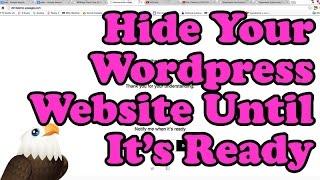
Hide Your WordPress site Until It's Ready (Maintenance Mode)
Added 78 Views / 0 LikesHow to put Wordpress into Maintenance Mode to stop visitors viewing it while you work on it. More videos at http://www.wpeagle.com
-

How to Create a Mobile Ready Responsive WordPress Menu
Added 97 Views / 0 LikesDo you want a mobile friendly menu for your WordPress site? Mobile users are getting more popular as time goes on and a mobile responsive menu makes it easier to navigate your site. In this video, we will show you how to easily create a mobile-ready responsive menu. Text version of this tutorial: http://www.wpbeginner.com/wp-themes/how-to-create-a-mobile-ready-responsive-wordpress-menu/ If you liked this video, then please Like and consider subscribin










