Monstroid 2. How to Update the Main Theme Using "Jetimpex Dashboard" Plugin - Best Webhosting
Thanks! Share it with your friends!
 ULTRAFAST, CHEAP, SCALABLE AND RELIABLE! WE STRONGLY RECOMMEND ACCU
WEB HOSTING COMPANY
ULTRAFAST, CHEAP, SCALABLE AND RELIABLE! WE STRONGLY RECOMMEND ACCU
WEB HOSTING COMPANY
Related Videos
-

Monstroid 2. Manual Update Of The Main Theme
Added 76 Views / 0 LikesThis tutorial is going to show you manual update of the main theme in Monstroid 2. We've transcribed this video tutorial for you here: https://www.templatemonster.com/help/monstroid-2-manual-update-main-theme.html Check out all Monstroid's features: https://www.templatemonster.com/wordpress-themes/monstroid2.html?utm_source=youtube&utm_medium=link&utm_campaign=monstroidtuts9 More Monstroid Video Tutorials: https://www.youtube.com/playlist?list=PLhQIfR
-

Monstroid. How To Update A Theme
Added 98 Views / 0 LikesThis tutorial will show you how to re-install sample data manually (using Cherry Import) in Monstroid theme. Check out all Monstroid's features: http://www.templatemonster.com/monstroid-wordpress-themes/?utm_source=youtube&utm_medium=link&utm_campaign=monstrotuts35 To view all Monstroid Child Themes go to our website: http://www.templatemonster.com/monstroid-wordpress-themes/?utm_source=youtube&utm_medium=link&utm_campaign=monstrotuts35 More Monstroid
-

Monstroid. How To Update Theme Manually
Added 92 Views / 0 LikesThis tutorial will show you how to update theme manually in Monstroid theme. Check out all Monstroid's features: http://www.templatemonster.com/monstroid-wordpress-themes/?utm_source=youtube&utm_medium=link&utm_campaign=monstrotuts43 To view all Monstroid Child Themes go to our website: http://www.templatemonster.com/monstroid-wordpress-themes/?utm_source=youtube&utm_medium=link&utm_campaign=monstrotuts43 More Monstroid Video Tutorials: https://www.yo
-

How to Update Plugins in Monstroid 2 - #Monstroid2 WordPress Theme Tutorial
Added 99 Views / 0 LikesHow do you update JetPlugins in Monstroid 2? In this tutorial, we will show you an easy way to update all of the plugins you have in Monstroid 2 and get new plugins for free. Get Monstroid2 Modular Constructor Elementor WordPress Theme: https://www.templatemonster.com/wordpress-themes/monstroid2.html Subscribe to Our Channel: https://www.youtube.com/user/TemplateMonsterCo/ Follow us: Facebook https://www.facebook.com/TemplateMonster/ Twitter https://t
-

Monstroid Multipurpose WP Theme's Update v1.1.3: New Features, New Child Themes
Added 91 Views / 0 LikesWe have fresh news for those of you who want to use new features, build sites for clients cheaper with 30% discount. With the release of 1.1.3 update, all these things have become possible. Find more details about this multipurpose WordPress theme in our overview: http://www.templatemonster.com/wordpress-themes/monstroid/?utm_source=youtube&utm_medium=link&utm_campaign=55555up133source=youtube&utm_medium=tm&utm_campaign=55555upd133 Subscribe Our Chann
-

Monstroid 2. How to Enable/Disable Main Menu Description
Added 76 Views / 0 LikesThis tutorial is going to show you how to enable or disable main menu description. The text version of tutorial: https://www.templatemonster.com/help/monstroid-2-enabledisable-main-menu-description.html Check out all Monstroid's features: https://www.templatemonster.com/wordpress-themes/monstroid2.html?utm_source=youtube&utm_medium=link&utm_campaign=monstroidtuts13 More Monstroid2 Tutorials: https://www.templatemonster.com/help/cms-blog-templates/mons
-

Monstroid. How To Change The Layout Of Main Landing Page
Added 100 Views / 0 LikesThis tutorial is going to show you how to change the layout of main landing page in Monstroid Theme. How to: 0:07 change the layout https://youtu.be/LMOmWDLJsyI?t=7s 0:15 the main page https://youtu.be/LMOmWDLJsyI?t=15s 0:23 dashboard https://youtu.be/LMOmWDLJsyI?t=23s 0:38 set front page https://youtu.be/LMOmWDLJsyI?t=38s 0:51 set main landing page https://youtu.be/LMOmWDLJsyI?t=51s 1:56 custom home page https://youtu.be/LMOmWDLJsyI?t=1m57s 2:08 edit
-
Popular

Monstroid. How To Install Another Child Theme Once Monstroid Was Installed And Activated
Added 109 Views / 0 LikesThis tutorial is going to show you how to install another child theme once Monstroid was installed and activated. How to: 0:11 install Monstroid child theme to site https://youtu.be/OkFG0SSoWBI?t=11s 0:19 site dashboard https://youtu.be/OkFG0SSoWBI?t=19s 0:34 Monstroid wizard section https://youtu.be/OkFG0SSoWBI?t=34s 0:41 select the child theme https://youtu.be/OkFG0SSoWBI?t=41s 1:11 theme installation https://youtu.be/OkFG0SSoWBI?t=1m11s 3:07 instal
-

Monstroid. How To Install Theme Without Ecommerce Features Using Monstroid Wizard
Added 95 Views / 0 LikesThis tutorial will show you how to install theme without ecommerce fatures using Monstroid Wizard. Check out all Monstroid's features: http://www.templatemonster.com/monstroid-wordpress-themes/?utm_source=youtube&utm_medium=link&utm_campaign=monstrotuts42 To view all Monstroid Child Themes go to our website: http://www.templatemonster.com/monstroid-wordpress-themes/?utm_source=youtube&utm_medium=link&utm_campaign=monstrotuts42 More Monstroid Video Tut
-
Popular
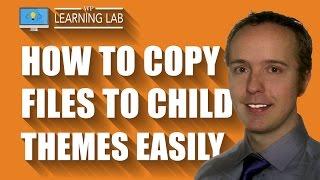
How To Duplicate Files From The Main WordPress Theme To The Child Theme | WP Learning Lab
Added 112 Views / 0 LikesGrab Your Free 17-Point WordPress Pre-Launch PDF Checklist: http://vid.io/xqRL Download our exclusive 10-Point WP Hardening Checklist: http://bit.ly/10point-wordpress-hardening-checklist How To Duplicate Files From The Main WordPress Theme To The Child Theme | WP Learning Lab In this quick tutorial you will learn a little bit about the WordPress Child Theme Hierarchy and how to easily duplicate files to your child theme folder. First the Child Theme H
-

WordPress Dashboard Plugin - How to Manually Install A Plugin In WordPress Via The WP Dashboard
Added 60 Views / 0 LikesLearning how to manually install a plugin in WordPress is an essential WordPress skill. You will learn how to do that in this WordPress dashboard plugin tutorial. Another essential skill is learning how to install a plugin via cPanel. I have a tutorial for that here: //* Join our private Facebook group today! https://www.facebook.com/groups/wplearninglab //* Here are 20+ reasons why I host all my sites with SiteGround: https://wplearninglab.com/sitegr
-
Popular
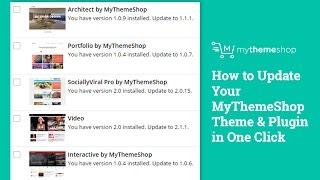
How to Update Your MyThemeShop Theme & Plugin in One Click HD
Added 101 Views / 0 Likeshttps://mythemeshop.com/ Update your MyThemeShop Plugin and Themes with just one click. See in the above video to for full tutorial. Useful WordPress Themes Links: WordPress Blog Themes - https://mythemeshop.com/theme-category/wordpress-blog-themes/ WordPress Business Themes - https://mythemeshop.com/theme-category/wordpress-business-themes/ WordPress eCommerce Themes - https://mythemeshop.com/theme-category/wordpress-ecommerce-themes/ Free WordPress










