WordPress. How To Add A Shortcode To A Text Widget - Best Webhosting
Thanks! Share it with your friends!
 ULTRAFAST, CHEAP, SCALABLE AND RELIABLE! WE STRONGLY RECOMMEND ACCU
WEB HOSTING COMPANY
ULTRAFAST, CHEAP, SCALABLE AND RELIABLE! WE STRONGLY RECOMMEND ACCU
WEB HOSTING COMPANY
Related Videos
-

How to use the Shortcode Widget in Elementor
Added 16 Views / 0 Likes👋🏼 Help us improve by answering this short survey: http://elemn.to/survey-time In this tutorial we will teach you how to use the Shortcode Widget. Embedding shortcodes into your website is extremely useful when working with third party providers. With the Shortcode Widget, it’s never been easier to implement this into your website projects. This tutorial will cover: ✔ What is a shortcode? ✔ How to use the shortcode widget ✔︎ And much more! Don’t forge
-

WordPress Shortcode Tutorial: How to Create Custom WP Shortcode with PHP/HTML/CSS
Added 92 Views / 0 LikesDownload Shortcode Tutorial Resources - https://websiteprofitcourse.com/dl04 15 Tools to Start Your Web Design Business - https://goo.gl/hARsLV In this tutorial, we'll go through a simple project to show you exactly how to create a custom WordPress shortcode using HTML, CSS and PHP (by using the add_shortcode function within the WP functions.php file on your active theme). This video shows you why I love WordPress as the premiere platform to build you
-
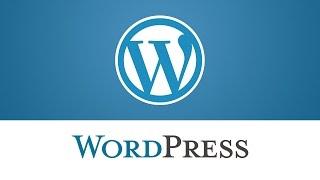
WordPress. How To Display MailChimp Form Inside Of A Post, Page Or Text Widget
Added 72 Views / 0 LikesThis tutorial is going to show you how to display MailChimp form inside of a post, page or text widget based on MailChimp for WordPress. We've transcribed this video tutorial for you here: http://www.templatemonster.com/help/wordpress-how-to-display-mailchimp-form-inside-of-a-post-page-or-text-widget-based-on-mailchimp-for-wordpress.html To view more our WordPress themes go to website: http://www.templatemonster.com/wordpress-themes.php?utm_source=you
-

ANIMATED TEXT ELEMENTOR WIDGET For Free Borderless WordPress Plugin Headline Tutorial
Added 19 Views / 0 LikesIn today's video tutorial, we'll learn how to use the animated text elementor widget for free using the Borderless WordPress plugin to create amazing website headlines in a simple, fast and effective method. How To Use Text Marquee In WordPress With Borderless Plugin & Elementor https://visualmodo.com/docs/how-to-use-text-marquee-in-wordpress-with-borderless-plugin-elementor/ How To Install Borderless WordPress Plugin For Free? Multi-Page Builders Add
-

How to Use the Text Path Widget
Added 15 Views / 0 Likes👋🏼 Help us improve by answering this short survey: http://elemn.to/survey-time In this tutorial we will learn how to create, customize, and style text paths in Elementor. This tutorial will cover: ✔︎ The various types of text paths ✔︎ How to add your own custom SVG path ✔︎ How to style the text and path ✔︎ How to add a motion effect to the text path widget ✔︎ And much more! Don’t forget to subscribe to our channel! Get Elementor: https://elementor.com
-

How to Use the Text Editor Widget in Elementor
Added 20 Views / 0 Likes👋🏼 Help us improve by answering this short survey: http://elemn.to/survey-time In this tutorial, we’ll explore the Text Editor widget. This widget allows you to place, edit, and style body text on your website. This tutorial will cover: ✔︎ Basic functions of the Text Editor widget ✔︎ Working with multiple columns of text ✔︎ How to style body text ✔︎ Adding and styling a drop cap ✔︎ And much more! Don’t forget to subscribe to our channel! Get Elementor
-

How to Use the Text Editor widget on Elementor Page Builder
Added 99 Views / 0 LikesThe Text Editor is simple, but is very important in order to insert content into the page. In the video we review expanding the editor, style and typography settings and alignment. Get Elementor Free Forever: https://elementor.com To learn more about using the many widgets and features, subscribe to this channel or visit http://docs.elementor.com
-

Introducing Elementor 3.2: Text Path Widget, Mask Options, & More!
Added 21 Views / 0 LikesElementor 3.2 is packed with new design features, performance improvements, and more! New Design Features: Including a Text Path Widget, new Mask Option, and Gradient option for buttons. Enhanced Performance: Improve page load performance with smaller e-icons stylesheet, conditional loading, reduced extra DOM elements, and more. Import/Export Experiment: Move all your Elementor content from one website to another. Responsive UI: Which allows you to na
-
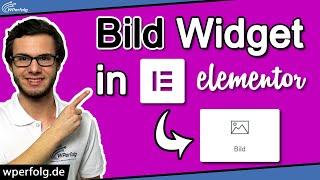
Elementor Bilder Einfügen (2022): Simples Bild Widget Tutorial | Plus: Verlinken, Rund, Mit Text...
Added 19 Views / 0 Likes✅ Das Neue WordPress Buch 2022 (Kostenlos): https://lp.wperfolg.de/f1/gratis-website-buch/ ✅ Mehr Infos zu Elementor Pro: https://wperfolg.de/elementor * ✅ Alle Infos zum WordPress Kurs "Website Formel": https://klick.wperfolg.de/l/website-formel-yt-bes-alle-videos ▬▬▬▬▬▬▬ Videoinhalt ▬▬▬▬▬▬▬ Teile jetzt das Video "Elementor Bilder Einfügen (2022): Simples Bild Widget Tutorial | Plus: Verlinken, Rund, Mit Text, Als Hintergrund, Volle Breite und mehr"
-

Turn Any Widget Into A Sticky Sidebar Widget Or Fixed Widget
Added 82 Views / 0 LikesTurn Any Widget Into A Sticky Sidebar Widget Or Fixed Widget https://youtu.be/khJchaXz2E4 There are two ways to create a sticky sidebar which follows the users while they’re scrolling down the page. In this tutorial, I’ll show you how it’s done by using a plugin. If you want me to do a video on how to do it manually, comment below and if there’s enough interested I’ll make it happen. Sticky sidebars are useful for many things including making an ad fo
-

How to Use the WordPress Shortcode Block
Added 10 Views / 0 LikesIn today's video, we'll learn how to use the WordPress shortcode block. Blog post: https://www.elegantthemes.com/blog/wordpress/shortcode-block ➡️ Learn more about Divi: https://www.elegantthemes.com/gallery/divi 🔵 Like us on Facebook: https://www.facebook.com/elegantthemes/ #Blocks #WordPress #ElegantThemes
-

WordPress How To Insert Google Map Using Shortcode
Added 81 Views / 0 LikesThis tutorial will show you how to insert a Google map into your WordPress template using a shortcode. Choose your WordPress template now: http://www.templatemonster.com/wordpress-themes.php?utm_source=youtube&utm_medium=link&utm_campaign=wptuts63 Want to Build WordPress Site in 5 Hours? Subscribe to this course: http://www.templatemonster.com/website-5-days.php?utm_source=youtube&utm_medium=link&utm_campaign=wptuts63 TOP WordPress Themes: https://www










