Website Basics and Site Parts in Elementor - Best Webhosting
Thanks! Share it with your friends!
 ULTRAFAST, CHEAP, SCALABLE AND RELIABLE! WE STRONGLY RECOMMEND ACCU
WEB HOSTING COMPANY
ULTRAFAST, CHEAP, SCALABLE AND RELIABLE! WE STRONGLY RECOMMEND ACCU
WEB HOSTING COMPANY
Related Videos
-
![[05] Managing Site Parts Using Elementor’s Theme Builder](https://video.bestwebhosting.co/uploads/thumbs/9fa2ab56e-1.jpg)
[05] Managing Site Parts Using Elementor’s Theme Builder
Added 17 Views / 0 Likes▶️ Watch the full blog course here: https://elemn.to/blogcourse In this lesson we’ll get introduced to the Theme Builder, manage Site Parts, and edit our Header, Footer, Navigation Menu Popup. We’ll also optimize these parts for Responsive Viewing. The lesson will cover: ✔︎ Theme builder basics ✔︎ Managing Site Parts ✔︎ Editing a Kit Header, Footer, Menu Popup ✔︎ Optimizing site parts for Responsive ✔︎ And much more! See Also: Learn all about forms -
-

Build a WordPress Site with Elementor Page Builder: The Basics
Added 84 Views / 0 LikesLearn how to build a WordPress site using the Elementor page builder. I'll cover the basic widgets in Elementor's free version, convert a few pages over to the page builder, and show you around the interface. You'll learn how to use the WordPress text widget, as well as an image widget and accordion widget. Learn about custom backgrounds, typography, colors, padding, margins & more. GET ELEMENTOR • https://wpsmackdown.com/out/elementor/ (aff link)
-

Elementor Tutorial (+ Elementor Pro!) For WordPress: Quick Basics Overview June 2021
Added 16 Views / 0 LikesElementor Tutorial (+ Elementor Pro!): Quick Basics Overview June 2021 ELEMENTOR & ELEMENTOR PRO: https://wpventure.com/elementor In this video we'll be going over a basic Elementor Tutorial and Elementor Pro Tutorial for WordPress. We'll review what Elementor is and what you can do with it. We'll give a quick overview of how to actually use Elementor to build a WordPress website quickly and easily. We'll also quickly review Elementor Pro and what add
-

Elementor Basics - Learn How to Start Using The Elementor Page Builder
Added 42 Views / 0 LikesElementor Basics - Learn How to Start Using The Elementor Page Builder Get Elementor: https://wpwithtom.com/elementor In this Elementor basics tutorial video I go over the Elementor page builder basics of how to make edits and use various aspects of Elementor. This is an Elementor for beginners type tutorial to get you started. I really hope it helps you out! My Site https://www.wpwithtom.com Best Hosts: NameHero: https://wpwithtom.com/namehero GreenG
-

Basics of Inspect Element With Your WordPress Site
Added 73 Views / 0 LikesMost modern browsers have helpful and powerful tools like inspect element to figure out common problems. The inspect element tool can be opened with your right click or using the buttons control, shift, and I together. In this article we will show you the basics of inspect element and how to use it with your site. Text version of this tutorial: http://www.wpbeginner.com/wp-tutorials/basics-of-inspect-element-with-your-wordpress-site/ If you liked this
-
Popular

Site Security Basics - Presented by Bluehost
Added 104 Views / 0 Likeshttp://blue.host/hX3o303fvNu Security breaches are every web user's nightmare. Whether it's a hacker attacking your website, customer information being stolen, or even something as simple as spam flooding your inbox, no site owner wants to deal with the hassle and delay of cleaning up after unwelcome visitors. In this video we’ll explain how you can prevent these things from happening. Here are six basic ways you can protect your website now. 1. Consi
-

The Basics for WooCommerce with Elementor Pro - Everything you need to know
Added 26 Views / 0 LikesIn this first video I want to give you a basic understanding of the combination between Woocommerce and Elementor so that anyone can start with a good foundation. There will be a lot more videos about Woocommerce in the next couple of days. I hope you guys like the idea for this series. The playlist with all the Woocommerce videos: https://livingwithpixels.com/playlists/woocommerce/ The page with all the links: https://livingwithpixels.com/links/ Don'
-
![[02] Elementor Editor Basics](https://video.bestwebhosting.co/uploads/thumbs/0bae40675-1.jpg)
[02] Elementor Editor Basics
Added 13 Views / 0 LikesWatch the full Getting Started with Elementor course here: https://elemn.to/gettingstarted In this lesson, we will dive into the Elementor Editor and learn how to structure web pages by using sections, columns, and widgets, and learn the basics of working with them. This lesson will cover: ✔︎ Elementor Editor overview ✔︎ Page structuring and layout ✔︎ Adding & working with widgets ✔︎ Basic custom settings for widgets ✔︎ And much more! Don’t forget to
-
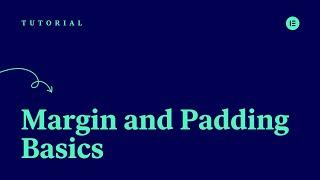
Margin and Padding Basics in Elementor
Added 26 Views / 0 LikesMargin and padding are used to create space between elements, and directly impact the layout as well as the look and feel of your site. It’s important to know what these 2 properties do and how they affect your design. In this tutorial we'll cover: •︎ The difference between margin and padding •︎ When to use margin or padding •︎ Responsive editing •︎ Z-Index and column alignment •︎ And much more! Link to the "Column Alignment in Elementor" tutorial: ht
-

Elementor Pro Wordpress Tutorial - The basics in 20 minutes
Added 60 Views / 0 LikesIn this I will show you the basics of Elementor Pro. This video is the follow up for my Elementor Wordpress Tutorial with the free version. In this Elementor Pro Tutorial I will show you how it works. → Get Elementor Elementor Pro Pricing: https://elementor.com/pricing/?ref=4590&campaign=pro Elementor Free Download: https://elementor.com/thankyou/?ref=4590&campaign=download All the software I recommend: https://livingwithpixels.com/links/ Want to get
-

Elementor Wordpress Tutorial - The Basics in 10 Minutes
Added 50 Views / 0 LikesIn this Elementor WordPress Tutorial, I shall explain to you the basics of Elementor in 10 minutes showing you how Elementor works inside of WordPress. This video shall explain the importance of understanding how Elementor, Elementor Pro, your theme, and WordPress work together. [Video I referred to]: How to Install Elementor and Wordpress. Watch: https://youtu.be/SKyoKk9T4g4 Download Elementor for Free via: https://elementor.com/thankyou/?ref=4590&ca
-

The Basics of Dynamic Content in 15 Minutes for WordPress with Elementor Pro
Added 27 Views / 0 LikesIn this video, I explain in detail how you use dynamic content. The best way to add new content to the website from the back end, like blog posts, products, services, or people. Learn in this video about Custom dynamic fields, custom post types, archive pages, listings, and much more. → Software that I use Hosting & Domain provider I use on all my websites: https://www.siteground.com/go/lwp-youtube Elementor Free version (download link): https://eleme










