WPLearningLab
-
11:20

Get Rocket-Powered Content with RocketContent.ai - Ranks in Google within Days!
Added 34 Views / 0 LikesAre you looking to have Google ranking content created quickly? Look no further than RocketContent.ai! This amazing service uses AI and human editors to create unique, authoritative content that will propel you up the search engine results pages. Watch this video and learn how RocketContent.ai can painlessly create optimize for your website and give it the rocket-powered boost it needs to reach its full potential! Don't miss out - watch now! Check out
-
03:09
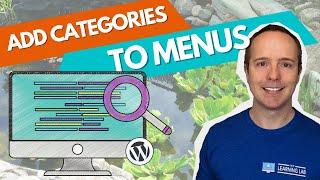
How To Add a Category Link To A Menu In WordPress - 2 Ways To Do It
Added 15 Views / 0 LikesAre you trying to add a category link to the menu on your WordPress site? Look no further! In this video, we'll show you two simple ways of doing it. We'll take you through step-by-step instructions that will make adding a category link so easy, even beginners can do it. Don't waste any more time struggling - watch now and get your category link added in no time! //* Grab your free 17-Point WordPress Launch Checklist PDF: https://wplearninglab.com/get
-
05:07

How To Add a Post To A Menu In WordPress - 2 Ways To Do It
Added 14 Views / 0 LikesDo you want to learn how to add a post to your WordPress menu? Look no further! This instructional video will walk you through the simple steps of adding a post in just minutes. From navigating the dashboard, finding the posts page and selecting what content should be included in your menu, we’ve got it all covered. Tune in now and get ready to master this easy technique! Watch our video now and take control of your site’s navigation like never before
-
00:50

Elementor Table of Contents Widget As A Gutenberg Block #shorts
Added 20 Views / 0 LikesAre you looking for a way to quickly create table of content blocks in Gutenberg? Look no further! This video will show you how to use the Elementor Table of Contents widget as a Gutenberg block. You'll learn how to easily add navigation links and create an attractive, organized layout for your content. Plus, this tutorial will demonstrate the full range of customization options available with this powerful feature. Get ready to take your website's de
-
05:15

How To Create A User In WordPress - WordPress Beginner Tutorial
Added 21 Views / 0 LikesAre you looking to create users in WordPress but don't know how? In this video, we'll walk you through the process step-by-step. You'll learn how to add new users, assign roles and permissions, and even customize user profiles. Plus, you'll get some insider tips on optimizing your WordPress setup for maximum efficiency. Don't wait—watch now to start creating users in WordPress! //* Grab your free 17-Point WordPress Launch Checklist PDF: https://wplear
-
04:24

Picture Perfect Titling with the Image Title Attribute in WordPress
Added 18 Views / 0 LikesAre you struggling to understand how to use image title attributes in WordPress? Look no further! This video will answer all your questions and provide a step-by-step guide on how to use this useful feature. Learn why it's important, what the benefits are, and where to find it in your WordPress dashboard. Don't miss out - watch this video now for an easy way to maximize SEO potential for your website images! //* Grab your free 17-Point WordPress Launc
-
00:52
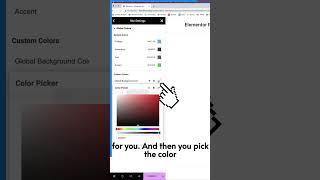
Revamp Your Website with a Single Click: Change Global Background Color in Elementor
Added 19 Views / 0 LikesAre you ready to completely overhaul the look of your website? With Elementor, it’s easy to change the global background color in just a few steps! In this video, we’ll walk you through every step to make sure that your website has an amazing new look. We’ll show you how to customize the colors and backgrounds for specific pages and posts. Plus, we'll show you some advanced tips and tricks on how to create unique designs. //* Grab your free Manuscript
-
12:04

10Web + Cloudflare CDN (Enterprise) = Major speed & savings
Added 18 Views / 0 LikesIntegrating the Cloudflare CDN and Enterprise features with any site connected to 10Web is REALLY easy. Learn how to get the job done in this video. //* Check out 10Web here: https://10web.io/ Grab your free 17-Point WordPress Launch Checklist PDF: https://wplearninglab.com/get/wordpress-redirects.php?utm_source=youtube&utm_medium=video&utm_campaign=wp_jumpstart&utm_id=17_point_wp_launch_checklist&utm_term=s7CiLYPYxq8&utm_content=video_description Alw
-
07:35

Shortcodes in WordPress Themes: What Are They and How Do You Use Them?
Added 17 Views / 0 LikesHave you ever wondered what those little square brackets are in your WordPress theme? They're called shortcodes, and they're super handy! This is part of the best WordPress Skills playlist on YouTube: https://www.youtube.com/watch?v=24aKHfJwuw4&list=PLlgSvQqMfii7DBqNndpiioUsJzyDOXADk In this video, we'll show you what shortcodes are and how to use them. We'll also share some of our favorite themes that make great use of shortcodes. So watch the video
-
03:21

What are categories in WordPress: file folders for your content - WordPress categories tutorial
Added 14 Views / 0 LikesCategories in WordPress are like file folders for your content. This is part of the best WordPress Skills playlist on YouTube: https://www.youtube.com/watch?v=24aKHfJwuw4&list=PLlgSvQqMfii7DBqNndpiioUsJzyDOXADk In this WordPress categories tutorial, we'll show you how to create and manage categories so you can keep your content organized. Click here to watch the video and learn how to use categories in WordPress! //* Grab your free 17-Point WordPress
-
05:09

How To Change The Number Of Posts Per Page On Your WordPress Blog Page - WordPress Tutorial
Added 22 Views / 0 LikesIf you're looking to change the number of posts per page in WordPress, this video is for you! This is part of the WordPress Skills playlist on YouTube: https://www.youtube.com/watch?v=24aKHfJwuw4&list=PLlgSvQqMfii7DBqNndpiioUsJzyDOXADk Watch and learn how to make this adjustment in just a few steps. By the end of this video, you'll know exactly how to change the number of posts per page on your WordPress site. So what are you waiting for? Click play a
-
07:21

WordPress themes: what are they and are they still relevant?
Added 18 Views / 0 LikesIf you're new to WordPress, or just need a refresher on how to choose and install themes, this video is for you! This is part of the WordPress Skills playlist: https://www.youtube.com/watch?v=24aKHfJwuw4&list=PLlgSvQqMfii7DBqNndpiioUsJzyDOXADk In just seven minutes, you'll learn everything you need to know about finding and installing WordPress themes. So what are you waiting for? Press play and get up to speed on WordPress themes now! //* Grab your f
-
04:59

Get Plugged In! What Is A Wordpress Plugin
Added 16 Views / 0 LikesIf you want to take your WordPress website to the next level, then you need to start using plugins! This video is part of the best WordPress Skills playlist on YouTube: https://www.youtube.com/watch?v=24aKHfJwuw4&list=PLlgSvQqMfii7DBqNndpiioUsJzyDOXADk In this video, you'll learn what plugins are and how they can help your site. We'll also show you some of our favorite plugins and how to install them. So hit play and get plugged in! //* Grab your free
-
04:28

How To Center A WordPress Button In Seconds! - WordPress Button Tutorial
Added 18 Views / 0 LikesIf you're wondering how to center a WordPress button, this video is for you! In just seconds, you can learn how to center buttons on your WordPress site. This is part of the WordPress Skills playlist on YouTube: https://www.youtube.com/watch?v=24aKHfJwuw4&list=PLlgSvQqMfii7DBqNndpiioUsJzyDOXADk This simple technique can make a big difference in the look and feel of your website. So don't wait, watch the video now and learn how to center a WordPress bu
-
08:00

How To Add A Link To An Image In WordPress - 2 Ways
Added 15 Views / 0 LikesAdding links to images is important because it can improve user experience. This video is part of the WordPress Skills playlist that helps you build your foundational skills quickly. Check out the playlist here: https://www.youtube.com/watch?v=24aKHfJwuw4&list=PLlgSvQqMfii7DBqNndpiioUsJzyDOXADk //* Grab your free 17-Point WordPress Launch Checklist PDF: https://wplearninglab.com/get/wordpress-redirects.php?utm_source=youtube&utm_medium=video&utm_campa
-
04:00

Fixed Background Image In Elementor in 3 Simple Steps!
Added 18 Views / 0 LikesAre you struggling to get your background image just right in Elementor? Look no further! This video is part of the Elementor Skills playlist: https://www.youtube.com/watch?v=IkZqYk3mx_g&list=PLlgSvQqMfii5uJiBTKWHtbIr5HIRqAak In this video, we'll show you how to perfectly fix a background image in Elementor, from size and scaling to alignment and positioning. Plus, we'll give you some tips on how to make sure your background looks professional and bea
-
19:54

SuperMachine AI Review - Get Your Creative Juices Flowing! AppSumo LTD
Added 17 Views / 0 LikesThe SuperMachine AI Art Generator is a revolutionary software that combines cutting-edge artificial intelligence with user-friendly interface to help you create stunning art in minutes. With this lifetime deal, you'll have access to the full suite of tools and features, including custom brush styles, color schemes, and more. Whether you're a professional artist or just starting out, the SuperMachine AI Art Generator makes it easy to express your creat
-
15:31
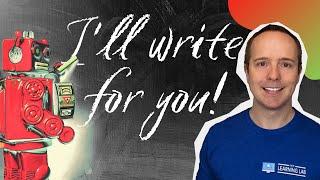
Build Websites Better and Faster with the NEW 10web AI Writing Assistant
Added 16 Views / 0 LikesCheck out the NEW 10web AI Writing Assistant! This powerful tool uses advanced artificial intelligence to help you create high-quality content quickly and easily, so you can focus on optimizing your website for success. With the 10web AI Writing Assistant, you'll be able to craft compelling copy that captures your audience's attention and drives conversions. See how this amazing new technology can revolutionize website creation—watch our video now! Ch
-
35:01

5 Ways Tidio Can Make Your More Money This Year - Tidio Tutorial
Added 21 Views / 0 LikesIncrease your sales & offer amazing customer service: https://www.tidio.com/get/wplab/ . Start using Tidio FOR FREE now or get 20% off the premium plan. This special offer will only be applied when purchasing the plan through my link. Click it and start generating more sales right away! Do you want to make more money this year? Look no further than Tidio! This powerful tool is a great way to increase your profits and automate tedious tasks. In this vi
-
00:58
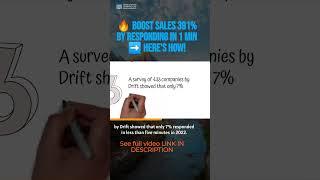
Boost Sales 391% by Responding in 1 Min ️ Here's How! #shorts
Added 15 Views / 0 Likeshttps://youtu.be/eKHKdNF-M1o - watch the full Tidio video. - 5 Ways Tidio Can Make Your More Money This Year
-
00:57

Optimize Customer Engagement with Proper Channels #shorts
Added 15 Views / 0 Likeshttps://youtu.be/eKHKdNF-M1o - watch the full Tidio video. 5 Ways Tidio Can Make Your More Money This Year
-
24:12

Never Been Easier: WPX Hosting Set Up in Seconds
Added 18 Views / 0 LikesAre you tired of spending hours trying to set up your hosting? Then this video is for you! WPX Hosting makes it easy and fast to get up and running with a website. Plus they are one of the fastest hosts around and they have a Fix It For You Policy, that you'll want to know about. In seconds, you'll be ready to go. Learn how quickly you can set up your hosting from the experts at WPX Hosting and find out why they say it's never been easier. Watch this
-
03:15

How to Update A WordPress Without Losing Customization
Added 16 Views / 0 LikesAre you worried about updating your WordPress plugin and losing all your customizations? Don't be! In this video, we'll show you how to update a WordPress plugin without sacrificing any of the customizations you've made. We'll walk you through the entire process step-by-step so that it's easy to understand and follow. Don't waste any more time worrying - watch this video now to learn how to update a WordPress Plugin without losing customization! //* G
-
11:38

NEW 10web's ChatGPT-Powered AI Website Builder - Builds A Full Website In Seconds!
Added 29 Views / 0 LikesAre you looking for a way to quickly and easily build a website? Look no further! The NEW 10web AI Website Builder can create an entire website in seconds. Just fill out a short form, and the AI will do the rest! No coding necessary. It even creates the site in 10Web's version of Elementor Pro so that you can easily adjust to your or your client's needs. Watch this video to see how easy it is to use 10web's AI Website Builder and have a fully function
-
00:57

Super Engaging Discount Wheel Feature in Tidio #shorts
Added 18 Views / 0 Likeshttps://youtu.be/eKHKdNF-M1o - watch the full Tidio video. 5 Ways Tidio Can Make Your More Money This Year
-
00:57

️ Build custom bots with logic and track usage #shorts
Added 21 Views / 0 Likeshttps://youtu.be/eKHKdNF-M1o - watch the full Tidio video. 5 Ways Tidio Can Make Your More Money This Year
-
00:33

Maximize income by helping customers #shorts
Added 20 Views / 0 Likeshttps://youtu.be/eKHKdNF-M1o - watch the full Tidio video. 5 Ways Tidio Can Make Your More Money This Year
-
00:30

AI chatbots can answer 75% of repeat questions #shorts
Added 19 Views / 0 Likeshttps://youtu.be/eKHKdNF-M1o - watch the full Tidio video. 5 Ways Tidio Can Make Your More Money This Year
-
06:52

How To Manually Update A WordPress Plugin
Added 16 Views / 0 LikesDo you want to learn how to manually update a WordPress plugin? If so, this video is perfect for you! We'll walk through the steps of downloading a new version of the plugin from the source, uploading it to your WordPress site and replacing the old version. Plus, we'll discuss some best practices for keeping your site secure while updating plugins. So what are you waiting for? Watch now and become an expert at manual updates! //* Grab your free 17-Poi
-
00:58

Instant Customer Responses with Tidio Chatbots #shorts
Added 17 Views / 0 Likeshttps://youtu.be/eKHKdNF-M1o - watch the full Tidio video. 5 Ways Tidio Can Make Your More Money This Year









