WPBeginner
-
00:57
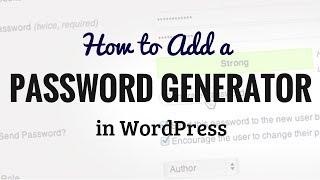
How to Add a Simple User Password Generator in WordPress
Added 85 Views / 0 LikesUsing strong passwords is one way to help ensure the safety of your site. Sometimes a user loses their password and an admin needs to change it to something new. In this video, we will show you how to add a simple user password generator in WordPress. If you liked this video, then please Like and consider subscribing to our channel for more WordPress videos. Text version of this tutorial: http://www.wpbeginner.com/plugins/how-to-add-a-simple-user-pass
-
01:47

How to Create a To Do List in WordPress
Added 81 Views / 0 LikesAlmost every site can use a way to collaborate and improve productivity. Depending on the site this could be an editorial flow assistant, document management, or post forking. In this video, we will show you how to create a to do list in WordPress. If you liked this video, then please Like and consider subscribing to our channel for more WordPress videos. Text version of this tutorial: http://www.wpbeginner.com/plugins/how-to-create-a-to-do-list-in-wo
-
01:11

How to Show Selective Tweets in WordPress
Added 79 Views / 0 LikesYou may want to show tweets on your site to help users view your social media activity. The most common way to show this would be to place it in the Widget area. In this video, we will show you how to show selective tweets in WordPress. If you liked this video, then please Like and consider subscribing to our channel for more WordPress videos. Text version of this tutorial: http://www.wpbeginner.com/wp-tutorials/show-selective-tweets-wordpress/ Follow
-
04:00

How to Setup MaxCDN in WordPress to Speed up Your Site
Added 87 Views / 0 LikesMany users have asked us how we got our site to load so fast. MaxCDN is one of the many tools we use to accomplish this feat. In this video, we will show you how to setup MaxCDN. If you liked this video, then please Like and consider subscribing to our channel for more WordPress videos. Text version of this tutorial: http://www.wpbeginner.com/wp-tutorials/how-install-wordpress-cdn-solution-maxcdn/ Follow us on Twitter: http://twitter.com/wpbeginner Ch
-
01:24

How to Fix Image Upload Issue in WordPress
Added 88 Views / 0 LikesSome users may have an issue with their WordPress where they can't uploaad any images and the images in the media library were broken. This is an error that can come from a ussye with file permissions. In this video, we will show you how to fix the image upload issue in WordPress. If you liked this video, then please Like and consider subscribing to our channel for more WordPress videos. Text version of this tutorial: http://www.wpbeginner.com/wp-tuto
-
01:39

How to Connect WordPress with Meetup com Group
Added 93 Views / 0 LikesThere are many useful tools for users to build communities around their website. These communities use WordPress to publish news, run forums, and organize meetup groups. Meetup.com is a site where you can find others of similar mindsets for these meetups. In this video, we will show you how to connect WordPress with a Meetup.com group. If you liked this video, then please Like and consider subscribing to our channel for more WordPress videos. Text ver
-
01:28

How to Record and Upload YouTube Videos Directly From WordPress
Added 88 Views / 0 LikesWe do not recommend uploading videos directly to your WordPress install. However, if you wanted to upload a video from WordPress to YouTube there is a way to do that. In this video, we will show you how to record and upload YouTube videos directly from WordPress. If you liked this video, then please Like and consider subscribing to our channel for more WordPress videos. Text version of this tutorial: http://www.wpbeginner.com/plugins/how-to-record-and
-
01:07 Popular
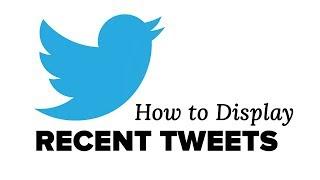
How to Display Recent Tweets in WordPress with Twitter Widgets
Added 109 Views / 0 LikesTwitter is a powerful tool to keep in touch with your audience as well as learn about events going on. Some users may want to add recent tweets to their WordPress sites to show the social media aspect of your site. In this video, we will show you how to display recent tweets in WordPress with Twitter Widgets. If you liked this video, then please Like and consider subscribing to our channel for more WordPress videos. Text version of this tutorial: http
-
01:32
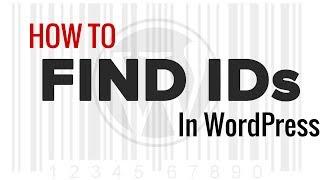
How to Find Post, Category, Tag, Comments, or User ID in WordPress
Added 84 Views / 0 LikesWhen working with your WordPress site you may have a need to find a post ID, category ID or tag's ID. Knowing the ID will let you locate that item in your WordPress database.In this video, we will show you how to find post, category, tag, comments, or user ID in WordPress. If you liked this video, then please Like and consider subscribing to our channel for more WordPress videos. Text version of this tutorial: http://www.wpbeginner.com/beginners-guide
-
01:00 Popular

How to Remove the Remember Me Option from Your WordPress Login
Added 105 Views / 0 LikesThe remember me option for your WordPress login is a useful way for users not to need their passwords. This can however be a security risk if you use a public computer or network to do work on your blog. In this video, we will show you how to remove the remember me option from your WordPress login. If you liked this video, then please Like and consider subscribing to our channel for more WordPress videos. Text version of this tutorial: http://www.wpbe
-
01:03

How to Show and Hide Text in WordPress Posts with the Toggle Effect
Added 93 Views / 0 LikesSometimes you want to partially hide content on your site that would normally clutter the look of your site. The usual way to assist with this would be to use the toggle effect to hide the content behind a link. In this video, we will show you how to show and hide text in WordPress posts with the toggle effect. If you liked this video, then please Like and consider subscribing to our channel for more WordPress videos. Text version of this tutorial: ht
-
01:41

How to Show Your Skype Contact and Skype Status in WordPress
Added 78 Views / 0 LikesSkype is one of the major communication tools for small businesses for contacting coworkers as well as clients. If you are just starting out and want to supply your users with a way to call or chat with you directly from your site there is a way to do that. In this video, we will show you how to show your Skype contact and Skype status in WordPress. If you liked this video, then please Like and consider subscribing to our channel for more WordPress vi
-
01:04

How to Show Page Templates in WordPress Dashboard
Added 77 Views / 0 LikesWordPress will allow you to customize the look of each page using page templates. When working on a larger site it can be difficult to keep track of the template used for each page. In this video, we will show you how to show the page templates in your WordPress dashboard. If you liked this video, then please Like and consider subscribing to our channel for more WordPress videos. Text version of this tutorial: http://www.wpbeginner.com/plugins/how-to-
-
01:36
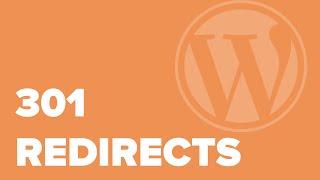
How to Do 301 Redirects in WordPress with Quick PagePost Redirect
Added 84 Views / 0 LikesThere are times when a website will require users to be redirected to a new location using a 301 redirect to send them to the correct place. This may be to point them toward a newer version of the product, showing a newer article, or pointing them to a retraction page. In this video, we will show you how to quickly redirect posts and pages in WordPress. If you liked this video, then please Like and consider subscribing to our channel for more WordPres
-
01:13

How to Create a "Sticky" Floating Sidebar Widget in WordPress
Added 94 Views / 0 LikesElements on your site that stick to your screen tend to get clicked more often than static objects. This is why on some sites they are so popular. In this video, we will show you how to create a sticky floating sidebar widget in WordPress. If you liked this video, then please Like and consider subscribing to our channel for more WordPress videos. Text version of this tutorial: http://www.wpbeginner.com/plugins/how-to-create-a-sticky-floating-sidebar-w
-
00:57 Popular

How to Add a Full Screen Background Image in WordPress
Added 101 Views / 0 LikesHaving a full screen background image is a style that some users want to add to their site. Normally this would require working with CSS and HTML files but there is a simpler way to do this. In this video, we will show you how to add a full screen background image in WordPress. If you liked this video, then please Like and consider subscribing to our channel for more WordPress videos. Text version of this tutorial: http://www.wpbeginner.com/plugins/ho
-
00:53

How to Add a Link to Widget Titles in WordPress
Added 96 Views / 0 LikesMost widgets have the option to add a title for each widget which is used as a heading for widgets in your sidebar or other areas. For some widgets you may want to add a link to your Google+ or other social media account. In this video, we will show you how to add a link to widget titles in WordPress. If you liked this video, then please Like and consider subscribing to our channel for more WordPress videos. Text version of this tutorial: http://www.w
-
01:21 Popular

How to Add Additional User Profile Fields in WordPress Registration
Added 107 Views / 0 LikesWordPress has a great user management system due to your ability to to extend the functionality. Most sites where you wonder how they have such a great user profile page they are usually adding more user profile fields to collect data. In this video, we will show you how to add additional user profile fields in WordPress registration. If you liked this video, then please Like and consider subscribing to our channel for more WordPress videos. Text vers
-
01:02
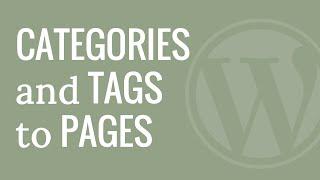
How to Add Categories and Tags for WordPress Pages
Added 95 Views / 0 LikesCategories and tags are helpful for sorting your content to make it easier for a user to find. By default pages are not allowed to have a categories or tag attached to them. In this video, we will show you how to add categories and tags for WordPress pages. If you liked this video, then please Like and consider subscribing to our channel for more WordPress videos. Text version of this tutorial: http://www.wpbeginner.com/plugins/how-to-add-categories-a
-
01:33
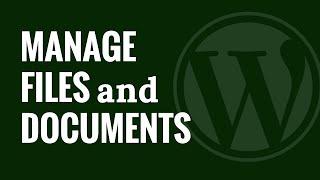
How to Use WordPress for Document Management or File Management
Added 91 Views / 0 LikesWordPress is a powerful CMS toll that people are using in their own unique ways. One of these ways is to make WordPress handle document managing. In this video, we will show you how to use WordPress for document management or file management. If you liked this video, then please Like and consider subscribing to our channel for more WordPress videos. Text version of this tutorial: http://www.wpbeginner.com/plugins/how-to-use-wordpress-for-document-mana
-
01:42

How to Schedule WordPress Posts for Social Media with BufferApp
Added 91 Views / 0 LikesSocial media is a important source of traffic for any website. It can however be time consuming to send out announcements over every social media outlet. In this video, we will show you how to schedule WordPress posts for social media with BufferApp If you liked this video, then please Like and consider subscribing to our channel for more WordPress videos. Text version of this tutorial: http://www.wpbeginner.com/plugins/how-to-schedule-wordpress-posts
-
01:21

How to Add Google Translate in WordPress
Added 79 Views / 0 LikesThere are thousands of possible languages out in the world that your readers could be reading in. Sometimes there is a need to translate your site for your audience in a specific region. In this video, we will show you how to add Google Translate in WordPress. If you liked this video, then please Like and consider subscribing to our channel for more WordPress videos. Text version of this tutorial: http://www.wpbeginner.com/plugins/how-to-add-google-tr
-
02:49 Popular

How to Create Custom Post Types in WordPress
Added 108 Views / 0 LikesMost users think WordPress is simply used as a blogging platform but, the system has evolved over the past years. By default pages and posts are the main content types however, you can create as many custom content types as you like called Custom Post Types. In this video, we will show you how to create custom post types in WordPress. If you liked this video, then please Like and consider subscribing to our channel for more WordPress videos. Text vers
-
00:57

How to Easily Hide Widget Title in WordPress
Added 72 Views / 0 LikesWidgets are useful tools for beginner level WordPress users to drag and drop items into different widget areas.These plugins are great for creating layouts for your site the problem is if you do not want to show the title on your site. In this video, we will show you how to easily hide widget titles in WordPress. If you liked this video, then please Like and consider subscribing to our channel for more WordPress videos. Text version of this tutorial:
-
01:19 Popular

How to Restrict WordPress Site Access by IP or Logged In Users
Added 101 Views / 0 LikesWhen you are ready to publish a new product and want to promote it with a website. You may not be ready to make it public so you can test it for errors first. In this video, we will show you how to restrict WordPress site access by IP or logged in users. If you liked this video, then please Like and consider subscribing to our channel for more WordPress videos. Text version of this tutorial: http://www.wpbeginner.com/plugins/how-to-restrict-wordpress-
-
02:16

How to Tag Images in WordPress with WordPress Media Tagger
Added 59 Views / 0 LikesWordPress has great media handling features for most blogs. If you are running a photography site then you will most likely need a better way to organize your media files. In this video, we will show you how to tag images in WordPress with WordPress media tagger. If you liked this video, then please Like and consider subscribing to our channel for more WordPress videos. Text version of this tutorial: http://www.wpbeginner.com/plugins/how-to-tag-images
-
10:54

How To Move WordPress from Local Server to Live Site
Added 94 Views / 0 LikesVery detailed video that shows you how to transfer wordpress form a local server to a live site.
-
03:18
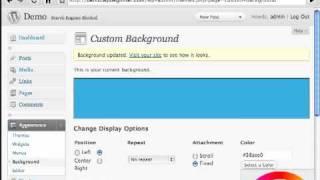
How to add Custom Background in WordPress 3.0
Added 72 Views / 0 LikesIn this video, we will show you how you can enable Custom Background in WordPress themes for WordPress 3.0.
-
07:42

How to Add Post Thumbnails in WordPress
Added 97 Views / 0 LikesIn this video, we will show you how you can utilize the new feature added in WordPress 2.9 to add post thumbnails easier than before.
-
03:32

How to Add Custom Header Images in WordPress 3.0
Added 88 Views / 0 LikesOne of the note-worthy upgrade in WordPress 3.0 is the Custom Header Images. Learn how you can add them with this video. For the codes see this link: http://www.wpbeginner.com/wp-themes/how-to-enable-custom-header-images-panel-in-wordpress-3-0/









