Learn WordPress Basics 101 (Part 1) - Posts vs. Pages - Best Webhosting
Thanks! Share it with your friends!
 ULTRAFAST, CHEAP, SCALABLE AND RELIABLE! WE STRONGLY RECOMMEND ACCU
WEB HOSTING COMPANY
ULTRAFAST, CHEAP, SCALABLE AND RELIABLE! WE STRONGLY RECOMMEND ACCU
WEB HOSTING COMPANY
Related Videos
-
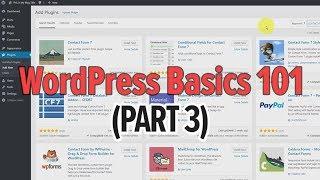
Learn WordPress Basics 101 (Part 3) - Plugins, Widgets, Users & Settings
Added 85 Views / 0 LikesHostGator Web Hosting - https://websiteprofitcourse.com/hostgator Use coupon code: 1WPHOSTING (1st Month @ $0.01) 15 Tools to Start Your Web Design Business - https://goo.gl/hARsLV This WordPress Basics 101 video series is for WordPress beginner's who want a tour of the admin area and how to use it to edit/update your website. In this part of the video series, we'll look at how you can use WordPress plugins to add functionality to your site, widgets t
-

Learn WordPress Basics 101 (Part 2) - Media Library, Themes & Menus
Added 95 Views / 0 LikesHostGator Web Hosting - https://websiteprofitcourse.com/hostgator Use coupon code: 1WPHOSTING (1st Month @ $0.01) 15 Tools to Start Your Web Design Business - https://goo.gl/hARsLV This WordPress Basics 101 video series is for WordPress beginner's who want a tour of the admin area and how to use it to edit/update your website. In this part of the video series, we'll look at the WordPress Media Library, finding the right theme for your web design, and
-
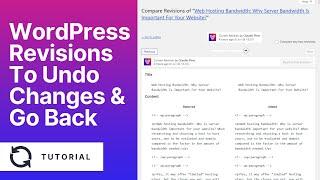
WORDPRESS REVISIONS: Learn How To Undo Changes & Go Back to an Earlier Version of Posts / Pages?
Added 15 Views / 0 LikesIn today's video tutorial we'll learn how to use WordPress revisions to undo changes made on our posts or pages and go back to earlier versions of your posts in a simple, fast and effective method. Download WordPress Themes https://visualmodo.com/ HOW TO FIX PASSWORD STRENGTH WOOCOMMERCE PLUGIN ERROR? Reduce or Remove WordPress Password Strength https://www.youtube.com/watch?v=nFtUJIANxqs HOW TO ADD PLACEHOLDER TEXT IN CONTACT FORM 7 WORDPRESS PLUGIN?
-

WordPress CSS Tutorial: How to Add Custom Styles to Any Part of Your Theme, Pages, or Posts
Added 46 Views / 0 LikesLet's talk about how to design your WordPress website using their Additional CSS section by applying custom CSS styles. From your WordPress dashboard, navigate to the Appearance - Customize section and use the chapters below to follow along. Intro - 00:00 Where to add custom CSS - 00:58 Using CSS comments - 02:06 Google Chrome Inspector - 02:51 Customize main menu - 04:12 Workflow when things don't work - 07:44 Customize widget areas - 11:03 Customize
-
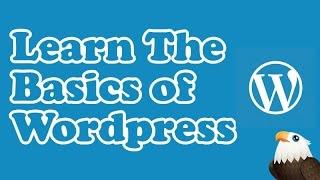
Learn Wordpress - All the Basics in 1 Video
Added 94 Views / 0 LikesIn this video I take you through all the key elements of Wordpress to give you a foundation to start building your website. All the major components are covered including Wordpress pages, posts, plugins, themes and more.. This video is perfect if you're just starting to use Wordpress. I've also made lots of other Wordpress video tutorials on my channel to help you learn how to make a killer Wordpress website. For more Wordpress things visit http://www
-
Popular

How to Use WordPress 101 Tutorial for Beginners: Learn the Basics to Launch Your Website or Blog
Added 105 Views / 0 LikesAre you a complete beginner with WordPress websites? Get more step-by-step free training from the link below! https://websiteprofitcourse.com/beginner You don't need to take in-person classes or a long course to learn WordPress! The best way to learn WordPress is to launch your website and start using it as much as possible. For many people, myself included, WordPress makes building a website fun and it's the ideal platform to learn all about online b
-
Popular

WordPress. How To Remove Related Posts Section From Posts Pages
Added 102 Views / 0 LikesThis tutorial is going to remove related posts section from posts pages in WordPress template(s). Want to Build WordPress Site in 5 Hours? Subscribe to this course: http://www.templatemonster.com/website-5-days.php?utm_source=youtube&utm_medium=link&utm_campaign=wptuts285 Choose your WordPress template now:http://www.templatemonster.com/wordpress-themes.php?utm_source=youtube&utm_medium=link&utm_campaign=wptuts285 Subscribe Our Channel: http://goo.gl/
-

How Websites Work: Learn the Basics of Domains, Web Hosting & DNS
Added 15 Views / 0 LikesEver wonder what happens when you load up a website? It involves DNS, which links your domain name to your web hosting. Let's dig into the specifics, so you understand how websites work. The best way to support or say "thanks" is to start your website idea! If you use my affiliate links, I get a small cut (no extra cost to you) that helps me create free tutorials like this. 🌎 How to Install WordPress in Minutes 👉 https://websiteprofitcourse.com/hostin
-

How to Add Posts and Pages in WordPress
Added 16 Views / 0 LikesHere are a couple of ways how you add a post or page to your WordPress website. --Top Resources-- ⚡Use Promo Code WPBVIP⚡ ►Best WordPress Contact Form Plugin https://wpforms.com/wpbeginner ►Best WordPress Analytics Plugin https://www.monsterinsights.com/ ►Best Lead Generation Plugin https://optinmonster.com/ ►Best WordPress SEO Plugin https://aioseo.com/ ►Best Theme Builder for WordPress https://www.seedprod.com/ --Related Videos-- ►WordPress Tutorial
-

How To Organize WordPress Pages And Posts
Added 68 Views / 0 LikesHow To Organize WordPress Pages And Posts https://youtu.be/8er1O1D9hTQ //* Link to Folders plugin in WordPress Repository: https://en-ca.wordpress.org/plugins/folders/ Link to FileBird plugin in WordPress Repository: https://wordpress.org/plugins/filebird/ Link to HappyFiles plugin in WordPress Repository: https://wordpress.org/plugins/happyfiles/ Link to backup tutorial: https://www.youtube.com/watch?v=D1aYbayFpfU&list=PLlgSvQqMfii4l2cVV1TZ7j_kHs_2qm
-
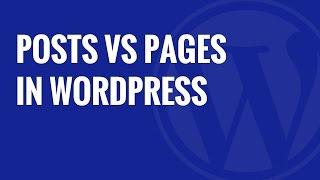
What is the Difference Between Posts vs Pages in WordPress
Added 93 Views / 0 LikesIf you are new to WordPress it can sometimes be confusing the difference between pages and posts. There are some innate differences that you should probably know about. In this video, we will show you the difference between posts and pages in WordPress. If you liked this video, then please Like and consider subscribing to our channel for more WordPress videos. Text version of this tutorial: http://www.wpbeginner.com/beginners-guide/what-is-the-differe
-
Popular

How to Add a PDF to WordPress Posts and Pages | WP Learning Lab
Added 101 Views / 0 LikesDownload our exclusive 10-Point WP Hardening Checklist: http://bit.ly/10point-wordpress-hardening-checklist How to Add a PDF to WordPress Posts and Pages | WP Learning Lab PDF documents are a great way to provide downloadable information to your website visitors and customers. Some benefits of using PDFs are: they're nearly universally compatible, they can be created in ways to ensure small file size and they are easily printed. The process for adding










