How to Use MyThemeShop's Typography Options HD - Best Webhosting
Thanks! Share it with your friends!
 ULTRAFAST, CHEAP, SCALABLE AND RELIABLE! WE STRONGLY RECOMMEND ACCU
WEB HOSTING COMPANY
ULTRAFAST, CHEAP, SCALABLE AND RELIABLE! WE STRONGLY RECOMMEND ACCU
WEB HOSTING COMPANY
Related Videos
-
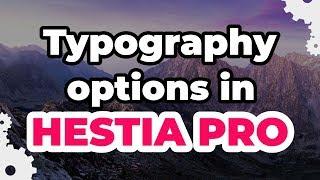
Typography Options In Hestia Pro. Improve Your Site's Readability
Added 92 Views / 0 LikesIn the Appearance Settings / Typography options of your Hestia PRO WordPress theme (Get it here: http://bit.ly/HestiaPRO), you can see two tabs. 0:23 Let's see how you can use them properly. First, I will show you how to choose the perfect Headings Font Family in this drop-down and the Body font family over here. The Font Subsets I use is Latin but you can use any subset in the list below according to the required diacritic of your own language. Ok, n
-

MyThemeShop - WordPress Options Panel Tutorial - Part 1
Added 91 Views / 0 LikesThis tutorial covers all the options that are available in general settings of Sensational WordPress Theme options panel. More info about the theme http://mythemeshop.com/themes/sensational/ Useful WordPress Themes Links: WordPress Blog Themes - https://mythemeshop.com/theme-category/wordpress-blog-themes/ WordPress Business Themes - https://mythemeshop.com/theme-category/wordpress-business-themes/ WordPress eCommerce Themes - https://mythemeshop.com/
-
Popular
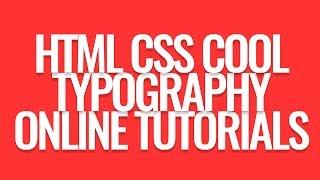
Creative CSS3 Typography 1 - Html5 Css3 Cool Text Typography - Pure HTML CSS Tutorials
Added 102 Views / 0 LikesPlease LIKE our NEW Facebook page for daily updates... https://www.facebook.com/Online-Tutorial-Html-Css-JQuery-Photoshop-1807958766120070/
-
Popular
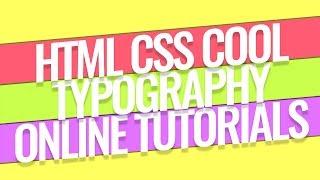
Creative CSS3 Typography 2 - Html5 Css3 Cool Text Typography - Pure HTML CSS Tutorials
Added 104 Views / 0 LikesPlease LIKE our NEW Facebook page for daily updates... https://www.facebook.com/Online-Tutorial-Html-Css-JQuery-Photoshop-1807958766120070/
-
Popular

Divi Feature Update! 1,000 New Foundational Options, Improved Options Usability & Clarity
Added 110 Views / 0 LikesLearn more here: https://www.elegantthemes.com/blog/theme-releases/divi-feature-update-1000-new-foundational-options-improved-options-usability-clarity This is a big, important update that adds 1,000 much-needed Divi options and makes those options easier to use and easier to understand. Divi has gone through quite a few innovations and evolutions. We have added new modules, new options and continually updated the interface to make managing those opti
-

The Best Divi Feature Of The Year? Introducing Options Organization & Options Search
Added 79 Views / 0 LikesFind out more here: https://www.elegantthemes.com/blog/theme-releases/options-organization
-
Popular

Cherry Framework 4. Screen Options Overview (Grid Type, Layout, Post Format Options, Post Settings)
Added 133 Views / 0 LikesThis tutorial is going to show you Screen options overview (Grid type, layout, post format options, post settings). Subscribe Our Channel: http://goo.gl/zjoR8Z Enjoy Premium Cherry Framework 4 templates at our website: http://www.templatemonster.com/templates.php?pr=50125-186275utm_source=youtube&utm_medium=link&utm_campaign=chfortuts66 Follow us: Facebook http://goo.gl/3yXKEu, Twitter http://goo.gl/NR5fDK, LinkedIn http://goo.gl/qDZeEO, Dribbble http
-
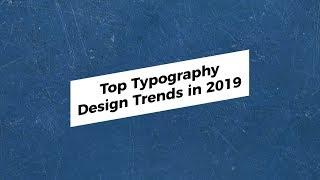
Top Typography Trends 2019
Added 89 Views / 0 LikesWhat fonts will be the most modern and trendy in 2019? Let's find out! Read more about Top Typography Trends 2019: https://www.templatemonster.com/blog/top-10-typography-trends/ Bold & Eye-Catching https://www.templatemonster.com/fonts/trixie-a-layered-multiply-typeface-font-64524.html https://www.templatemonster.com/fonts/aliseo-font-family-sans-serif-font-74192.html https://www.templatemonster.com/fonts/standaris-font-family-sans-serif-font-74197.ht
-
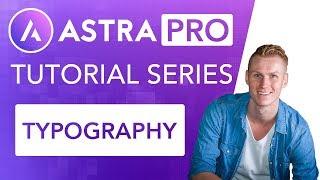
Astra Pro Series | Typography
Added 92 Views / 0 LikesIn this video series I talk about all the elements of all the premium packages of the Astra theme. In this video I talk about the customization options of the typography within Astra Pro. Example website: https://astra.ferdykorpershoek.com
-

How to Perfectly Set Up Typography & Fonts in Elementor
Added 23 Views / 0 LikesSince many people struggle with typography and custom fonts inside of Elementor I thought I would make a guide, because it can be quite confusing. I'm also tackling the px, rem, em and vw in this video and I'm giving you a guide on how to use fonts that scale automatically. I hope you like it! Copy and paste my font sizes with clamp: https://livingwithpixels.com/resources/font-sizes/ The font clamp website to create your own clamps: https://clamp.font
-
Popular

9 Website Typography Mistakes To Avoid
Added 107 Views / 0 LikesHere's something no one talks about: websites are mostly text. That's why typography is the secret behind beautiful websites. And while it's easy to lose the forest for the trees with typography, it's really all about the clear presentation of text. In this video I share 9 typography mistakes to avoid. Tools Mentioned: Material UI: https://www.materialui.co/colors Color Lovers: https://www.colourlovers.com/ Adobe Color: https://color.adobe.com/ Mistak
-

Joomla 3.x. How To Manage Typography Settings
Added 81 Views / 0 LikesThis tutorial is going to show you how to manage Typography settings in Joomla 3.x template(s). Subscribe Our Channel: http://goo.gl/zjoR8Z To View More Our Joomla Templates Go to Website: http://www.templatemonster.com/joomla-templates.php?utm_source=youtube&utm_medium=link&utm_campaign=jootuts234 Follow us: Facebook http://goo.gl/3yXKEu, Twitter http://goo.gl/NR5fDK, LinkedIn http://goo.gl/qDZeEO, Dribbble http://goo.gl/UwqX48, Pinterest http://goo.










