How To Create & Add Gradient Backgrounds in WordPress Block Editor For Free? - Best Webhosting
Thanks! Share it with your friends!
 ULTRAFAST, CHEAP, SCALABLE AND RELIABLE! WE STRONGLY RECOMMEND ACCU
WEB HOSTING COMPANY
ULTRAFAST, CHEAP, SCALABLE AND RELIABLE! WE STRONGLY RECOMMEND ACCU
WEB HOSTING COMPANY
Related Videos
-
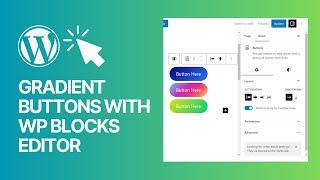
How To Create Gradient Buttons in WordPress Block Editor For Free? Tutorial
Added 13 Views / 0 LikesIn today's video tutorial and guide you'll learn a simple, fast, effective and plugins-free method to create and use gradient backgrounds to WP block editor buttons. Will Gutenberg Editor Make or Break WordPress? https://visualmodo.com/gutenberg-editor-make-wordpress/ How To Create a Call To Action Section in WordPress Block Editor For Free? Beginners Tutorial https://www.youtube.com/watch?v=HEcmfVBIFvQ Add Buttons To WP Posts & Pages: How To Use Word
-

How To Create a WordPress Post Grid Layout with Block Editor For Free Without Plugins
Added 14 Views / 0 LikesIn today's WordPress video tutorial we'll learn how to create a WordPress posts grid layout with the native block editor for free, without any plugin. WordPress Posts Grid https://visualmodo.com/knowledgebase/wordpress-posts-grid/ How To Display WordPress Posts In a Customizable Grid Layout For Free? https://www.youtube.com/watch?v=zdnSJHTh80w How To Use WPBAKERY POSTS GRID Element: WordPress Plugin Tutorial https://www.youtube.com/watch?v=MytmyWmDTGw
-

How To Create a Call To Action Section in WordPress Block Editor For Free? Beginners Tutorial
Added 10 Views / 0 LikesIn this beginners tutorial and guide you'll learn how to create a call to action section in your WordPress website using the block editor (Default WP editor) for free, in a simple, fast and effective method. Call-To-Action Buttons Usage Guide https://visualmodo.com/call-to-action-buttons-usage-guide/ How To Add a Security Question To Login At WordPress Dashboard? https://www.youtube.com/watch?v=jQOPMPPBvjQ How To Limit The Login Attempts On WordPress
-

How to Create a Reusable Block in WordPress Block Editor
Added 85 Views / 0 LikesAre you repeatedly using snippets of text on your WordPress site? If you do, then the reusable block feature will be very helpful to you. In this video, we will show you how to easily create a reusable block in the WordPress Gutenberg/Block editor. To start, you would want to create the text that you want to repeat in your content in a single block. Now click the verticle ellipsis in the editing options for the block and click the Add to Reusable Bloc
-

How to Create Gradient Backgrounds for Buttons
Added 26 Views / 0 Likes👋🏼 Help us improve by answering this short survey: http://elemn.to/survey-time In this tutorial we will learn how to create beautiful gradient backgrounds for buttons. This tutorial will cover: ✔︎ How to add gradient backgrounds to your buttons ✔︎ How to use the location and angle settings for unique effects ✔︎ How to add a gradient background hover effect ✔︎ And much more! Don’t forget to subscribe to our channel! Get Elementor: https://elementor.com
-

Create Vibrant Gradient Backgrounds in Elementor
Added 13 Views / 0 Likes👋🏼 Help us improve by answering this short survey: http://elemn.to/survey-time In this tutorial we’ll learn how to create vibrant gradient backgrounds for our websites. We’ll cover best practices for styling and positioning gradients, as well as provide actionable tips on choosing gradient colors. The tutorial will cover: ✔︎ Using the Spacer widget to create gradients ✔︎ Custom positioning gradients ✔︎ Responsive settings ✔︎ Using textured images in b
-

How to Create Trendy and Colorful Gradient Backgrounds in Elementor #shorts
Added 11 Views / 0 LikesIn this video, Simi shows us how to create vibrant and trendy colorful gradient backgrounds for our Elementor websites. 🔔 Subscribe to our channel!🔔 https://www.youtube.com/c/Elementor?sub_confirmation=1 Get Elementor: https://elementor.com Get Elementor Pro: https://elementor.com/pro Watch the full tutorial: Vibrant Gradient Backgrounds: https://youtu.be/xnhx_8M8Ovk For more tutorials on this topic: https://elementor.com/academy #shorts #elementor #g
-

WordPress Gradient Backgrounds
Added 83 Views / 0 LikesIn this video, you'll see how to add a gradient background into your WordPress page in a simple and easy method using our theme's page builder background selector options and other plugins features to design whatever you want.. Themes download at https://visualmodo.com/wordpress-themes/
-
Popular
![Best Block Plugins For WordPress: Expand Your Block Editor [Gutenberg]](https://video.bestwebhosting.co/uploads/thumbs/cdd4d8610-1.jpg)
Best Block Plugins For WordPress: Expand Your Block Editor [Gutenberg]
Added 108 Views / 0 LikesThere are already a lot of solutions available to expand the new editor’s capabilities. Download Otter Blocks: https://bit.ly/2IRvnwh Now that Gutenberg has morphed into the WordPress Block Editor as of WordPress 5.0, many people are excited to start building content with this new tool. Most of the best block plugins for WordPress are turning out to be collections of elements, rather than single-block additions. 1. Install Atomic Blocks 00:24 • Atomic
-

How to Use Gradient Backgrounds as Background Image Masks with Divi
Added 100 Views / 0 LikesIf you’re familiar with image editing software, such as Photoshop, you’re probably familiar with masks as well. Masks help you bring two layers together and create a unique outcome. With Divi, you can get creative and create your own kind of masks inside your pages using gradient backgrounds in combination with background images. In this tutorial, we’ll show you step by step how to create 8 different background masks for any kind of design you’re work
-

Introducing The New Divi Background Options Interface & Gradient Backgrounds
Added 94 Views / 0 LikesLearn more here! https://www.elegantthemes.com/blog/theme-releases/divi-background-options
-

DIVI FEATURE UPDATE LIVE | Background Options Interface & Gradient Backgrounds
Added 97 Views / 0 LikesThe demonstration starts at 0:02 Divi’s sections, rows, columns and modules have a lot of background options. Previously, these options for background colors, images and videos, including sub-settings for parallax modes, background image and video sizes and color transparency were found in one big long list inside of the Design tab. The sheer amount of settings made it difficult to navigate and it was often unclear, at a glance, what background styles










