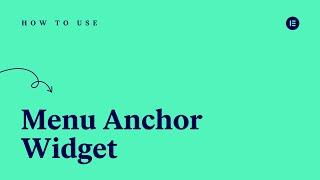How to Use the Menu Anchor Widget in Elementor - Best Webhosting
Thanks! Share it with your friends!
 ULTRAFAST, CHEAP, SCALABLE AND RELIABLE! WE STRONGLY RECOMMEND ACCU
WEB HOSTING COMPANY
ULTRAFAST, CHEAP, SCALABLE AND RELIABLE! WE STRONGLY RECOMMEND ACCU
WEB HOSTING COMPANY
Related Videos
-
Popular

How to use Elementor's Menu Anchor Widget to Create One Page Websites on WordPress
Added 102 Views / 0 LikesBuilding a one pager website design on WordPress could not be easier. Follow us on Facebook: https://www.facebook.com/elemntor, and Twitter: https://twitter.com/elemntor First of all install the free Elementor page builder. Then drag the Anchor widget wherever you want the menu to scroll to, and name it any way you like. Each area should get the proper name. For example: 'heading', 'features', 'about us' and 'contact page'. Then, go to Appearance - Me
-

Menu Anchor Element Tutorial | Elementor
Added 73 Views / 0 LikesIn this video I will show you how the 'Menu Anchor' Element in Elementor 2.0 works. Get Elementor here: https://ferdykorpershoek.com/get-elementor/
-

Elementor Pro Nav Menu Widget
Added 45 Views / 0 LikesElementor Pro Nav Menu Widget In this video I go over how to make a transparent header in Elementor by using the Elementor Pro navigation menu element. This element is a powerful one that allows you to really customize your menu look at feel. I hope you enjoy this Elementor nav menu tutorial! Elementor: https://wpwithtom.com/elementor My Site https://www.wpwithtom.com Best Hosts: SiteGround: https://wpwithtom.com/siteground GreenGeeks: https://wpwitht
-
![How to Use the WooCommerce Menu Cart Widget in Elementor [PRO]](https://video.bestwebhosting.co/uploads/thumbs/7dc42daa7-1.jpg)
How to Use the WooCommerce Menu Cart Widget in Elementor [PRO]
Added 14 Views / 0 Likes👋🏼 Help us improve by answering this short survey: http://elemn.to/survey-time In this tutorial we’ll learn how to add and customize the WooCommerce Menu Cart widget on your Elementor website. The shopping cart is a fundamental part of the e-commerce journey. You can use the Menu Cart to create a great shopping experience and convert potential customers into repeat clients. The tutorial will cover: ✔︎ Setting up the Menu Cart content and layout ✔︎ Sty
-

How to Use Elementor's Nav Menu Widget to Design WordPress Menus
Added 67 Views / 0 LikesIn this video, you will learn how to use Elementor's Nav Menu widget to customize WordPress menus. Change colors of the menu items, create mobile menus, customize the submenu and other important points you should know about this highly customizable widget. Get Elementor Pro with Nav Menu Widget: https://elementor.com/pro
-
Popular

How To Create One Page Navigation With Anchor Menu In WordPress
Added 110 Views / 0 LikesHow To Create One Page Navigation Anchor Menu https://visualmodo.com/knowledgebase/one-page-wordpress-site/ In this tutorial on the visualmodo knowledge base, we will show how to create a One-Page Site using our WordPress Theme in a simple and easy way and how to organize it with our themes. https://visualmodo.com/
-

Joomla 3.x. How To Add Menu Item With Anchor Link In Single Page Templates
Added 93 Views / 0 LikesThis tutorial shows how to add menu item with anchor link in single page Joomla templates. To View More Our Joomla Templates Go to Website: http://www.templatemonster.com/joomla-templates.php?utm_source=youtube&utm_medium=link&utm_campaign=jootuts165 More Joomla Tutorials: http://www.templatemonster.com/help/cms-blog-templates/joomla/joomla-tutorials/ Subscribe Our Channel: https://www.youtube.com/user/TemplateMonsterCo/ Follow us: Facebook https://ww
-

Introducing Menu Widget: The Most Powerful Menu Builder For WordPress
Added 92 Views / 0 LikesThe Menu widget allows you to create stunning, professional menus in minutes, without having to edit CSS. Design every aspect of the menu visually, including the menu layout, spacing, pointers, animations, and other settings. See It In Action: https://elementor.com/introducing-nav-menu
-

How To Create Anchor Tags Or Anchor Links In WordPress
Added 100 Views / 0 LikesGrab Your Free 17-Point WordPress Pre-Launch PDF Checklist: http://vid.io/xqRL Check out the free WP & Online Marketing Summit For Beginners. The online event is June 18, 2019: https://events.wplearninglab.com/ How To Create Anchor Tags Or Anchor Links In WordPress https://youtu.be/z2w4Y-0_KdU Join our private Facebook group today! https://www.facebook.com/groups/wplearninglab Here's how to easily create anchor tags in WordPress pages. There is some c
-
Popular
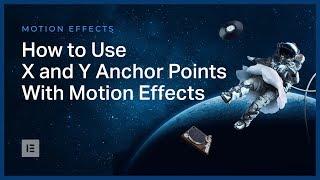
How to Use X and Y Anchor Points With Motion Effects in Elementor
Added 111 Views / 0 LikesIn this tutorial, we'll go over how to use the X and Y anchor points with rotation and scale settings when adding motion effects to your WordPress website using Elementor. You'll learn how to: •︎ Add rotation & scale animations to your website •︎ Change your anchor points position •︎ And much more! Read more on Motion Effects here: https://elementor.com/blog/introducing-motion-effects/ Get Elementor Pro: https://elementor.com/pro/ Link to the viewport
-

Create Anchor Links To Another Page In Elementor
Added 29 Views / 0 LikesThe anchor links you will learn to create in this video, also called Jump links, will take the clicker from one Elementor page to a specific section on another Elementor page. //* Grab your free 17-Point WordPress Launch Checklist PDF: https://wplearninglab.com/get/wordpress-redirects.php?utm_source=youtube&utm_medium=video&utm_campaign=wp_jumpstart&utm_id=17_point_wp_launch_checklist&utm_term=IkZqYk3mx_g&utm_content=video_description Always backup yo
-
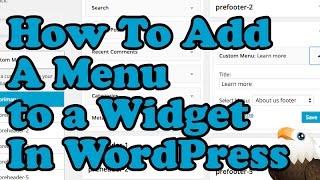
How To Add a Menu to a Wordpress Widget
Added 79 Views / 0 LikesHow to add a menu to a Wordpress Widget. More videos at http://www.wpeagle.com In this video we add a Wordpress menu to a widget. This is useful if you want to add links to footers, sidebars or any other widget area you might have. if you have any questions, leave a comment!