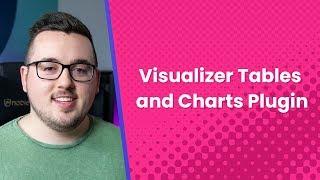Visualizer Tables and Charts Plugin: An Overview and Review - Best Webhosting
Thanks! Share it with your friends!
 ULTRAFAST, CHEAP, SCALABLE AND RELIABLE! WE STRONGLY RECOMMEND ACCU
WEB HOSTING COMPANY
ULTRAFAST, CHEAP, SCALABLE AND RELIABLE! WE STRONGLY RECOMMEND ACCU
WEB HOSTING COMPANY
Related Videos
-
Popular

Welcome To Visualizer: Tables And Charts Manager Plugin For WordPress
Added 101 Views / 0 LikesEmbed responsive and interactive tables and graphs to any WordPress post or page. Download Visualizer: https://bit.ly/2D5Fo3J A simple and powerful WordPress plugin to create tables and charts. 1. Import data from CVS and Google Spreadsheets: Quickly import the data source from existing spreadsheets or previously created charts. 2. Customize the charts: Each chart can be styled to match the look and feel of your website. 3. Keep pages responsive: Char
-
Popular
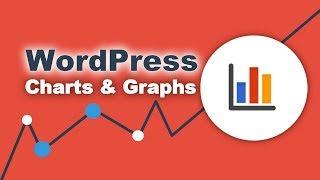
WordPress Charts and Graphs: How To Create Them With Visualizer Plugin
Added 110 Views / 0 LikesWordPress Visualizer plugin is a simple, easy to use and quite powerful tool to create, manage and embed interactive charts and graphs into your WordPress posts and pages. The plugin uses Google Visualization API to add responsive & animated charts/diagrams, which support cross-browser compatibility (adopting VML for older IE versions) and cross-platform portability to iOS and new Android releases. Is the best Excel to WordPress solution who let’s you
-
Popular
![Charts In WordPress - Getting Started With Visualizer Pro [Video #1]](https://video.bestwebhosting.co/uploads/thumbs/306a85047-1.jpg)
Charts In WordPress - Getting Started With Visualizer Pro [Video #1]
Added 132 Views / 0 LikesVisualizer: Tables & Charts Manager PRO - a premium WordPress plugin which you can use to transform data tables into good-looking charts in WordPress. You have twelve models at disposal, including candlestick, timeline, and combo. At mouse over, charts may reveal additional data, making your site or blog engaging for visitors. Create schedules to synchronize your charts in WordPress with your online files. You can plot really fast any kind of chart us
-
![Charts In WordPress - Import & Edit Data In VISUALIZER PRO [VIDEO #2]](https://video.bestwebhosting.co/uploads/thumbs/e3069fd02-1.jpg)
Charts In WordPress - Import & Edit Data In VISUALIZER PRO [VIDEO #2]
Added 91 Views / 0 LikesWith Visualizer PRO you can import data from other charts and from WordPress. More of that you can sync data with online files. You can combine data series using different types of charts by using the combo type. You can display the price movement using the candlestick chart. You can group time based values using the timeline chart. More of that, Visualizer PRO gives users the ability to insert data manually, in actual charts or when creating new char
-
Popular

LaterPay WordPress Plugin Overview & Review
Added 110 Views / 0 LikesIn today’s video, we're going to check out the LaterPay WordPress plugin and see what it is all about. Blog post: https://www.elegantthemes.com/blog/wordpress/laterpay-wordpress-plugin-overview-review Like us on Facebook: https://www.facebook.com/elegantthemes/
-

WordFence Security Plugin Overview & Review
Added 24 Views / 0 LikesIn today's video, we'll learn more about the WordFence security plugin. Blog post: https://www.elegantthemes.com/blog/wordpress/wordfence-security-plugin-overview-review ➡️ Learn more about Divi: https://www.elegantthemes.com/gallery/divi 🔵 Like us on Facebook: https://www.facebook.com/elegantthemes/ #WordFence #WordPress #ElegantThemes
-
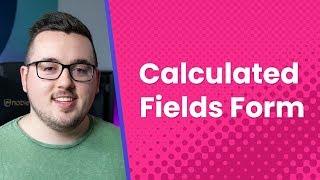
Calculated Fields Form: Plugin Overview and Review
Added 89 Views / 0 LikesIn today’s video, we're going to check out the Calculated Fields Form plugin and see what it can do. Blog post: https://www.elegantthemes.com/blog/wordpress/calculated-fields-form-plugin-overview-and-review Like us on Facebook: https://www.facebook.com/elegantthemes/
-

Weglot WordPress Translations Plugin – Overview and Review
Added 32 Views / 0 LikesIn today's video, we'll learn about Weglot, the WordPress translations plugin. Blog post: https://www.elegantthemes.com/blog/wordpress/weglot-plugin-wordpress ➡️ Learn more about Divi: https://www.elegantthemes.com/gallery/divi 🔵 Like us on Facebook: https://www.facebook.com/elegantthemes/ #Weglot #WordPress #ElegantThemes
-

WordPress Download Manager: Plugin Overview and Review
Added 98 Views / 0 LikesIn today’s video, we're going to check out the WordPress Download Manager plugin for WordPress. Blog post: https://www.elegantthemes.com/blog/wordpress/wordpress-download-manager-plugin-overview-and-review Like us on Facebook: https://www.facebook.com/elegantthemes/
-
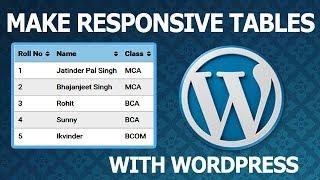
WordPress Tables - Build Tables in WordPress with Table Press Plugin
Added 96 Views / 0 LikesIf you want to know How to create tables in wordpress or how to add tables in Wordpress Posts and Pages without NO HTML Required, means without any coding then this video is for you. Watch this video till end and then you will learn that how to make responsive tables in wordpress within Posts and Pages. Creating Tables with the WordPress is very easy with Table Press Plugin, I will use Table Press Plugin in this video to create tables and i will also
-

WordPress Tables - Build Tables in WordPress with Table Press Plugin
Added 99 Views / 0 LikesIn this video, you will learn how to build a table in WordPress using the Table Press plugin. I hope you enjoy it. Get your FREE WordPress SEO Course from the Web Monkey Academy - https://thewebmonkeyacademy.com/ Get 2 months FREE access to more than 16,000 courses on SkillShare - https://www.skillshare.com/r/profile/Alexander-Oni/6660110 Follow me on Facebook - https://www.facebook.com/thewebmonkeyonline/ Visit my blog - https://thewebmonkeyonline.co
-
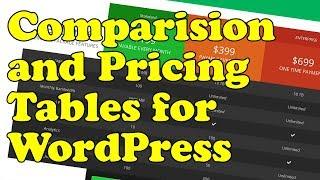
How to add COMPARISON TABLES and PRICING TABLES to WordPress
Added 95 Views / 0 LikesTables are a great way to show off products on an affiliate site. Or to show off your services on a standard website.. We use a free plugin, so you won't need to spend anything! Good luck. Let me know if you have any questions.