How to set up and run backups in WHM - HostGator Tutorial - Best Webhosting
Thanks! Share it with your friends!
 ULTRAFAST, CHEAP, SCALABLE AND RELIABLE! WE STRONGLY RECOMMEND ACCU
WEB HOSTING COMPANY
ULTRAFAST, CHEAP, SCALABLE AND RELIABLE! WE STRONGLY RECOMMEND ACCU
WEB HOSTING COMPANY
Related Videos
-

How to Install SSL in WHM - HostGator Tutorial
Added 48 Views / 0 LikesHey there Web Pros. This time around, we are showing you how to install a free SSL through WHM. Follow along as Josh shows you the ins and outs of the AutoSSL feature in WHM. If you are a HostGator VPS or Dedicated Server owner, then this video is the one for you! In this video we will cover: How to locate AutoSSL in WHM How to choose the type of SSL to install How to properly Configure AutoSSL How to run AutoSSL How to Manage AutoSSL for multiple cPa
-

How to Login to WHM - HostGator Tutorial
Added 40 Views / 0 LikesCongratulations on your new server! Today, we are going to show you how to get logged in and how to navigate your new Reseller, VPS, or Dedicated server. WHM is the admin panel that works above cPanel for HostGator servers. This video will make sure that you know to log in to your WHM and will show you the proper login process. It will also show you some of the best ways to navigate your WHM portal, as well as the best places to look for answers to an
-

How To Set Up Office 365 Email - HostGator Tutorial
Added 54 Views / 0 LikesJust got your first Professional Email Solution? Awesome! We will teach you how to set up your Microsoft Office 365 Email with HostGator to utilize a Professional, Business Email Solution. In This Video You'll Learn: How to sign up for Microsoft Office 365 How to add additional email addresses How to navigate and administrate Office 365 within the portal The different offers available for Office 365 with HostGator A review of the different apps, featu
-

How to Register a Domain Name - HostGator Tutorial
Added 57 Views / 0 LikesSo you have this awesome idea, and need to lock it down. What is the next step? Getting a domain name of course! In this video, we will show you the ins and outs of purchasing a new domain name with HostGator. In this video you'll learn: How to Register a Domain as a HostGator Customer. How to Register a Domain as a New Customer. What is Domain Privacy? How to Apply Domain Privacy. What to check for when Registering a Domain. Here are some additional
-
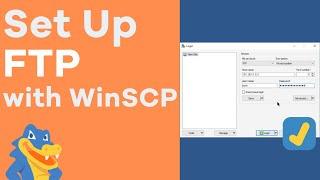
How to Connect to FTP Using WinSCP - HostGator Tutorial
Added 37 Views / 0 LikesHave some files or photos to upload to your website? Have no fear, Josh is here. We'll show you how to check your FTP credentials, and we will show you how to use them to connect via WinSCP, which is one of the most widely used FTP clients on the market. In this video you'll learn: What is an FTP account? What is an FTP Client? How to Find Your FTP login credentials How to connect to your server using FTP through WinSCP Check out our Knowledgebase art
-

How to Connect to Your Server with SSH - HostGator Tutorial
Added 28 Views / 0 LikesSSH, or Secure Shell, is the method of connecting to your cPanel, or server so that you can perform commands on it using your Terminal. This video will show you how to enable SSH Access on your Shared Account, as well as how to use SSH to connect to your File Manager. In this video you will learn: How to enable Shell Access on a Shared Account What information you will need to log in using SSH How to connect to your server using SSH How to Connect to
-

Getting Started with SiteLock - HostGator Tutorial
Added 30 Views / 0 LikesWhen you think about getting a website online, it is almost impossible not to then think about how you will protect that site. If your website is on a HostGator account, then your best option is going to be SiteLock. In this video, Josh is going to take you through SiteLock, and some of the most popular tools that come with the different packages. Our partners at SiteLock have your back when it comes to website security. They offer proactive plans wit
-

Customize your server with EasyApache 4 - HostGator Tutorial
Added 27 Views / 0 LikesOne of the main reasons people upgrade to a VPS or Dedicated Server is to customize that server to do exactly what they need it to do. The tool that will help you get that task done is going to be something called EasyApache 4. EasyApache 4 allows you to download different modules for your server and administrates updates. In this How-to episode, Josh is going to take you through downloading a new PHP module for the server, but this lesson can be appl
-

How to set up and change Private NameServers in WHM - HostGator Tutorial
Added 27 Views / 0 LikesDNS is often considered one of the toughest parts of web hosting. Luckily, WHM makes it much easier to configure your nameservers. In this Tutorial, Josh takes you through how to set up private nameservers in WHM and makes sure to check all of the boxes along the way. This tutorial is for our Reseller, VPS, and Dedicated Server customers. For those with a reseller account, this is an optional step, but for those with a VPS or Dedicated Server, this st
-

How to Use the New Gator Website Builder - HostGator Tutorial
Added 32 Views / 0 LikesBuilding a website doesn't need to be hard anymore. The Gator AI Website Builder. This new website builder tool from HostGator is going to make the process of building your website virtually effortless. Sign up for Gator here! http://gtr.bz/oNiN30rmBmK Thanks to its new AI Builder feature, it will do most of the building for you based on a few bits of information that you give it. If time is of the essence, but sacrificing performance is not an option
-

Codeguard Setup and Tour - HostGator Tutorial
Added 27 Views / 0 LikesBacking up your website is one of the most crucial steps in building your site. After you put a bunch of work into building the site, you want to ensure that nothing happens to your hard work. However, sometimes things happen. A file is accidentally moved, or deleted, malware happens, or you just make a change you aren't crazy about. In any of these situations, having a backup of your website to restore would save you time, money, and loads of frustra
-
![HostGator Tutorial: How to Install WordPress [NEW for 2022]](https://video.bestwebhosting.co/uploads/thumbs/d7ca80bc7-1.jpg)
HostGator Tutorial: How to Install WordPress [NEW for 2022]
Added 18 Views / 0 LikesLearn how to install WordPress with HostGator in this NEW tutorial for 2022. HostGator is one of the most affordable web hosting companies to start your first blog or business website. Get up and running with WordPress to build your brand online today! Start your site now with HostGator 👉 https://websiteprofitcourse.com/hostgator ✅ Use code: WPC1 (up to 62% OFF) STEP #1: Select the "Hatchling plan" for one website STEP #2: Check out using coupon code










