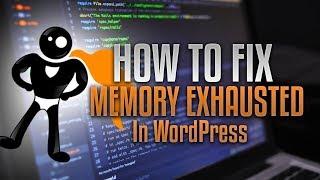How To Fix Memory Exhausted Errors In WordPress - Best Webhosting
Thanks! Share it with your friends!
 ULTRAFAST, CHEAP, SCALABLE AND RELIABLE! WE STRONGLY RECOMMEND ACCU
WEB HOSTING COMPANY
ULTRAFAST, CHEAP, SCALABLE AND RELIABLE! WE STRONGLY RECOMMEND ACCU
WEB HOSTING COMPANY
Related Videos
-
Popular
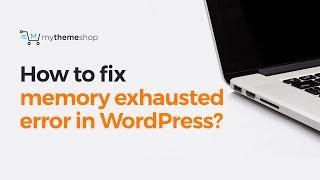
How to fix WordPress memory exhausted error by increasing PHP memory limit?
Added 110 Views / 0 LikesThe memory exhaustion error in WordPress could lead to different results on a WordPress website sometimes resulting in a white screen of death or showing an error message on the screen like the following: Fatal error: Allowed memory size of 33554432 bytes exhausted (tried to allocate 2348617 bytes) in /home/username/public_html/site1/wp-includes/plugin.php on line xxx Learn more in this video how to overcome this situation and get your site back to it
-
![AMD Ryzen 7000 Series [Zen 4] RAM/Memory Scaling feat. Tuned Memory](https://video.bestwebhosting.co/uploads/thumbs/6a260d380-1.jpg)
AMD Ryzen 7000 Series [Zen 4] RAM/Memory Scaling feat. Tuned Memory
Added 13 Views / 0 LikesSupport us on Patreon: https://www.patreon.com/hardwareunboxed Join us on Floatplane: https://www.floatplane.com/channel/HardwareUnboxed Actually Hardcore Overclocking: https://www.youtube.com/c/actuallyhardcoreoverclocking Buy relevant products from Amazon, Newegg and others below: AMD Ryzen 5 7600: https://geni.us/qGJVbZ7 AMD Ryzen 5 7600X: https://geni.us/Hn7m9 AMD Ryzen 7 7700: https://geni.us/6VP8wD AMD Ryzen 7 7700X: https://geni.us/fAfH AMD Ryz
-
Popular

8 Most Common Server Errors/Website Errors - 400, 401, 403, 404, 500, 502, 503, 504
Added 107 Views / 0 LikesGrab Your Free 17-Point WordPress Pre-Launch PDF Checklist: http://vid.io/xqRL Check out the free WP & Online Marketing Summit For Beginners. The online event is June 18, 2019: https://events.wplearninglab.com/ 8 Most Common Server Errors/Website Errors - 400, 401, 403, 404, 500, 502, 503, 504 https://youtu.be/XoYHofh7wes //* Join our private Facebook group today! https://www.facebook.com/groups/wplearninglab How to protect the WordPress login page: h
-

How to Fix RSS Feed Errors in WordPress
Added 68 Views / 0 LikesIn today's video, we'll learn how to fix RSS feed errors in WordPress. Blog post: https://www.elegantthemes.com/blog/wordpress/how-to-fix-rss-feed-errors-in-wordpress •️ Learn more about Divi: https://www.elegantthemes.com/gallery/divi • Like us on Facebook: https://www.facebook.com/elegantthemes/ #RSSFeed #WordPress #ElegantThemes
-
Popular

How to fix the RSS feed errors in WordPress?
Added 103 Views / 0 LikesThe RSS feed error in WordPress is mainly caused due to poor formatting. It results in the error when there is a line break or an extra tab while defining your RSS feed which eventually breaks it up due to incorrect formatting. Learn more about this error in this detailed video.
-
Popular

How To Fix Image Upload Errors In WordPress
Added 111 Views / 0 LikesIn this video tutorial I teach you how to fix common WordPress image upload errors. You can learn more about our high-speed WordPress Cloud Hosting here: https://www.namehero.com/wordpress-hosting.php
-
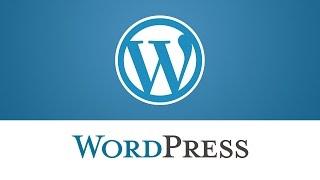
WordPress. How To Deal With 404 Errors (Permalinks Issue)
Added 90 Views / 0 LikesThis tutorial will show you how to deal with 404 errors (permalinks issue) in WordPress. Choose your WordPress template now: http://www.templatemonster.com/wordpress-themes.php?utm_source=youtube&utm_medium=link&utm_campaign=wptuts113 Want to Build WordPress Site in 5 Hours? Subscribe to this course: http://www.templatemonster.com/website-5-days.php?utm_source=youtube&utm_medium=link&utm_campaign=wptuts113 TOP WordPress Themes: https://www.youtube.com
-

How to fix INSECURE MIXED CONTENT SSL errors on WordPress
Added 100 Views / 0 LikesIn this video I take you through fixing mixed content errors. These can occur on websites with SSL and can cause you to not get a padlock (or a green padlock) in the browser bar when viewing the site. In this easy to follow tutorial I show you how to fix them on a WordPress website.
-
Popular

How To Fix 404 Error In WordPress - How To Fix 404 Page Not Found Errors
Added 106 Views / 0 LikesGrab Your Free 17-Point WordPress Pre-Launch PDF Checklist: http://vid.io/xqRL Check out the free WP & Online Marketing Summit For Beginners. The online event is June 18, 2019: https://events.wplearninglab.com/ How To Fix 404 Error In WordPress - How To Fix 404 Page Not Found Errors https://youtu.be/ytTSjci9pHc In this tutorial, I'm going to show you how to find 404 errors and then how to fix 404 error in WordPress. You'll learn two ways to fix 404s a
-
Popular

How-to Fix WordPress Code Errors WSOD That You Caused
Added 120 Views / 0 LikesHow-to Fix WordPress Code Errors WSOD That You Caused More info: https://www.wpcrafter.com Have you ever added some code to your WordPress website that you found on the internet, to have that code crash your wordpress website? I have and it's not fun, especially when you don't know hot to fix it. In this video I will show you how to remove code that you added to your website that caused the WSOD. ~~~~~~~~~~~~~~~~~~~~~ All of my opinions in this video
-

WordPress Troubleshooting: EASY How To Guide To FIX Common Errors
Added 78 Views / 0 LikesLear the basics of fixing WordPress issues including those we didn’t get the chance to cover here: http://bit.ly/2lNE0bv After you watch the video, you’ll know how to identify and rectify a problem while you get to know the platform’s inner workings: Next time you run into a WordPress error that befuddles you, remember to: Back up your site before taking any drastic measures. - https://www.youtube.com/watch?v=qxjhhaf8e-k Manually disable your plugins
-

WordPress. Troubleshooter. How To Deal With Errors In Customize Section
Added 79 Views / 0 LikesThis tutorial is going to show you how to deal with errors in Customize section in WordPress template(s). Want to Build WordPress Site in 5 Hours? Subscribe to this course: http://www.templatemonster.com/website-5-days.php?utm_source=youtube&utm_medium=link&utm_campaign=wptuts168 Choose your WordPress template now: http://www.templatemonster.com/wordpress-themes.php?utm_source=youtube&utm_medium=link&utm_campaign=wptuts168