How to Duplicate Elegant Theme’s Primary Menu with Divi - Best Webhosting
Thanks! Share it with your friends!
 ULTRAFAST, CHEAP, SCALABLE AND RELIABLE! WE STRONGLY RECOMMEND ACCU
WEB HOSTING COMPANY
ULTRAFAST, CHEAP, SCALABLE AND RELIABLE! WE STRONGLY RECOMMEND ACCU
WEB HOSTING COMPANY
Related Videos
-

Creating The Advanced Elegant Themes Dropdown Menu with Divi’s Theme Builder
Added 68 Views / 0 LikesEver since Divi’s Theme Builder has come out, the way we design headers and footers throughout our websites with Divi has become easier than ever. Everything can be customized and you can obtain the exact menu you have in mind without ever having to leave the intuitive Divi environment. Now, at a certain point, you might have come across the Elegant Themes dropdown menu on our website. This dropdown menu is a more advanced type of mega menu that creat
-
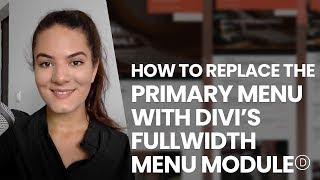
How to Replace the Primary Menu Bar with Divi’s Fullwidth Menu Module
Added 92 Views / 0 LikesThe primary menu bar makes navigating for visitors seamless. Apart from the default primary menu bar we're used to in WordPress, you've probably come across the Fullwidth Menu Module that Divi offers as well. Usually, it is used to display other menus on your website that are different from the primary menu you have at the top of each page. But you can also easily use the Fullwidth Menu Module to replace your primary menu bar. This gives you the freed
-

How to Add Social Icons to Divi’s Primary Menu
Added 82 Views / 0 LikesHow to Add Social Icons to Divi’s Primary Menu. In today’s Divi tutorial, we’re going to show you how to add social icons to the primary menu of your Divi website. By following this tutorial step by step, you’ll be able to add social icons to any website you create–whether it is for yourself or a client. Read article: https://goo.gl/WBzL2P
-
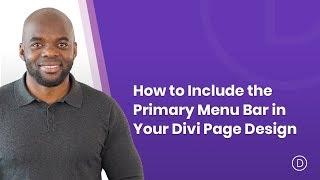
How to Include the Primary Menu Bar in Your Divi Page Design
Added 84 Views / 0 LikesNavigation is a vital part of the user experience on your website. It’s important to make sure your visitors can navigate seamlessly through your website without having to compromise on aesthetics. By default, the WordPress Primary Menu Bar is placed at the top of every page and is considered separate from the page design you choose to follow. In many cases, though, including your menu in the overall page design can bring stunning results. It’ll give
-

How to Make Your Logo Cross The Primary & Secondary Menu Bars Inside Your Divi Header
Added 33 Views / 0 LikesLearn more: https://www.elegantthemes.com/blog/divi-resources/how-to-make-your-logo-cross-the-primary-secondary-menu-bars-inside-your-divi-header When it comes to building a header, the possibilities are endless. You can include anything you can imagine inside your Divi header if you use the Divi Theme Builder. Today, we’re adding another highly-requested header design tutorial to your list of resources. We’ll show you how to make your logo cross the
-
Popular
![Divi Theme Review | Divi by Elegant Themes | Divi WordPress Theme Review [2018]](https://video.bestwebhosting.co/uploads/thumbs/8654d7180-1.jpg)
Divi Theme Review | Divi by Elegant Themes | Divi WordPress Theme Review [2018]
Added 109 Views / 0 LikesFor this Divi theme review we analyze the Divi WordPress theme by Elegant Themes for 2018. Get an exclusive discount: https://ohklyn.com/go/divi-discount Follow along with the post at: https://ohklyn.com/divi-wordpress-theme-review/ For this Divi theme review, we focus on Divi's core features, design options, unique characteristics, and performance metrics to give you an in-depth look at this theme. We provide a comprehensive review of the Divi WordPr
-

The LAST WordPress Theme You'll Buy? | Divi Review (Elegant Themes)
Added 25 Views / 0 LikesDivi by Elegant Themes is one of the most popular WordPress themes offered. Is this the LAST WordPress theme you'll buy? WPForms: https://craylor.co/wpforms Divi: https://craylor.co/divi Cloudways: https://craylor.co/cloudways Craylor Academy: https://craylor.academy Gear I use: https://craylor.co/kit Like my content? You can buy me a coffee! http://craylor.co/coffee Connect with me: ➞ https://craylor.media ➞ https://craylor.co/twitter ➞ https://crayl
-

Drupal 7.x. How To Manage Primary Links Menu
Added 95 Views / 0 LikesThis tutorial shows how to manage Primary links menu in Drupal 7.x. templates. Choose your Drupal template now: http://www.templatemonster.com/drupal-themes.php?utm_source=youtube&utm_medium=link&utm_campaign=druptuts7 More Drupal Tutorials: https://www.templatemonster.com/help/cms-blog-templates/drupal/drupal-tutorials/ Subscribe Our Channel: https://www.youtube.com/user/TemplateMonsterCo/ Follow us: Facebook https://www.facebook.com/TemplateMonster/
-

How to Recreate Elegant Theme's Section Divider Examples with Divi
Added 74 Views / 0 LikesSection dividers are part of a long-awaited Divi update that changes the entire look and feel of any website. Within the Divi update announcement blog post, a ton of design examples we’re included and they simply blew us away. To help you get started with these new section dividers, we’re going to show you how to recreate each one of these examples. Not only can you use them for your own website or next project, but they will also help you understand
-
Popular

How To Update The Divi Theme to 3.0 | Update Divi Theme From 2.7 to 3.0! Elegant Themes!
Added 111 Views / 0 LikesQuick Divi Theme Tutorial. Ill show you how to update the your current version of the divi theme on wordpress to divi 3.0. The first thing you need to do is get the elegant themes updater plugin. You can get it here at this page https://www.elegantthemes.com/affiliates/idevaffiliate.php?id=33383&url=https://www.elegantthemes.com/blog/theme-releases/divi-3 You can purchase the divi through my and get 20% off the regular price. Its a limited time. I hav
-
Popular
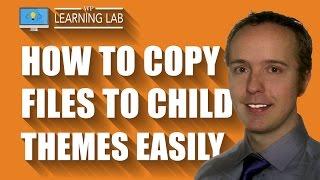
How To Duplicate Files From The Main WordPress Theme To The Child Theme | WP Learning Lab
Added 112 Views / 0 LikesGrab Your Free 17-Point WordPress Pre-Launch PDF Checklist: http://vid.io/xqRL Download our exclusive 10-Point WP Hardening Checklist: http://bit.ly/10point-wordpress-hardening-checklist How To Duplicate Files From The Main WordPress Theme To The Child Theme | WP Learning Lab In this quick tutorial you will learn a little bit about the WordPress Child Theme Hierarchy and how to easily duplicate files to your child theme folder. First the Child Theme H
-
Popular

How to Create a Duplicate Menu in WordPress with One Click
Added 106 Views / 0 LikesWordPress comes with a built-in system to add navigation menus to your website. Even though its very efficient, it doesn't allow you to create a duplicate menu. In this video, we will show you how to create a duplicate menu with one click. If you liked this video, then please Like and consider subscribing to our channel for more WordPress videos. Text version of this tutorial: http://www.wpbeginner.com/plugins/how-to-create-a-duplicate-menu-in-wordpre










