Unleashing the Power of Divi’s Text Module for Creative List Designs - Best Webhosting
Thanks! Share it with your friends!
 ULTRAFAST, CHEAP, SCALABLE AND RELIABLE! WE STRONGLY RECOMMEND ACCU
WEB HOSTING COMPANY
ULTRAFAST, CHEAP, SCALABLE AND RELIABLE! WE STRONGLY RECOMMEND ACCU
WEB HOSTING COMPANY
Related Videos
-

5 Creative Divi Blurb Module Designs
Added 96 Views / 0 LikesIn this post, we’re going to explore one of Divi’s most popular features, the Blurb Module. Although seemingly simple out of the gate, it has many customizable features that can bring your website elements to life. Generally, the Blurb Module is used for things like services, benefits, contact information, etc, but with Divi, the possibilities are endless. Read the article here: https://www.elegantthemes.com/blog/divi-resources/divi-blurb-module-desig
-
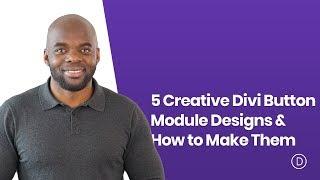
5 Creative Divi Button Module Designs & How to Make Them
Added 92 Views / 0 LikesIn this post, I’ll show you 5 creative divi button module designs you can easily achieve with Divi’s Button Module. The button module is one of the most popular of all the Divi modules because buttons are so important for leading visitors to your desired objectives throughout a website. Therefore, it’s very important that we as designers and developers make these buttons appealing and eye-catching. Read more: https://www.elegantthemes.com/blog/divi-re
-

How to Use Divi’s Text and List Style Options for Unique Toggle and Accordion Content Designs
Added 90 Views / 0 LikesMultistreaming with https://restream.io/ Hey Divi Nation, welcome to a brand new Divi Use Case live stream where each week we show you how to add new design and functionality to your Divi website. In this tutorial, I’m going to show you how to use Divi’s text and list style options for unique toggle and accordion content designs. This will come in handy whenever you want to incorporate different text designs without having to use CSS classes or inline
-

Creating Unique Divi Button Designs Using a Text Module
Added 95 Views / 0 LikesCreating unique Divi button designs using a text module may have already crossed your mind. If so, you are more creative than you know! With the release of hover options in Divi, all modules can be made clickable. This opens the door for using any module (with all of its built-in design settings) as a clickable CTA or button. A text module, for example, allows you to add as much text as you want to the module in different formats. Plus, the text modul
-

How to Add Creative Background Designs to Divi’s Bottom Footer Bar
Added 77 Views / 0 LikesDivi’s bottom footer bar is a small but significant piece of your website. And with certain page layouts, there may be a need to add a creative final touch to that bottom bar. In this tutorial, I’m going to show you how to add custom background designs for Divi’s bottom footer bar. By stripping out the default background color of the bottom footer bar and adding some custom margin to a section, you can harness the design settings of a section to creat
-
Popular
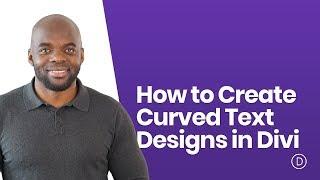
How to Create Curved Text Designs in Divi
Added 102 Views / 0 LikesIf you are looking for a unique way to showcase text on a web page, knowing how to create curved text designs in Divi may come in handy. This kind of design would work for building custom graphics or creative header designs in Divi without having to use a photo editor. Usually this involves more complete html and css to accomplish, but with Divi, the custom CSS in minimal and you have so many more built in options to easily design your text in unique
-
Popular
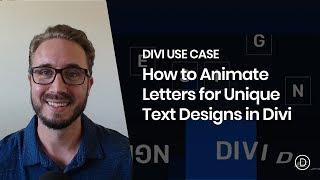
How to Animate Letters for Unique Text Designs in Divi
Added 101 Views / 0 LikesMultistreaming with https://restream.io/ Hey Divi Nation, welcome to a brand new Divi Use Case live stream where each week we show you how to add new design and functionality to your Divi website. In this tutorial, I’m going to show you how to animate letters for some unique text designs in Divi. By putting individual letters into a text module, you can target the animation of each letter with different animation styles, duration, and delays that will
-
Popular

How to Create Stunning Text Designs Using Section Dividers in Divi
Added 110 Views / 0 LikesCreating unique text designs for your website can be challenging, especially if you don’t want to use a ton of CSS or resort to supplementing seo-friendly text for images you design in Photoshop. With Divi (and some “out of the box” thinking), you can create some unique text designs without any external css or custom images. The trick is to use Divi’s section dividers to overlay your text to add breaks and texture in a number of different ways. In thi
-
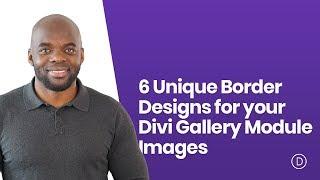
6 Unique Border Designs for your Divi Gallery Module Images
Added 75 Views / 0 LikesThe Divi Gallery Module is great place to showcase an image gallery on your website. By default, the gallery module will display the your images in a grid layout without much styling at all which is great for keeping the images as the primary design element. However, if you are looking to get a little creative, you can frame your images with different border designs to help make your image gallery standout. The Gallery module makes this process pretty
-

5 Ways to Get Creative With Divi's Person Module
Added 79 Views / 0 LikesIn this video, I show you 5 Ways to Get Creative With Divi's Person Module. The Divi Person Module is an easy way to create a personal profile block for you or an individual on your team. It combines text, imagery and social media links into a single module and is commonly used on About Me or Team pages. Get the code and written instructions here: http://www.elegantthemes.com/blog/divi-resources/5-ways-to-get-creative-with-divis-person-module
-
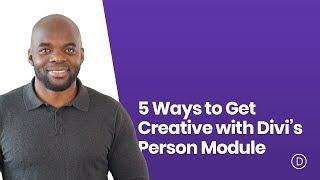
5 Ways to Get Creative with Divi’s Person Module
Added 85 Views / 0 LikesAll the new Divi feature updates that have happened over the last couple of months have undeniably expanded the range of possibilities you have when designing websites. For this tutorial, we’ve created 5 different ways to get creative with the Divi Person Module without using any additional CSS code. The main goal of this post is to inspire you before starting your next Divi project. The Person Module is often used to share more information about team
-

How to Fill Text with Images for Creative Backgrounds using Divi
Added 83 Views / 0 LikesIn this tutorial, I’m going to show you how to use the screen blend mode to add colorful image-filled text backgrounds using Divi. I’ll also show you how to add dividers that match the design of your background text and sections that transition smoothly between dividers. Read the full tutorial here: https://www.elegantthemes.com/blog/divi-resources/how-to-fill-text-with-images-for-creative-backgrounds-using-divi










