Joomla 3.x. How To Change Sub Menu Duration Time (Based On "IceMegaMenu" Module) - Best Webhosting
Thanks! Share it with your friends!
 ULTRAFAST, CHEAP, SCALABLE AND RELIABLE! WE STRONGLY RECOMMEND ACCU
WEB HOSTING COMPANY
ULTRAFAST, CHEAP, SCALABLE AND RELIABLE! WE STRONGLY RECOMMEND ACCU
WEB HOSTING COMPANY
Related Videos
-

Joomla 3 x How to Manage Owl Carousel Module (based on Jumerix)
Added 71 Views / 0 LikesThis tutorial is going to show you how to manage owl carousel module (based on Jumerix template #60060). The text version of tutorial: https://www.templatemonster.com/help/joomla-3-x-manage-owl-carousel-module-based-jumerix.html To view more our Joomla Templates go to website: http://www.templatemonster.com/joomla-templates.php?utm_source=youtube&utm_medium=link&utm_campaign=jootuts65 More Joomla Tutorials: http://www.templatemonster.com/help/cms-blog
-

Joomla 3.x. How To Manage "SW Pinterest Display" Module (Based On Jumerix Template)
Added 90 Views / 0 LikesThis video shows how to manage SW Pinterest Display module based on Jumerix template. We've transcribed this video tutorial for you here: https://www.templatemonster.com/help/joomla-3-x-manage-sw-pinterest-display-module-based-jumerix-template.html More Premium Joomla templates from TemplateMonster: http://www.templatemonster.com/joomla-templates.php?utm_source=youtube&utm_medium=link&utm_campaign=jootuts296 Jumerix - Multipurpose Joomla Template: htt
-

Joomla 3.x. How To Manage "TM Facebook Page" Module (Based On Jumerix Template)
Added 85 Views / 0 LikesThis video shows how to manage TM Facebook Page module based on Jumerix template. We've transcribed this video tutorial for you here: https://www.templatemonster.com/help/joomla-3-x-manage-tm-facebook-page-module-based-jumerix-template.html More Premium Joomla templates from TemplateMonster: http://www.templatemonster.com/joomla-templates.php?utm_source=youtube&utm_medium=link&utm_campaign=jootuts293 More Joomla Tutorials: http://www.templatemonster.c
-

Joomla 3.x. How To Manage "SW Twitter Display" Module (Based On Jumerix Template)
Added 87 Views / 0 LikesThis video shows how to manage SW Twitter Display module (based on Jumerix template). We've transcribed this video tutorial for you here: https://www.templatemonster.com/help/joomla-3-x-manage-sw-twitter-display-module-based-jumerix-template.html More Premium Joomla templates from TemplateMonster: http://www.templatemonster.com/joomla-templates.php?utm_source=youtube&utm_medium=link&utm_campaign=jootuts293 Jumerix - Multipurpose Joomla Template: https
-

Joomla 3.x. How To Manage Top Menu And Change Menu Items Order
Added 94 Views / 0 LikesThis tutorial will show you how to add a new menu button in Joomla. Enjoy Premium Joomla Templates at Our Website: http://www.templatemonster.com/joomla-templates.php?utm_source=youtube&utm_medium=link&utm_campaign=jootuts155 More Joomla Tutorials: http://www.templatemonster.com/help/cms-blog-templates/joomla/joomla-tutorials/ Subscribe Our Channel: https://www.youtube.com/user/TemplateMonsterCo/ Follow us: Facebook https://www.facebook.com/TemplateMo
-

How To Change The Slide Duration In Revolution Slider WordPress Plugin?
Added 54 Views / 0 LikesIn today's WordPress plugin video tutorial we'll learn how to change the duration of a slider in the Revolution Slider gallery, in order to edit the transition time between one slider to another in a simple, fast and effective method using Revolution Slider WordPress plugin. Download WordPress Themes https://visualmodo.com/wordpress-themes/ How To Edit Module Background Color In Revolution Slider 6 WordPress Plugin? https://www.youtube.com/watch?v=3OR
-
Popular

WordPress How to change Google Map Location (Based On Power Builder Google Map Module)
Added 101 Views / 0 LikesThis tutorial is going to show you how to change Google Map location based on Power builder Google Map module. We've transcribed this video tutorial for you here: http://www.templatemonster.com/help/wordpress-how-to-change-google-map-location-based-on-power-builder-google-map-module.html To view more our WordPress themes go to website: http://www.templatemonster.com/wordpress-themes.php?utm_source=youtube&utm_medium=link&utm_campaign=wptuts407 Build A
-

Joomla 3.x. How To Change The Mobile Menu "Navigate To..." Text
Added 93 Views / 0 LikesThis tutorial will show you how to rename mobile menu "Navigate to..." label in Joomla 3.x template. To View More Our Joomla Templates Go to Website: http://www.templatemonster.com/joomla-templates.php?utm_source=youtube&utm_medium=link&utm_campaign=jootuts184
-

Joomla 3.x. How To Change Modules, Menu, Logo Width
Added 73 Views / 0 LikesThis tutorial will show you how to change modules, menu, logo width using Bootstrap Size field in Joomla 3.x templates. Enjoy Premium Joomla Templates at Our Website: http://www.templatemonster.com/joomla-templates.php?utm_source=youtube&utm_medium=link&utm_campaign=jootuts158 Subscribe Our Channel: https://www.youtube.com/user/TemplateMonsterCo/ Follow us: Facebook https://www.facebook.com/TemplateMonster/ Twitter https://twitter.com/templatemonster
-
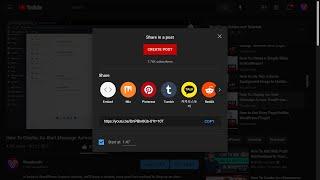
Change Video Start Time Tutorial: How to Share a Link to a Specific Time in YouTube?
Added 19 Views / 0 LikesIn today's video tutorial we'll learn how to share a link to a specific time or start time in a YouTube video, in a simple, fast and effective method. Adding YouTube Subscribe Button In WordPress https://visualmodo.com/adding-youtube-subscribe-button-in-wordpress/ How To Embed YouTube Videos In WordPress Using Gutenberg Editor? https://www.youtube.com/watch?v=XExbVmelwK0 How To Add Custom Links To Your YouTube Channel? Social Media URLs on Banner http
-

Joomla 3.x. How To Add More Tabs (Based On Template #48543)
Added 81 Views / 0 LikesThis tutorial is going to explain you how to add more tabs in Joomla 3.x template(s). / Subscribe Our Channel: http://goo.gl/zjoR8Z To View More Our Joomla Templates Go to Website: http://www.templatemonster.com/joomla-templates.php?utm_source=youtube&utm_medium=link&utm_campaign=jootuts210 Follow us: Facebook http://goo.gl/3yXKEu, Twitter http://goo.gl/NR5fDK, LinkedIn http://goo.gl/qDZeEO, Dribbble http://goo.gl/UwqX48, Pinterest http://goo.gl/Tp8Je
-

Joomla 3.x. How To Manage Swiper Slider (Based On Jumerix)
Added 75 Views / 0 LikesThis video shows how to manage Swiper Slider. We've transcribed this video tutorial for you here: https://www.templatemonster.com/help/joomla-3-x-manage-swiper-slider-based-jumerix.html Jumerix - Multipurpose Joomla Template: https://www.templatemonster.com/jumerix-multipurpose-joomla-template-60060.html?utm_source=youtube&utm_medium=link&utm_campaign=jumerix More Premium Joomla templates from TemplateMonster: http://www.templatemonster.com/joomla-tem










