How to Easily Create a Coupon Site in WordPress - Best Webhosting
Thanks! Share it with your friends!
 ULTRAFAST, CHEAP, SCALABLE AND RELIABLE! WE STRONGLY RECOMMEND ACCU
WEB HOSTING COMPANY
ULTRAFAST, CHEAP, SCALABLE AND RELIABLE! WE STRONGLY RECOMMEND ACCU
WEB HOSTING COMPANY
Related Videos
-
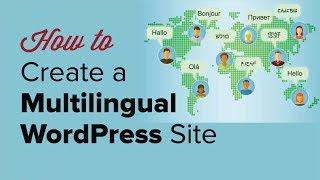
How to Easily Create a Multilingual WordPress Site
Added 99 Views / 0 LikesNot all websites are in English or just a single language. Are you looking to have your site boe more than one language? W've helped many users understand the tools to make their sites multilingual. In this video, we will show you how to easily create a multilingual WordPress site. For our first recommended method we will be using the polylang plugin that you are able to find here: http://www.wordpress.org/plugins/polylang The plugin will add a Langua
-

How to Easily Add Custom CSS to Your WordPress Site (2 Methods)
Added 100 Views / 0 LikesCustomizing the design of your site can sometimes require you go add your own custom CSS in your WordPress site. If you are trying to use FTP to cusotmize the CSS on your site it can sometimes be too confusing for a new user. In this video we will show you how to add custom CSS to your WordPress site. Text version of this tutorial http://www.wpbeginner.com/plugins/how-to-easily-add-custom-css-to-your-wordpress-site If you liked this video, then please
-
Popular

How to Easily Verify Your WordPress Site on Pinterest
Added 101 Views / 0 LikesDo you want to add analytics for your Pinterest audience for your WordPress site? This analytics helps you monitor how your site is performing for images pinned from your site. In this video, we will show you how to verify your WordPress site on Pinterest to get Pinterest analytics. To begin you want to ensure you have a business Pinterest account, if you have a personal account you are able to upgrade without a charge by clicking the ellipses(...) an
-
Popular

How to Easily Bulk Delete WordPress Posts on Your Site
Added 113 Views / 0 LikesTrying to delete multiple WordPress posts in bulk? WordPress has built-in tools to help manage multiple posts but selecting and deleting them can take some time. In this video, we'll show you some of our recommended ways to handle bulk deleting posts in WordPress! The first method will be using the built-in WordPress method in the Posts, All Posts page. You would want to check the box next to the post you are wanting to delete or click the check at th
-

How to Easily Add Custom Code in WordPress (Without Breaking Your Site!)
Added 18 Views / 0 LikesOften while reading WordPress tutorials, you may be asked to add custom code snippets in your theme’s functions.php file or in a site-specific plugin. The problem is that even the slightest mistake can break your website. In this video, we will show you an easy way to add custom code in WordPress without breaking your site. 0:00 Intro 0:27 Installing WPCode 1:37 Snippet library 2:11 Creating custom snippet 2:57 Inserting code 3:51 Smart Conditional Lo
-

How to Easily Accept Credit Card Payments on Your WordPress Site
Added 61 Views / 0 LikesDo you want to add the option to accept credit card payments on your WordPress site? By default WordPress does not have a method for accepting payments on your site and most solutions are for ecommerce stores or similar. This makes it difficult for smaller sites to collect smaller payments for one time or limited option purchases. In this video, we'll show you how to accept credit card payments on your WordPress site. This video brought to you by WPFo
-

How to Easily Accept Credit Card Payments on Your WordPress Site
Added 18 Views / 0 LikesDo you want to learn how to accept credit card payments on your WordPress site? By default, WordPress does not come with a credit card payment option but, there are plenty of plugins and tools to solve this issue. Come join us as Christina shows one of the ways to easily accept credit card payments on your WordPress site! For this tutorial, we will be using WPForms and we have a discount for our wonderful viewers. For our discount visit: https://WPFor
-

ADD CUSTOM CODE Snippets In WordPress Easily & Safely And Not Break Your Site - Beginners Guide
Added 18 Views / 0 LikesIn today's video tutorial we'll learn a simple, fast, effective, and free method for beginners to add custom code snippets to your WordPress website and not break in on the process. How To Code Your Own Custom WordPress Widget https://visualmodo.com/code-custom-wordpress-widget/ 🛒 How To Edit and Customize All WooCommerce Pages Easily and For Free - No Coding Needed Tutorial https://www.youtube.com/watch?v=te3ipdZrgmA How To Add Custom CSS Codes In Wo
-

How to Create a Job Application Form in WordPress Easily
Added 18 Views / 0 LikesDo you want to add a job application from to your WordPress website? In this video, we'll walk you through how to quickly and easily accept job applications on your business website. And we’ll show you how to create a job application form in WordPress that makes it easy for people to apply online while also making it easy for you to manage applications in one place. The easiest way to get started is by using WPForms. WPForms is the best WordPress form
-
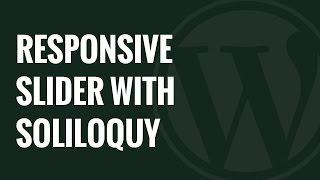
How to Easily Create a Responsive WordPress Slider with Soliloquy
Added 92 Views / 0 LikesSliders are commonly used to show images on the front page of a website. There are many slider plugins out there that can be complicated but there is at least one that is not. In this video, we will show you how to easily create a responsive WordPress slider with Soliloquy. If you liked this video, then please Like and consider subscribing to our channel for more WordPress videos. Text version of this tutorial: http://www.wpbeginner.com/plugins/how-to
-

Easily Create An Author Box That Matches Your WordPress Theme
Added 80 Views / 0 LikesGrab Your Free 17-Point WordPress Pre-Launch PDF Checklist: http://vid.io/xqRL Easily Create An Author Box That Matches Your WordPress Theme https://youtu.be/dX-5_x9O_tc An author box is a great way to showcase a post author's social links, bio and website. This is especially useful if you have multi-author blog. This tutorial shows you how to customize the author box. Grab your free 17-Point WordPress Pre-Launch PDF Checklist: http://vid.io/xqRL Down
-

How to Create a Coupon Popup in WordPress
Added 84 Views / 0 LikesAre you wanting to create a coupon popup in WordPress? These coupon popups are a great way to convert your site's visitors into paying customers. There are multiple ways to make a coupon popup but showing the coupon at the right time can make a huge difference in converting abandoning visitors into customers. In this guide, we will show you how to create a coupon popup in WordPress. This video brought to you by OptinMonster, the best Lead-generation p










