How to Make The Standard and Vertical Navigation Overlap on Your Divi Website - Best Webhosting
Thanks! Share it with your friends!
 ULTRAFAST, CHEAP, SCALABLE AND RELIABLE! WE STRONGLY RECOMMEND ACCU
WEB HOSTING COMPANY
ULTRAFAST, CHEAP, SCALABLE AND RELIABLE! WE STRONGLY RECOMMEND ACCU
WEB HOSTING COMPANY
Related Videos
-

How to Create a Vertical Navigation Menu or Header for Your Divi Website
Added 45 Views / 0 LikesVertical navigation menus can come in handy for certain websites that need more menu items at the forefront. Horizontal menus can be difficult to fit all the menu links needed, especially on smaller browser widths. In this tutorial, we are going to show you how to build a custom vertical navigation menu using the Divi Theme Builder. This will allow you more room for showcasing your WordPress menu items. And you will have full power to add additional D
-

How to Create a Transparent Vertical Navigation That Overlaps Your Divi Website
Added 99 Views / 0 LikesHow to Create a Transparent Vertical Navigation That Overlaps Your Divi Website. In today’s Divi tutorial, we’re primarily going to focus on doing something special with the vertical navigation on your website. Vertical navigation an often forgotten option that the Divi theme provides. Although not often used, it can change the complete look and feel of your website and bring it to the level you want. To help you make your vertical navigation even mor
-
Popular

How to Create a Vertical Navigation with Divi that Drives Business
Added 108 Views / 0 LikesIn today’s Divi tutorial, we’re going to show you how to create a vertical navigation that drives business for your website. The vertical navigation that we’ll show you how to make will typically be used for businesses that think it’s important to have visitors act right away. For instance, if you own a restaurant that allows customers to order online, you might want your website to help visitors act quickly. Read more: https://www.elegantthemes.com/b
-

3 Creative Ways to Style Your Divi Vertical Navigation’s Active Link
Added 100 Views / 0 LikesIn this Divi tutorial, we’re going to show you a couple of interesting ways to style the active link in your vertical navigation. This tutorial follows up a previous tutorial where we’ve shown you how to create active links on scroll for one-page Divi websites. So, before you try out the different ways of styling, you should first set up the active links on scroll through the previous article since the code we’ll be using will build further upon that.
-
Popular

How To Create WordPress Vertical Navigation Menu?
Added 111 Views / 0 LikesHow To Create WordPress Vertical Navigation Menu? https://visualmodo.com/theme/marvel-vertical-menu-wordpress-theme/ The vertical menu serves many purposes, besides the fact that it’s unique and stands out compared to the standard horizontal menu at the top of a website. In fact, some argue that designs look more creative and appealing when you have that vertical menu lining the side of the page. The first reason you might think about using our vertic
-
Popular

3 Creative Ways to Style Your Vertical Sub Menu Navigation
Added 112 Views / 0 Likes3 Creative Ways to Style Your Vertical Sub Menu Navigation In today’s post, we’re going to provide you with three different ways to style the sub menu of your vertical navigation. In one of the previous posts, we’ve already shown you how to make a transparent vertical navigation that overlaps your website when looking at it from a desktop. Read more: https://goo.gl/rRWfPK
-
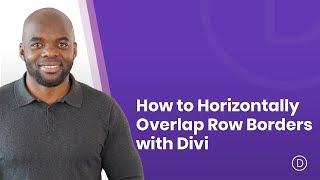
How to Horizontally Overlap Row Borders with Divi
Added 82 Views / 0 LikesCreating page designs that interact isn’t always an easy task. Besides focusing on user experience, design principles and design trends, you also need to create something that matches your company branding and mesmerizes your visitors at first glance. If you search our blog, you’ll find a ton of creative ways to approach your web design using Divi and Divi’s versatile built-in options. Today, we’re adding another creative approach to that list. We’ll
-

Divi Quick Tip 08: How to Create Modules That Overlap Sections
Added 86 Views / 0 LikesIn this Divi Quick Tip we show you how to create a module that appears to overlap two sections. This is perfect for achieving that "broken grid" effect and adding another level of novelty to a Divi built page. Read the accompanying blog post: http://goo.gl/OHSEdG Subscribe to our YouTube Channel: https://goo.gl/oxCa4h Subscribe to Divi Nation on iTunes: https://goo.gl/w8fccT Subscribe to Divi Nation via RSS: http://goo.gl/vz04Vc Get Divi Nation on Fac
-

Marvel WordPress Theme Home-Page Presentation - Vertical Navigation Menu Site Builder
Added 95 Views / 0 LikesMarvel WordPress theme https://visualmodo.com/theme/marvel-vertical-menu-wordpress-theme/ premium site builder tool with stacks of layout designs, user-friendly Theme options and rich drag & drop content builder to help create your perfect vertical menu site in minutes, you can use it as a multi-purpose theme too so you can build whatever you like with this template. Marvel is well organized, visually stunning and constantly evolving through theme upd
-

How to Make Your Divi Navigation Start at the Bottom, Then Stay Fixed at Top When Scrolling
Added 98 Views / 0 LikesIn today’s Divi tutorial we’ll show you, step by step, how to make a fixed navigation on your website when scrolling and after you’ve passed the height of your full screen. If you follow the steps in this post and recreate the fixed navigation, you’ll see that the navigation will bring a nice interacting effect to your primary menu and to your website in general. Read post: https://goo.gl/p1SN65
-

How To Create Vertical Skills Bar Graph - Vertical Bar Chart with Html and CSS - Tutorial
Added 82 Views / 0 LikesPlease LIKE our Facebook page for daily updates... https://www.facebook.com/Online-Tutorial-Html-Css-JQuery-Photoshop-1807958766120070/ Track: Skylike - Dawn Link: https://youtu.be/Jg9nDEtqWV0
-

Website.com: Customizing The Standard Page and Creating an External Link Page
Added 73 Views / 0 LikesIn this video, we show you how to customize your standard page with text, images, and files as well as how to add an external link to your site menu! Build your website in 4 easy steps: 1. Choose your domain 2. Pick a template 3. Add your content 4. Click "Publish" Your website is LIVE!! Start creating your website with Website.com! http://www.website.com For more questions, please contact us through our live chat support, support ticket system, or te










