WooCommerce. How To Remove Sidebar From Product Category Page And Make It Fullwidth - Best Webhosting
Thanks! Share it with your friends!
 ULTRAFAST, CHEAP, SCALABLE AND RELIABLE! WE STRONGLY RECOMMEND ACCU
WEB HOSTING COMPANY
ULTRAFAST, CHEAP, SCALABLE AND RELIABLE! WE STRONGLY RECOMMEND ACCU
WEB HOSTING COMPANY
Related Videos
-

Monstroid. How To Make Portfolio Category Page Fullwidth
Added 97 Views / 0 LikesThis tutorial will show you how to make portfolio category page fullwidth in Monstroid theme. Check out all Monstroid's features: http://www.templatemonster.com/monstroid-wordpress-themes/?utm_source=youtube&utm_medium=link&utm_campaign=monstrotuts53 To view all Monstroid Child Themes go to our website: http://www.templatemonster.com/monstroid-wordpress-themes/?utm_source=youtube&utm_medium=link&utm_campaign=monstrotuts53 More Monstroid Video Tutorial
-

WooCommerce. How To Add A Product/Category To The Page/Post Using Short-Code
Added 76 Views / 0 LikesThis tutorial shows how to add a product/category to the page/post using shortcode in WooCommerce in easy way. Choose your WooCommerce template now: http://www.templatemonster.com/woocommerce-themes.php?utm_source=youtube&utm_medium=link&utm_campaign=wootuts14 2017’s Best Premium WooCommerce Themes: https://www.templatemonster.com/woocommerce-themes.php More WooCommerce Tutorials: https://www.templatemonster.com/help/ecommerce/woocommerce/woocommerce-
-

WooCommerce. How To Change Default Product Sorting On Category Page
Added 82 Views / 0 LikesThis tutorial is going to show you how to change default product sorting on category page in WooCommerce templates. / Subscribe Our Channel: http://goo.gl/zjoR8Z Enjoy Premium WooCommerce templates at our website: http://www.templatemonster.com/woocommerce-themes.php?utm_source=youtube&utm_medium=link&utm_campaign=wootuts51 / Follow us: Facebook http://goo.gl/3yXKEu Twitter http://goo.gl/NR5fDK LinkedIn http://goo.gl/qDZeEO Dribbble http://goo.gl/UwqX
-
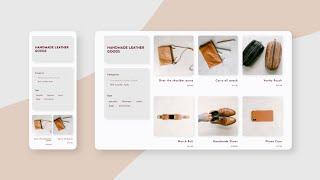
Create a WooCommerce Product Category Page with Divi’s Theme Builder
Added 36 Views / 0 LikesCategory pages are an important part of any eCommerce site. Clients browse product categories to find what they need. That’s why your category pages need to look just as good as your product pages. With Divi’s Theme Builder, creating category page templates is easier than ever. In this tutorial, we’ll show you how to create a category page template step by step and style it using Divi’s built-in options. Furthermore, we’ll show you how to make it filt
-
Popular

OpenCart 2.x. How To Remove Category Description From Category Page
Added 102 Views / 0 LikesThis tutorial will show you how to remove category description from category page in OpenCart 2.x templates. To view more our OpenCart templates go to website: http://www.templatemonster.com/opencart-templates.php?utm_source=youtube&utm_medium=link&utm_campaign=opctuts126 View more OpenCart tutorials: https://www.youtube.com/playlist?list=PLhQIfRNfwAocX7tE5HFFh4YPzTteYIlZa Subscribe Our Channel: https://www.youtube.com/user/TemplateMonsterCo/ Follow u
-

OpenCart 1.5.x. How To Remove Hide Sidebar From Specific Page(s)
Added 89 Views / 0 LikesThis tutorial will show you how to emove hide sidebar from specific page in Opencart 2.x. We've transcribed this video tutorial for you here: http://www.templatemonster.com/help/opencart-1-5-x-removehide-sidebar-specific-pages.html To view more our OpenCart templates go to website: http://www.templatemonster.com/opencart-templates.php?utm_source=youtube&utm_medium=link&utm_campaign=opctuts154 View more OpenCart tutorials: http://www.templatemonster.co
-
Popular

osCommerce. How To Remove Manufacturers From Product Listing And Product Details Page
Added 107 Views / 0 LikesThis video tutorial shows how to remove Manufacturers from product listing and product details page in your osCommerce store. To view more osCommerce templates go to our website: http://www.templatemonster.com/oscommerce-templates.php?utm_source=youtube&utm_medium=link&utm_campaign=oscomtuts29 More osCommerce Tutorials: https://www.templatemonster.com/help/ecommerce/oscommerce/oscommerce-tutorials/ Subscribe Our Channel: https://www.youtube.com/user/T
-
Popular
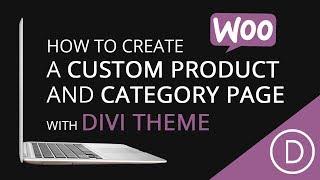
How To Create A Custom Category Page and Product Page With The Divi Theme!
Added 105 Views / 0 LikesGet Access To Divi Archive Builder: https://darrelwilson.com/divikingdom Get Divi Theme Here: https://www.darrelwilson.com/divi In this video, ill go over how to can edit the divi theme product page, divi theme category page, and even the post, product archive pages as well this the new divikingdom plugin. The divikingdom plugin allows you to make custom pages without have the website re-direct to the old builder. You can also get access to the blog p
-

PrestaShop 1.6.x. How To Remove "More" Button On Category Page And Display Full Description
Added 93 Views / 0 LikesThis tutorial is going to show you how to remove "More" button on category page and display full description in PrestaShop 1.6.x template(s). Choose your PrestaShop template now: http://www.templatemonster.com/prestashop-themes.php?utm_source=youtube&utm_medium=link&utm_campaign=prshoptuts197 Subscribe Our Channel: http://goo.gl/zjoR8Z Follow us: Facebook http://goo.gl/3yXKEu, Twitter http://goo.gl/NR5fDK, LinkedIn http://goo.gl/qDZeEO, Dribbble http:
-

WooCommerce. How To Remove "Product Description" Text
Added 94 Views / 0 LikesThis tutorial shows how to remove "Product description" title in WooCommerce store. Enjoy Premium WooCommerce Templates at Our Website: http://www.templatemonster.com/woocommerce-themes.php?utm_source=youtube&utm_medium=link&utm_campaign=wootuts35
-

WooCommerce. How To Remove Available Product Quantity Text ("In Stock")
Added 76 Views / 0 LikesOur Support team is ready to present you a new tutorial that will show you how to remove available product quantity text in WooCommerce. Choose your WooCommerce template now: http://www.templatemonster.com/woocommerce-themes.php?utm_source=youtube&utm_medium=link&utm_campaign=wootuts26 More WooCommerce Video Tutorials: https://www.youtube.com/watch?v=Ksd2CN8bzYE&index=1&list=PLhQIfRNfwAoeguRQpF8JBOnpTZmI5l_QX Subscribe Our Channel: https://www.youtube
-

WooCommerce. How To Exclude Subcategory Products From Category Listing Page
Added 87 Views / 0 LikesThis tutorial is going to show you how to exclude subcategory products from category listing page in WooCommerce templates. Choose your WooCommerce template now: http://www.templatemonster.com/woocommerce-themes.php?utm_source=youtube&utm_medium=link&utm_campaign=wptuts56 More WooCommerce Video Tutorials: https://www.youtube.com/playlist?list=PLhQIfRNfwAoeguRQpF8JBOnpTZmI5l_QX Subscribe Our Channel: http://goo.gl/zjoR8Z Follow us: Facebook https://goo










