Amazon Affiliate FAQ 5 - Empty Checkout, Thumbnail Regen, Missing images and more - Best Webhosting
Thanks! Share it with your friends!
 ULTRAFAST, CHEAP, SCALABLE AND RELIABLE! WE STRONGLY RECOMMEND ACCU
WEB HOSTING COMPANY
ULTRAFAST, CHEAP, SCALABLE AND RELIABLE! WE STRONGLY RECOMMEND ACCU
WEB HOSTING COMPANY
Related Videos
-

Amazon Affiliate FAQ 8 - Missing Style.css, Adding Sidebars, Trademarks & more
Added 91 Views / 0 LikesIn this video I answer more frequently asked questions around the Amazon Affiliate sites created in previous videos. This is what's covered: Trademarks in domain names: 00:35 Missing Page Options (Page Title, Slider) in Kingdom 3 01:43 Missing Style.css when installing a Theme: 03:03 Adding Sidebars by Page, Category or whatever: 05:48 If you've got any questions please leave them in the comments below. Watch more Amazon Affiliate videos in this playl
-
Popular

Amazon SiteStripe - How to add Affiliate IMAGES and Affiliate LINKS to your WordPress website
Added 109 Views / 0 LikesThe Amazon SiteStripe is your main tool as an Amazon Associate Affiliate to add images and links to your content. In this video I show you how to use the Amazon SiteStripe. Beershirt site tutorial here: https://www.youtube.com/watch?v=tZgjyMqi8R8&t=4273s More videos at www.wpeagle.com
-

Amazon Affiliate FAQ 7 - Missing Product Descriptions, Price Problems, Page Options and More!
Added 89 Views / 0 LikesFor all of you having problems with Kingdom 3.0 this video is for you. Here's the problem addressed: Missing Page Options: 01:55 Product Descriptions Not Showing: 03:30 Prices not matching Amazon: 06:58 Woozone country selector styling: 11:53 For all the codes and downloads mentioned please visit: http://www.wpeagle.com/wordpress-tutorials/affiliate-marketing/amazon-affiliate-faq-7/ Find the full tutorial on how to make your own Amazon Affiliate Websi
-
Popular
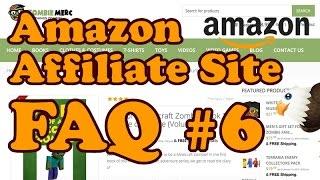
Amazon Affiliate Website FAQ 6 - Product Images, import problems and more
Added 104 Views / 0 LikesAnswers to some recent questions on Woozone and Amazon Affiliate Websites. Questions in this video: Product Image Sizes when using Flatsome: 01:40 Server 500 Errors and other product import problems: 04:51 Can't save amazon keys: 06:23 Product page formatting issue: 07:16
-

VirtueMart 2.x. Troubleshooter. The Product Price On The Checkout Page Is Missing
Added 89 Views / 0 LikesThis tutorial will show you options and configuration you should check if price does not display on the checkout page of your VirtueMart store. To view more our VirtueMart templates go to website: http://www.templatemonster.com/virtuemart-templates.php?utm_source=youtube&utm_medium=link&utm_campaign=virtuetuts19 More VirtueMart Tutorials: https://www.templatemonster.com/help/ecommerce/virtuemart/virtuemart-tutorials/ Subscribe Our Channel: https://www
-

Add Amazon Affiliate Products with WooZone Insane Mode Import - Lesson #13 - Amazon Affiliate Tips
Added 61 Views / 0 LikesCheck out our video to learn how to add Amazon affiliate products to your affiliate website with WooZone Insane Mode Import. You will need WooCommerce WordPress plugin installed on your website and then WooZone is a premium plugin. WooZone Insane Mode Import allows you to quickly import and publish Amazon Affiliate marketing products directly to your website.
-
Popular

11 Amazon Affiliate Marketing Course 2019 | How to buy Web Hosting for Affiliate Program Amazon
Added 143 Views / 0 LikesToday in this video of Amazon Affiliate Marketing Course 2019. We will learn how to buy cheap hosting for amazon affiliate marketing. best web hosting to earn passive income. How to find profitable keywords for amazon affiliate marketing. what is domain? How people earned with affiliate marketing. Alhamdulillah we have started a new course from this video Amazon Affiliate Marketing 2019 in Urdu. Yes, you can earn money with Amazon Affiliate Marketing
-
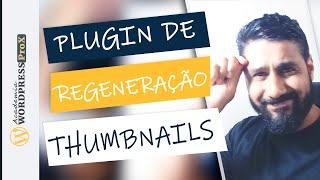
Plugin Wordpress Thumbnail Regenerate: Reconstrua Miniaturas e Thumbnail do seu site Perfeitamente
Added 64 Views / 0 LikesPra quê usar o plugin thumbnail regenerate, pra que serve no site Wordpress? Pensando nisso decidi fazer este vídeo de extrema importância, tanto para o desempenho do seu site quanto para experiência do usuário do seu site. → WhatsApp para receber os vídeos e dicas extras: https://urlaki.com/wpx-grupo-whats → Quer trabalhar em casa na Internet como Eu?: https://urlaki.com/wpx-trabalharonline-yt → 02:02 Link vídeo ewww image optimizer: https://www.yout
-

Canva Thumbnail Tutorial For Beginners - Create Your Next Thumbnail In 6 Minutes
Added 91 Views / 0 LikesFollow this quick and easy Canva tutorial to make all kinds of high quality Thumbnails for your channel in record time. Skip the graphic designer and make your own thumbnails in Canva in less than 5 minutes. -------------------------------- Recommended Videos: How To Use Canva For Youtube Thumbnail: Beginners Guide: Canva Tutorial & Graphic Guide: https://youtu.be/9tnVb8zqUGk Fast Track: YouTube Thumbnail Tutorial: Canva Thumbnail Tutorial Playlist: h
-
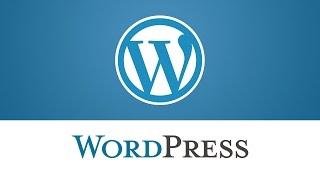
WordPress. Troubleshooter. Missing Images After The Installation
Added 92 Views / 0 LikesOur support team is glad to present a WordPress Troubleshooter on site images missing after installation that shows how to deal with this issue. Choose your WordPress template now: http://www.templatemonster.com/wordpress-themes.php?utm_source=youtube&utm_medium=link&utm_campaign=wptuts78 Want to Build WordPress Site in 5 Hours? Subscribe to this course: http://www.templatemonster.com/website-5-days.php?utm_source=youtube&utm_medium=link&utm_campaign=
-
Popular
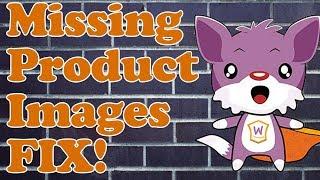
Missing Woozone (Wzone) Product Images FIX
Added 108 Views / 0 LikesA few of you have been having trouble with product images not showing so here's a fix. Get the code you need here: http://www.wpeagle.com/resources/plugins-resources/missing-images-running-woozone/ Make a site like this: https://www.youtube.com/watch?v=tZgjyMqi8R8
-

Woozone Checkout not redirecting to Amazon - FIX
Added 80 Views / 0 LikesIn this video I show you how to fix your Woozone/Woocommerce checkout if it's not redirecting visitors to Amazon. This is a problem I see a lot, so I hope this helps. Get the woocommerce shortcodes here: https://docs.woocommerce.com/document/woocommerce-shortcodes/ You need [woocommerce_cart] and [woocommerce_checkout] Original tutorial on how I built bootboutique.co.uk - https://www.youtube.com/watch?v=1Wvkkhb3Gtc More videos at www.wpeagle.com










