4 Easy Ways to Re Order Blog Posts in WordPress - Best Webhosting
Thanks! Share it with your friends!
 ULTRAFAST, CHEAP, SCALABLE AND RELIABLE! WE STRONGLY RECOMMEND ACCU
WEB HOSTING COMPANY
ULTRAFAST, CHEAP, SCALABLE AND RELIABLE! WE STRONGLY RECOMMEND ACCU
WEB HOSTING COMPANY
Related Videos
-

How to Display Recent Posts in WordPress (3 Easy Ways)
Added 18 Views / 0 LikesLooking to display recent posts on your WordPress site? Displaying recent posts is a great way to get visitors to engage more with your content and spend longer on your website. When visitors spend longer on your site, it tells search engines your site has content people are enjoying and that helps boost your search rankings. Also, visitors that spend longer on your site are more likely to contact you or make a purchase. In this video, we go step-by-s
-

How to Embed Videos in WordPress Blog Posts (FAST and EASY)
Added 17 Views / 0 LikesDo you want to embed videos in your WordPress blog posts? Videos bring life to your website, and they are a great way to increase user engagement. WordPress makes it super easy to embed videos from video hosting sites like YouTube, Vimeo, Facebook, Twitter, and many others. In this video, we will show you how to easily embed videos in WordPress blog posts, pages, and sidebar widgets. 0:00 Intro 0:10 Auto embed videos 2:37 Using a widget to embed 3:15
-

EMBED MEDIUM BLOG POSTS In WORDPRESS For Free Easy - WP Tutorial
Added 20 Views / 0 LikesIn today's video tutorial you'll learn how to embed medium blog posts in your WordPress website for free, in a simple, fast and effective method. Blogging for Beginners https://visualmodo.com/blogging-for-beginners/ How To Embed Cryptocurrency Graphics in Your Website For Free? Part 3: Multi coins Prices Display https://www.youtube.com/watch?v=Gxp4Wue0aFc How To Embed Instagram Photos In WordPress Posts and Sidebar? https://www.youtube.com/watch?v=bJC
-

2 Easy Ways to Make Your Affiliate Marketing Posts More Engaging For Your Readers
Added 98 Views / 0 LikesIn this video tutorial I will show you how to use Thrive Architect's "sticky element" feature to create compelling blog posts and online course lessons. Specifically, you're going to learn how to create 1) A call to action banner that sticks to the top of the screen while your readers consume your post, and 2) A fixed navigation sidebar widget that you can embed to assist your readers through a lengthy post or a multi-lesson course. If you haven't pic
-
Popular

8 Easy Ways to Increase Your Blog Traffic
Added 125 Views / 0 LikesWith a blog now created, you'll want to look for ways to increase the number of visitors your site gets. This increases not only how many people view your content, but also how much authority your site has to your visitors and search engines. In this video, we will show you 8 easy ways to increase your blog traffic. Links mentioned in this video: OptinMonster Buyer Persona https://optinmonster.com/how-to-create-a-concrete-buyer-persona-with-templates-
-
Popular
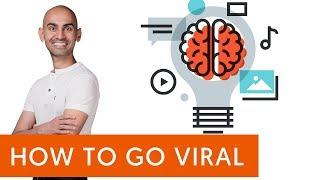
3 Ways to Make Your Blog Posts Go Viral | Viral Marketing Blog Tips!
Added 113 Views / 0 LikesYou're writing blog content, but why aren't your posts going viral? Here are 3 ways to make your blog posts go viral. Subscribe here to learn more of my secret SEO tips: https://www.youtube.com/subscription_center?add_user=neilvkpatel Find me on Facebook: https://www.facebook.com/neilkpatel/ Read more on my blog: https://neilpatel.com/blog Who doesn't want their content just spreading like a wildfire? Hey, everyone, I'm Neil Patel, and today, I'm goin
-

11 Ways to Write Blog Posts Faster: Blogging for Beginners
Added 61 Views / 0 LikesJoin Blogging to Win before enrollment ends! https://www.bloggingtowin.com/ Want to write those darn blog posts faster? Don’t worry if you’re a new blogger...bloggers of ALL ages struggle with writing blogs sometimes. Getting content out quickly is easier if you give yourself some rules. Today I’m sharing 11 rules you should live by in order to write blog posts more effectively! | 11 Ways to Write Blog Posts Faster: Blogging for Beginners 6 FREE BLOG
-

Create Separate Page for Blog Posts - 4 POWERFUL Ways
Added 17 Views / 0 LikesBy default, WordPress makes your homepage your blog feed, which is not usually desired. Many websites prefer to have a static home page and have a different page just to display the blog feed. In this video I show you exactly that, but also share a few different ways to do it for maximum control. Read the written guide - https://www.wpbeginner.com/wp-tutorials/how-to-create-a-separate-page-for-blog-posts-in-wordpress/ ✅ Checkout SeedProd Right Here 👉🏼
-
Popular

3 Easy Ways to Get More Blog Comments, Build Engagement and Boost Traffic to Your Website
Added 129 Views / 0 LikesYou write an amazing blog post, yet you find no one is engaging or commenting. Subscribe here to learn more of my secret SEO tips: https://www.youtube.com/subscription_center?add_user=neilvkpatel Find me on Facebook: https://www.facebook.com/neilkpatel/ Read more on my blog: https://neilpatel.com/blog/ That sucks! Here is how to get more comments on your blog: Step #1: Write in a conversational tone - no one likes being talked at. People want to feel
-
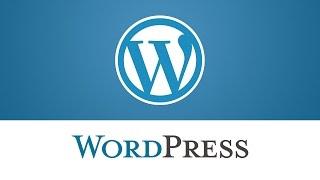
WordPress. How To Change Order Of Images In The Portfolio Posts
Added 74 Views / 0 LikesThis tutorial is going to change order of images in the portfolio posts in WordPress template(s). Want to Build WordPress Site in 5 Hours? Subscribe to this course: http://www.templatemonster.com/website-5-days.php?utm_source=youtube&utm_medium=link&utm_campaign=wptuts282 Choose your WordPress template now:http://www.templatemonster.com/wordpress-themes.php?utm_source=youtube&utm_medium=link&utm_campaign=wptuts282 Subscribe Our Channel: http://goo.gl/
-

WordPress. How To Change The Categories/Tags And Posts Order In The Filterable Portfolio
Added 87 Views / 0 LikesThis tutorial shows how to change the categories/tags and posts order in the filterable portfolio in WordPress. Choose your WordPress template now: http://www.templatemonster.com/wordpress-themes.php?utm_source=youtube&utm_medium=link&utm_campaign=wptuts72 Want to Build WordPress Site in 5 Hours? Subscribe to this course: http://www.templatemonster.com/website-5-days.php?utm_source=youtube&utm_medium=link&utm_campaign=wptuts72 TOP WordPress Themes: ht
-

WordPress. How To Change The Order Of Custom Posts (Based On Page Templates)
Added 99 Views / 0 LikesThis tutorial shows how to change the order of custom posts (based on page templates) in WordPress. Choose your WordPress template now: http://www.templatemonster.com/wordpress-themes.php?utm_source=youtube&utm_medium=link&utm_campaign=wptuts168 Want to Build WordPress Site in 5 Hours? Subscribe to this course: http://www.templatemonster.com/website-5-days.php?utm_source=youtube&utm_medium=link&utm_campaign=wptuts168 TOP WordPress Themes: https://www.










