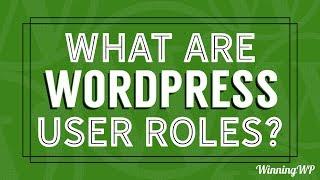What are WordPress User Roles? Explained! - Best Webhosting
Thanks! Share it with your friends!
 ULTRAFAST, CHEAP, SCALABLE AND RELIABLE! WE STRONGLY RECOMMEND ACCU
WEB HOSTING COMPANY
ULTRAFAST, CHEAP, SCALABLE AND RELIABLE! WE STRONGLY RECOMMEND ACCU
WEB HOSTING COMPANY
Related Videos
-

WordPress User Roles and Permission Management Explained
Added 87 Views / 0 LikesOut of the box, WordPress includes up to six different user roles. Understanding each one is key if you want to protect your site and ensure your team of editors content creators work more effectively. Hi, WordPress enthusiasts, my name is Robert and in this video, I'll explain five of these roles in turn. I’ll also show you what the WordPress dashboard looks from the perspective of each role. Let's start with the Administrator. Level 1 THE ADMINISTRA
-
Popular

The WordPress User Roles Plugin Has A Powerful And Easy To Use User Role Editor | WP Learning Lab
Added 111 Views / 0 LikesGrab Your Free 17-Point WordPress Pre-Launch PDF Checklist: http://vid.io/xqRL The WordPress User Roles Plugin Has A Powerful And Easy To Use User Role Editor | WP Learning Lab Download your exclusive 10-Point WP Security Checklist: http://bit.ly/10point-wordpress-hardening-checklist Using the user role editor, user roles are easily created using in WordPress. The plugin is free and will let you create new user roles, edit existing user roles and even
-
![WordPress User Roles [Series]](https://video.bestwebhosting.co/uploads/thumbs/fb298ea23-1.jpg)
WordPress User Roles [Series]
Added 50 Views / 0 LikesIn this video of the WordPress dashboard tutorial for beginners series we cover user roles. WordPress user roles are designed to give specific users only so much access or power within the dashboard of your WordPress site. Here I go over the WordPress user meanings for the most common roles, and what functions they're allowed to perform. My Website: http://wpwithtom.com/ Best Hosts: SiteGround: https://wpwithtom.com/siteground GreenGeeks: https://wpwi
-
Popular

Beginner’s Guide to WordPress User Roles and Permissions
Added 101 Views / 0 LikesWordPress comes with a user role management system that defines what each user role can and can't do. Knowing these roles is important as your WordPress site grows. In this video, we will show you the different user roles and how to change permissions. If you liked this video, then please Like and consider subscribing to our channel for more WordPress videos. Text version of this tutorial: http://www.wpbeginner.com/beginners-guide/wordpress-user-roles
-

How to Hide Admin Bar Based on User Roles? WordPress Tutorial
Added 10 Views / 0 LikesIn today's video tutorial we'll learn how to hide the WordPress admin tools bar vased on user rules, so we'll be able to hide it for customers or moderators but not for editors. All in a simple, fast and effective method. Download WordPress themes and plugin free https://visualmodo.com/ How To Disable The WP Admin Bar Without Coding? WordPress Easy Guide https://www.youtube.com/watch?v=nB-vSXeaZRg Automated 90+ PageSpeed Score For WordPress Websites E
-

Drupal 7.x. How To Manage User Roles And Permissions
Added 89 Views / 0 LikesThis tutorial will show you how to manage user roles and permissions in Drupal. Enjoy Premium Drupal templates at our website: http://www.templatemonster.com/drupal-themes.php?utm_source=youtube&utm_medium=link&utm_campaign=druptuts3 More Drupal Tutorials: https://www.templatemonster.com/help/cms-blog-templates/drupal/drupal-tutorials/ Subscribe Our Channel: https://www.youtube.com/user/TemplateMonsterCo/ Follow us: Facebook https://www.facebook.com/T
-

Role Manager: How to Restrict Certain User Roles to Only Edit Content
Added 95 Views / 0 LikesIn this video, we show how to use the Role Manager settings to restrict user roles access to Elementor. This way, you can restrict users from either accessing Elementor altogether, or only allow them to edit content. They won't be able to drag and drop, delete or add widgets, only to change the content of existing widgets. This is quite a helpful feature when you want to hand off your work to the client but you don't want that client to mess up your d
-
Popular

Magento. How To Disable Specific Content For Specific User Roles
Added 105 Views / 0 LikesThis video tutorial is going to show you how to disable specific content for specific user roles. We've transcribed this video tutorial for you here: http://www.templatemonster.com/help/magento-disable-specific-content-specific-user-roles.html Choose your Magento template now: http://www.templatemonster.com/magento-themes.php?utm_source=youtube&utm_medium=link&utm_campaign=magtuts271 More Magento Tutorials: http://www.templatemonster.com/help/ecommerc
-

What is UX? User Experience Explained For Beginners
Added 11 Views / 0 LikesUX is the actual experience that a user has when interacting with a business and its products and/or services. User Experience involves the interaction and overall experience that a user has with a company's products/services from start to finish. Every aspect of interaction that a person has with a company, its technology, and its products/services encompasses UX. UX Design: When designers manage and improve every aspect of User Experience. UX Design
-

WordPress Redirect After Login By User Role, User Name, User Level & More
Added 100 Views / 0 LikesGrab Your Free 17-Point WordPress Pre-Launch PDF Checklist: http://vid.io/xqRL WordPress Redirect After Login By User Role, User Name, User Level & More https://youtu.be/RN4-LMDJkEU //* Link to backup tutorial: https://www.youtube.com/watch?v=566Zw8e84lE&list=PLlgSvQqMfii7Z3nd1-Xq3dYve0jqZ0IEc&index=2 Link to tutorial showing how to pull data from a URL: https://www.youtube.com/watch?v=pWFVV6g8xdI&list=PLlgSvQqMfii7qipC8MUCOSZKq7JBDk4dd&index=5, Join
-
Popular

How To Control WordPress User Permissions Effectively Using The User Role Editor
Added 103 Views / 0 LikesIn today’s video we take a look at how to control WordPress user permissions effectively using the User Role Editor plugin. Blog post: https://www.elegantthemes.com/blog/tips-tricks/control-user-roles-permissions-with-wordpress Like us on Facebook: https://www.facebook.com/elegantthemes/
-
Popular

Create & Edit WordPress User Permissions Using The User Role Editor Plugin | WP Learning Lab
Added 106 Views / 0 LikesGrab Your Free 17-Point WordPress Pre-Launch PDF Checklist: http://vid.io/xqRL Create & Edit WordPress User Permissions Using The User Role Editor Plugin | WP Learning Lab Grab your free 17-Point WordPress Pre-Launch PDF Checklist: http://vid.io/xqRL Download your exclusive 10-Point WP Security Checklist: http://bit.ly/10point-wordpress-hardening-checklist WordPress user permissions give you a lot of flexibility in determining what specific users and