Top videos
-
32301 18:47

Ajustando Texto Responsivo | Curso de WordPress #24
12 Views / 0 LikesNessa aula vamos ajustar os textos para que eles fiquem bem alinhados e legíveis para quem acessar nosso site em celulares. Bem-vindos ao curso Formação WP Definitivo! O plano é elaborar um curso de WordPress completo e gratuito para que você possa ingressar no mercado de trabalho como um desenvolvedor WordPress ou até mesmo iniciar seu negócio online. Vamos nessa? Confira a playlist completa do curso Formação WP Definitivo: https://www.youtube.com/wa
-
32302 06:07
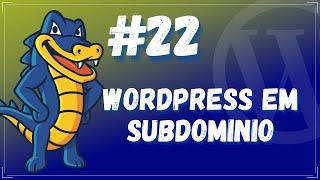
Como Instalar o WordPress em Subdominio na Hostgator #22
12 Views / 0 LikesCUPOM DE DESCONTO - HOSTGATOR Melhor custo-benefício para hospedagem de sites. Saiba mais: https://wpdefinitivo.com.br/hospedagem-de-sites-wordpress/ Bem-vindos ao curso Formação WP Definitivo! O plano é elaborar um curso de WordPress completo e gratuito para que você possa ingressar no mercado de trabalho como um desenvolvedor WordPress ou até mesmo iniciar seu negócio online. Vamos nessa? Confira a playlist completa do curso Formação WP Definitivo:
-
32303 16:20

Hospedagem de Sites WordPress Hostgator | Registro de Domínio #15
12 Views / 0 LikesCUPOM DE DESCONTO HOSTGATOR - 45% OFF Melhor custo-benefício para hospedagem de sites. Saiba mais: https://wpdefinitivo.com.br/hospedagem-de-sites-wordpress/ Essa é a primeira aula no Nível 2 do curso Formação WP Definitivo! Agora você vai aprender a contratar uma hospedagem de sites para o WordPress e registrar seu domínio para que seu site possa ficar online. Nesse módulo do curso você vai aprender sobre registro de domínio, contratação de hospedage
-
32304 03:40

How to make the most of A/B testing
12 Views / 0 LikesImproving your website can improve your sales, your brand growth and your customers satisfaction, but how do you know what changes will have the biggest impact? A/B testing is the answer. Check out what A/B testing is and a few tips on how to make the most of A/B testing with your website! Subscribe for more website tips or follow us on Twitter or Instagram @Bluehost for the latest advice for building your website. 0:00 - Intro 0:29 - What is A/B test
-
32305 03:35

Which Top Level Domain(TLD) is right for me?
12 Views / 0 LikesTrying to chose the perfect domain for your website? What this video as we cover when you should use a different TLD(like .edu or .org) and take a look at some of the more unique TLDS(like .film or .photography) that are available. Subscribe for more website tips or follow us on Twitter or Instagram @Bluehost for the latest advice for building your website. 0:00 - Intro 0:34 - What is a TLD? 1:02 - How do you choose an alternative TLD? Visit us today!
-
32306 05:06

How To Use the Heading Widget in Elementor
12 Views / 0 LikesHeadings are important elements on your site. They help visitors and search engines scan your website easily, understand the hierarchy of a page, and of course..deliver an impactful message! This tutorial will cover: ✔︎ Styling headings to suit your designs ✔︎ Adjusting them for mobile devices ✔︎ Using HTML Tags for your Page Hierarchy & SEO ✔︎ And much more! Extra Links: Landing Pages: https://youtu.be/wueFglEyPcU Dynamic Tags [PRO]: https://elemento
-
32307 02:03
![How To Build a Website With Elementor [WordPress Course]](https://video.bestwebhosting.co/uploads/thumbs/b05fa3705-1.jpg)
How To Build a Website With Elementor [WordPress Course]
12 Views / 0 LikesTake the first step in your journey to becoming a professional web creator. Together, we’ll cover the essentials of working with Elementor and build a full website. Watch the full Getting Started with Elementor course here: https://elemn.to/gettingstarted We have created this Getting Started With Elementor course especially for beginner Elementor users, to teach the fundamentals of using Elementor so you can create your very first website, and at the
-
32308 05:07
![[01] Installing Hello and Setting Up](https://video.bestwebhosting.co/uploads/thumbs/7be3c47d9-1.jpg)
[01] Installing Hello and Setting Up
12 Views / 0 LikesWatch the full Getting Started with Elementor course here: https://elemn.to/gettingstarted In this lesson, we will learn how to install and activate the lightweight and free Hello theme, create the pages for our website, and add a WordPress navigation menu. This lesson will cover: ✔︎ Installing and Activating the Hello Theme ✔︎ Enabling Headers and Footers in Experiments ✔︎ Creating Website Pages ✔︎ Adding a Navigation Menu ✔︎ And much more! Don’t for
-
32309 06:09
![[02] Elementor Editor Basics](https://video.bestwebhosting.co/uploads/thumbs/0bae40675-1.jpg)
[02] Elementor Editor Basics
12 Views / 0 LikesWatch the full Getting Started with Elementor course here: https://elemn.to/gettingstarted In this lesson, we will dive into the Elementor Editor and learn how to structure web pages by using sections, columns, and widgets, and learn the basics of working with them. This lesson will cover: ✔︎ Elementor Editor overview ✔︎ Page structuring and layout ✔︎ Adding & working with widgets ✔︎ Basic custom settings for widgets ✔︎ And much more! Don’t forget to
-
32310 04:18
![How to Use Scroll Snap in Elementor [PRO]](https://video.bestwebhosting.co/uploads/thumbs/20bc92e28-1.jpg)
How to Use Scroll Snap in Elementor [PRO]
12 Views / 0 Likes👋🏼 Help us improve by answering this short survey: http://elemn.to/survey-time In this tutorial we’ll learn how to use Scroll Snap. A great feature that gives you control over how visitors scroll through your site and view it’s visual elements. So you can make sure they see exactly what you want them to.. really optimizing the user experience! On desktop, or any other device. The tutorial will cover: ✔︎ Adding Scroll Snap in Elementor Experiments ✔︎ U
-
32311 02:19

Make Elementor Yours: How to Customize the Elementor Editor and Your Workspace
12 Views / 0 Likes👋🏼 Help us improve by answering this short survey: http://elemn.to/survey-time In this video we’ll show you a few ways to customize your Elementor workspace. The video will cover: ✔︎ Tips for faster workflow ✔︎ Personalizing Elementor work space ✔︎ And much more! Don’t forget to subscribe to our channel! Get Elementor: https://elementor.com Get Elementor Pro: https://elementor.com/pro See Also: The Navigator: https://youtu.be/BGhTvuAoi_U Responsive 10
-
32312 06:44

How to Use the Image Widget in Elementor
12 Views / 0 Likes👋🏼 Help us improve by answering this short survey: http://elemn.to/survey-time In this tutorial we learn how to insert and style images on websites, using the Image widget. The tutorial will cover: ✔︎ Adding an image ✔︎ Image content options ✔︎ Optimizing images ✔︎ Styling images ✔︎ Using CSS filters ✔︎ Adding a hover effect ✔︎ Creating circular images ✔︎ And much more! Don’t forget to subscribe to our channel! Get Elementor: https://elementor.com Get
-
32313 00:55

How to Add Stunning Shape Dividers #Shorts
12 Views / 0 Likes👋🏼 Help us improve by answering this short survey: http://elemn.to/survey-time In this tutorial we’ll see how to add shape dividers to our section, while using Elementor. 🔔 Subscribe to our channel!🔔 https://elemn.to/subscribe Get Elementor: https://elementor.com Get Elementor Pro: https://elementor.com/pro For more tutorials on this topic: https://elementor.com/academy/design-layout/ #shorts #elementor #shape_dividers #ux
-
32314 06:11
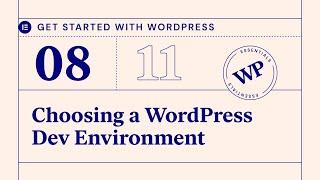
Getting Started With WordPress / Lesson 08: Choosing a WordPress Dev Environment
12 Views / 0 LikesOver the course of this lesson, we'll introduce three types of local development environment, and talk about how they can help you create your ideal website. We'll offer you the pros and cons of each, and also give you some advice on which one to pick for your project.
-
32315 06:13
![[02] Getting Started With Wordpress](https://video.bestwebhosting.co/uploads/thumbs/fb335a547-1.jpg)
[02] Getting Started With Wordpress
12 Views / 0 Likes▶️ Watch the full blog course here: https://elemn.to/blogcourse In this lesson, we’ll learn about the Wordpress dashboard, and set up the essential settings for our website, and review some SEO and blog settings best practices. The lesson will cover: ✔︎ Introduction to the Wordpress dashboard ✔︎ Setting up essential settings for new installs ✔︎ And much more! Don’t forget to subscribe to our channel! Get Elementor: https://elementor.com Get Elementor
-
32316 06:06
![[10] Creating a Link in Bio Page For Social Media](https://video.bestwebhosting.co/uploads/thumbs/0fc2d956f-1.jpg)
[10] Creating a Link in Bio Page For Social Media
12 Views / 0 Likes▶️ Watch the full blog course here: https://elemn.to/blogcourse In this lesson we learn how to Create a social media “Link in Bio” page for our blog website. The tutorial will cover how to create a customized links page for social media. Don’t forget to subscribe to our channel! Get Elementor: https://elementor.com Get Elementor Pro: https://elementor.com/pro See Also: Create a Link in Bio Landing Page for Instagram - https://youtu.be/WXRVlAmZoRc 🎨 𝗗𝗼
-
32317 01:00

How To Add Facebook Pixel To Your Elementor Website? #shorts
12 Views / 0 LikesIn this short video, Shiri explains how to add Facebook Pixel to our website using the Elementor Custom Code feature. Installing Facebook Pixel allows us to measure our advertising campaigns with ease. 🔔 Subscribe to our channel! 🔔 https://www.youtube.com/c/Elementor?sub_confirmation=1 Get Elementor: https://elementor.com Get Elementor Pro: https://elementor.com/pro For more tutorials on this topic: https://elementor.com/academy/integrations/ https://
-
32318 27:46

Season Finale! - 90:SEC Live Show
12 Views / 0 LikesQuestions asked during the live show (includes Yoni's interview Q's): 3:03 - How do you decide when features are free or pro 4:35 - Place & style notes in the form between the input boxes 6:14 - What is Yoni's favorite feature 7:42 - Add scrolling go-to-top button (positioning is now in: advanced tab/layout) 10:03 - Why are we pushing cloud so much 11:26 - Go from Elementor to WP page list without click 1000 times 12:44 - Yoni built his first WordPres
-
32319 00:59

Use These Tips in Your Print-Inspired Website! #shorts
12 Views / 0 LikesIn this video, Selin shows different ways to implement print aestetics in every day web design! 🔔 Subscribe to our channel!🔔 https://www.youtube.com/c/Elementor?sub_confirmation=1 Get Elementor: https://elementor.com Get Elementor Pro: https://elementor.com/pro For more tutorials on this topic: https://elementor.com/academy/ #shorts #elementor #elementorpro #printdesign
-
32320 09:58

Velo by Wix 101 - Walkthrough
12 Views / 0 LikesGet the full 101 on Velo, Wix’s developer mode. Meredith Hassett, developer advocate, takes you through the key features and capabilities of Velo so you can feel confident getting started. With Velo, you can rapidly build, manage and deploy professional web apps. Drag and drop to create your UI, and add custom functionality using JavaScript code and Wix APIs in the IDE. You can integrate third-party services, create dynamic, data-driven sites and more
-
32321 04:31

How to set up a class | Wix Fit
12 Views / 0 LikesLearn how to easily add fitness classes to your website using Wix Fit. Let your clients know what to expect from each class with clear descriptions and empowering images. Add the class schedule, assign trainers from your team and select where the class will be located, be it in person or virtually through Zoom. Discover how to customize your class capacity, choose your payment and booking preferences, and decide if the class will be offered as a singl
-
32322 02:56

How to sync your Google calendar with your Wix Bookings calendar | Wix Fit
12 Views / 0 LikesLearn how to sync your personal Google calendar with your Wix Bookings calendar to easily view all of your private and work-related sessions together. Set up everything through your dashboard and choose if you’d like to sync your staff’s calendars —that way, you’ll be able to see all of your team’s classes and training sessions in one place and avoid double bookings. To learn more about Wix Fit, go to: https://www.wix.com/fitness-solution
-
32323 00:59

Create a fully branded native mobile app. No code needed. | Wix.com
12 Views / 0 LikesBuild your mobile app today: https://www.wix.com/app-builder Branded App by Wix allows you to create completely customizable mobile apps for your business on Android and iOS without using a single line of code. The app seamlessly integrates with your Wix site, has only your branding and includes built in business solutions for a wide range of business types.
-
32324 45:33

Shanna Tellerman of Modsy and How Technology is Changing Interior Design | Now What? by Wix
12 Views / 0 LikesFor the last 15 years, Shanna Tellerman has been figuring out how virtual reality and 3D modeling can make our lives better. The founder of the interior design startup Modsy knew that both of these technologies had the potential to change how we interact with the world and buy products—but not in the way people might think. We talk to Shanna about her biggest revelation when it comes to VR, the importance of data and AI for attracting and retaining cu
-
32325 05:57

How to add courses to your Wix site I Wix Bookings
12 Views / 0 LikesLearn how to create multi-session meetings or one-time group services and add them to your Wix site. In this video, we’ll show you how to set up a course, schedule location and duration, assign staff members, as well as review payment options and advanced settings. To learn more about Wix Bookings visit: https://www.wix.com/scheduling-software
-
32326 00:58

Is your site next? | Wix website security
12 Views / 0 LikesWith cyber attacks increasing, do you have the website security you need? Learn more about the enterprise-grade security you get with Wix: https://www.wix.com/website-security Every day, thousands of business owners are left helpless against cyber attacks. It doesn’t have to be you. Every Wix site comes with enterprise-grade security, fully managed by experts. Get built-in site security—from threat prevention to real-time detection and rapid response—
-
32327 11:44

Lesson 7: Lifecycle- Update items | Coding with Velo: Repeaters
12 Views / 0 LikesIn this lesson, you'll learn how update items in the repeater. We'll cover creating an onClick event handler, comparing the ID's, and then changing the content. Timestamps: 00:00 Intro 01:00 Creating a variable for the original repeater 02:22 Creating a variable that will capture the updatedIndex 03:24 Swapping out the content 04:13 Formatting the code 05:02 Using idToUpdate 07:02 Breaking down the code 07:50 Changing the content in Preview 08:48 Sett
-
32328 20:22

Substack Tutorial and Review - Create an Online Magazine!
12 Views / 0 LikesSubstack is a blogging platform that combines email marketing, publishing and the design infrastructure to enable paid subscriptions. In this tutorial for Substack I'll explain everything. Get your custom domain name at Namecheap: https://davidutke.com/namecheap ►Checkout Substack here: https://substack.com ►More? Checkout Ghost. A great alternative to Substack: https://youtu.be/YVakhK8UOWs 00:00 Intro "Substack is an American online platform that pro
-
32329 02:46

4 Best 404 Plugins for WordPress
12 Views / 0 LikesIn today's video, we'll check out the 4 best 404 plugins for WordPress. Blog post: https://www.elegantthemes.com/blog/wordpress/best-404-plugins-for-wordpress ➡️ Learn more about Divi: https://www.elegantthemes.com/gallery... 🔵 Like us on Facebook: https://www.facebook.com/elegantthemes/ #Tutorial #WordPress #ElegantThemes
-
32330 02:42
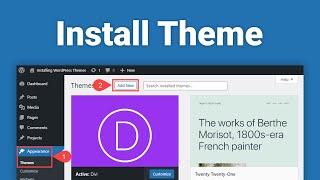
How to Install a WordPress Theme (3 Methods)
12 Views / 0 LikesIn today's video, we'll learn how to install a WordPress theme in 3 different ways. Blog post: https://www.elegantthemes.com/blog/wordpress/how-to-install-a-wordpress-theme ➡️ Learn more about Divi: https://www.elegantthemes.com/gallery... 🔵 Like us on Facebook: https://www.facebook.com/elegantthemes/ #Tutorial #WordPress #ElegantThemes
-
32331 16:30

Download a FREE Header and Footer for Divi’s Brokerage Firm Layout Pack
12 Views / 0 LikesHey Divi Nation! Thanks for joining us for the next installment of our weekly Divi Design Initiative where each week, we give away brand new freebies. Recently, we shared a brand new Brokerage Firm Layout Pack. To help you get your website up and running as soon as possible, we’re sharing a global header & footer template that matches this layout pack perfectly as well! Hope you enjoy it. Read more: https://www.elegantthemes.com/blog/divi-resources/do
-
32332 04:08

Get a FREE Estate Planning Layout Pack for Divi
12 Views / 0 LikesLearn more: https://www.elegantthemes.com/blog/divi-resources/get-a-free-estate-planning-layout-pack-for-divi Hey Divi Nation! Thanks for joining us for the next installment of our weekly Divi Design Initiative; where each week, we give away a brand new, free Divi Layout Pack from our design team to you. For this week, our design team has created a brand new Estate Planning Layout Pack. Any Estate Planning company would benefit from this stellar layou
-
32333 03:10

How to Use the WordPress Flickr Embed Block
12 Views / 0 LikesIn today's video, we'll learn how to use the WordPress Flickr Embed block. Blog post: https://www.elegantthemes.com/blog/wordpress/flickr-embed-block ➡️ Learn more about Divi: https://www.elegantthemes.com/gallery/divi 🔵 Like us on Facebook: https://www.facebook.com/elegantthemes/ #Block #WordPress #ElegantThemes
-
32334 02:26

How to Use the WordPress Custom HTML Block
12 Views / 0 LikesIn today's video, we'll learn how to u se the WordPress custom HTML block. Blog post: https://www.elegantthemes.com/blog/wordpress/custom-html-block ➡️ Learn more about Divi: https://www.elegantthemes.com/gallery/divi 🔵 Like us on Facebook: https://www.facebook.com/elegantthemes/ #Blocks #WordPress #ElegantThemes
-
32335 04:21

Get a FREE Home Staging Layout Pack for Divi
12 Views / 0 LikesLearn more: https://www.elegantthemes.com/blog/divi-resources/get-a-free-home-staging-layout-pack-for-divi Hey Divi Nation! Thanks for joining us for the next installment of our weekly Divi Design Initiative; where each week, we give away a brand new, free Divi Layout Pack from our design team to you. For this week, our design team has created a brand new Home Staging Layout Pack. The Home Staging Layout Pack is one of our most extensive and elegantly
-
32336 04:17

Get a FREE Marina Layout Pack for Divi
12 Views / 0 LikesLearn more: https://www.elegantthemes.com/blog/divi-resources/get-a-free-marina-layout-pack-for-divi Hey Divi Nation! Thanks for joining us for the next installment of our weekly Divi Design Initiative; where each week, we give away a brand new, free Divi Layout Pack from our design team to you. For this week, our design team has created a brand new Marina Layout Pack. The Marina Layout Pack is a breath of fresh air for all those full-service marinas
-
32337 12:48

Download a FREE Blog Post Template for Divi’s Dog Breeder Layout Pack
12 Views / 0 LikesHey Divi Nation! Thanks for joining us for the next installment of our weekly Divi Design Initiative where each week, we give away brand new freebies. This time around we’re building upon the Dog Breeder Layout Pack with a brand new blog post template that matches the rest of pack perfectly. Hope you enjoy it! Read more: https://www.elegantthemes.com/blog/divi-resources/download-a-free-blog-post-template-for-divis-dog-breeder-layout-pack
-
32338 14:06

Download a FREE Header and Footer for Divi’s Pest Control Layout Pack
12 Views / 0 LikesHey Divi Nation! Thanks for joining us for the next installment of our weekly Divi Design Initiative where each week, we give away brand new freebies. Recently, we shared a brand new Pest Control Layout Pack. To help you get your website up and running as soon as possible, we’re sharing a global header & footer template that matches this layout pack perfectly as well! Hope you enjoy it. Read more: https://www.elegantthemes.com/blog/divi-resources/down
-
32339 13:48

Download a FREE Blog Post Template for Divi’s Engineering Firm Layout Pack
12 Views / 0 LikesHey Divi Nation! Thanks for joining us for the next installment of our weekly Divi Design Initiative where each week, we give away brand new freebies. This time around we’re building upon the Engineering Firm Layout Pack with a brand new blog post template that matches the rest of pack perfectly. Hope you enjoy it! Read More: https://www.elegantthemes.com/blog/divi-resources/download-a-free-blog-post-template-for-divis-engineering-firm-layout-pack
-
32340 02:27

Introducing New Divi WooCommerce Modules!
12 Views / 0 Likes🚀 Learn More About Divi's WooCommerce Modules https://www.elegantthemes.com/blog/theme-releases/divi-woocommerce-cart-checkout 📣 Divi Feature Update Details Today, we are excited to release 8 new Divi WooCommerce modules and the ability to customize your WooCommerce checkout page and your WooCommerce cart page using the builder and it’s full array of design options. Now you can control the entire user experience, from viewing a product all the way thr
-
32341 03:59

Get a FREE Clothing Store Layout Pack for Divi
12 Views / 0 LikesLearn more: https://www.elegantthemes.com/blog/divi-resources/get-a-free-clothing-store-layout-pack-for-divi Hey Divi Nation! Thanks for joining us for the next installment of our weekly Divi Design Initiative where each week, we give away brand new, free Divi Layout Packs from our design team to you. This time around, the design team has created a beautiful Clothing Store Layout Pack that'll help you get your next clothing store website up and runnin
-
32342 03:09

How to Use the WordPress Calendar Block
12 Views / 0 LikesIn today's video, we'll learn how to use the WordPress calendar block. Blog post: https://www.elegantthemes.com/blog/wordpress/calendar-block ➡️ Learn more about Divi: https://www.elegantthemes.com/gallery/divi 🔵 Like us on Facebook: https://www.facebook.com/elegantthemes/ #Blocks #WordPress #ElegantThemes
-
32343 25:34

Check Out Our Massive Black Friday Layout Bundle, Deal Expires Today!
12 Views / 0 Likes❗️ Get the bundle before it expires ➡️ https://www.elegantthemes.com/marketplace/bundle/the-massive-black-friday-layout-bundle/ 📢 Get 25% Off Divi: ➡️ https://www.elegantthemes.com/blackfriday 🎉 Welcome to Elegant Themes’ biggest, craziest Black Friday Sale of all time. Not only are we offering the largest discount we’ve ever offered on Divi, but we’ve got thousands of prizes, bonus deals, and exclusive gifts for new members, upgrading members, and ex
-
32344 03:13

18 FREE Pastel Gradients Built with Divi’s Gradient Builder
12 Views / 0 Likes🌈 18 FREE pastel gradients ➡ https://www.elegantthemes.com/blog/divi-resources/18-free-pastel-gradients-built-with-divis-gradient-builder Adding a gradient to your website is a great way to integrate color and add an interesting background to your page. Pastel gradients look especially stunning in web design since they use lighter colors to create subtle blends, enhancing the page without being too overpowering. With Divi’s new gradient builder, desig
-
32345 01:23

FREE Divi Layout Pack # 263 | Flower Farm
12 Views / 0 LikesFlower Farm Layout Pack » https://www.elegantthemes.com/blog/divi-resources/get-a-free-flower-farm-layout-pack-for-divi/ Access the 200+ FREE layout packs » https://www.elegantthemes.com/layouts/ Today, we're excited to give away the Flower Farm Layout Pack. This completely original layout pack comes straight from our design team to bring you world-class designs and page layouts to help you get the website your flower farm deserves. What's Included in
-
32346 03:56

Get a FREE Photography Studio Layout Pack for Divi
12 Views / 0 LikesHey Divi Nation! Thanks for joining us for the next installment of our weekly Divi Design Initiative where each week, we give away brand new, free Divi Layout Packs from our design team to you. This time around, the design team has created a beautiful Photography Studio Layout Pack that’ll help you get your next photography studio website up and running in no time! This layout pack includes: – 9 Premade page layouts strategically designed for any phot
-
32347 01:25

How to Upload Marketplace Layouts to Your Divi Cloud
12 Views / 0 Likes☁ Learn more about Divi Cloud: https://www.elegantthemes.com/divi-cloud/ With Divi Cloud it is easier now than ever before to save, store, and access all of your favorite Divi Builder elements right within the Divi builder. No more manually exporting and importing your Divi Library items, they’re now accessible via the Cloud! This can save you time and streamline your web design workflow! In today’s video, we’re going to show demonstrate how to save M
-
32348 12:10

How I Make $100,000+ Per Month With Amazon FBA
12 Views / 0 LikesMina turned $1500 into a $100,000 per month Amazon FBA business and we share all about it in this video! Click below to join the Waitlist For My Amazon FBA Course http://effectiveecommerce.com/amazoncourse-mina100k No Limit Creatives: http://effectiveecommerce.com/nolimitcreatives Helium 10 Sign Up: http://effectiveecommerce.com/h10-mina Free Product Research Technique: https://youtu.be/8diwVJQ7Vqw How To Sell On Amazon: https://youtu.be/x13_eTFkk50 0
-
32349 08:39

5 Best VPN for Firestick: Supercharge your Fire Stick with this
12 Views / 0 Likes🔥🔥 Get ExpressVPN 49% Discount + 3 Months Free here: https://bit.ly/ExpressVPN_hjm12 👍👍 Get Up to 70% Discount Today with NordVPN: https://bit.ly/NordVPN_2BWI 👉👉Get 81% off + 3 months free Surfshark : https://bit.ly/SurfsharkVPN_fa1 👍👍 Get Cyberghost VPN here: https://bit.ly/Cyberghost_fa1 👍👍 🔒🔒 Protect your privacy using Hotspot Sheild VPN here: http://bit.ly/HotspotShield2020 My #1 recommended VPN is ExpressVPN (Start your trial here: https://bit.ly
-
32350 14:25

NordVPN Review: Get FREE anti-malware feature!!
12 Views / 0 Likes👉 Get NordVPN up to 61% Discount here: https://bit.ly/NordVPN_nv If you are fairly tech savvy and know even a little bit about VPNs, chances are, you must have come across NordVPN, which is one of the best VPNs out there. But why exactly is being recommended like hot cakes? Does it deserve the appreciation it has received over the years? In this video we'll be reviewing NordVPN and check how well it holds in 2022. #NordVPNReview #NordVPNReviews #NordV