Accessibility 101: Build your accessible website | Full Course | Wix Learn - Best Webhosting
Thanks! Share it with your friends!
 ULTRAFAST, CHEAP, SCALABLE AND RELIABLE! WE STRONGLY RECOMMEND ACCU
WEB HOSTING COMPANY
ULTRAFAST, CHEAP, SCALABLE AND RELIABLE! WE STRONGLY RECOMMEND ACCU
WEB HOSTING COMPANY
Related Videos
-

Lesson 1: Understand Web Accessibility | Build Your Accessible Website
Added 20 Views / 0 LikesIn this lesson, you’ll learn what web accessibility is and the benefits of making your website accessible to as many people as possible. We’ll cover the four categories of disability to consider and the three types of limitations you can design for. Timestamps: 00:00 Intro 00:58 Design for every limitation 02:03 Comply with the law 03:41 Choose an accessible template 04:59 Outro There’s more where this came from. Watch the full course here: https://ww
-

Lesson 5: Write for Accessibility | Build Your Accessible Website
Added 18 Views / 0 LikesIn this lesson, you'll learn how to write accessible content for your Wix website. We'll cover how to properly format your text for accessibility and the basics of inclusive writing. Timestamps: 00:00 Intro 00:25 Formatting your content 01:46 Best writing practices There’s more where this came from. Watch the full course here: https://www.wix.com/learn/online-course/site-building-and-design/build-your-accessible-website And check out all of our course
-
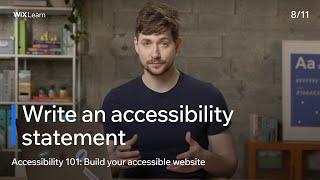
Lesson 8: Write an Accessibility Statement | Build Your Accessible Website
Added 14 Views / 0 LikesIn this lesson, you'll learn how to create an accessibility statement and add it to your Wix website. We'll cover how you can use the W3C accessibility statement generator to tell your users about known issues with your site and what you intend to do about them to help build greater trust between you and your site visitors. Timestamps: 00:00 Intro 00:12 Why you should provide an accessibility statement 00:53 Generate your statement 01:46 Add your acce
-

Lesson 9: Check Out Advanced Accessibility Options | Build Your Accessible Website
Added 18 Views / 0 LikesIn this lesson, you'll learn how to use some more advanced accessibility features on your Wix site. We'll cover visual indicators, Skip to Main Content, how to change your site’s DOM order, add ARIA labels and use tabindex. Timestamps: 00:00 Intro 00:10 Advanced accessibility options 00:48 Visual Indicators and Skip to Main Content 02:23 Automatic DOM order 04:40 Accessibility Dev Tools 06:09 Accessibility toolbars 07:11 Outro There’s more where this
-

Lesson 11: Make Your Mobile Site Accessible | Build Your Accessible Website
Added 21 Views / 0 LikesIn this lesson, you'll learn how to optimize your mobile site for accessibility on Wix. We'll cover how to rearrange your mobile site’s DOM order and some tips on formatting your content for better readability on mobile devices. Timestamps: 00:00 Intro 00:28 Make your mobile site accessible 00:50 Remove unnecessary spaces 01:21 Check for overstuffed content 02:01 Rearrange your mobile site's DOM order 02:36 Outro There’s more where this came from. Wat
-

Build your website with the Wix Editor | Full Course | Wix Learn
Added 16 Views / 0 LikesCreate, build and customize your professional website exactly the way you want. In this course, you’ll learn the ins and outs of the Wix Editor. See everything you can do: Build layouts and site structures, add elements and create galleries, interactions, animations and videos. Plus, you’ll learn best practices for making your website accessible and mobile-friendly to reach a wider audience. 00:07 Get to know the Editor 00:34 Explore your workspace 04
-

Lesson 3: Make an Accessible Theme | Build Your Accessible Website
Added 18 Views / 0 LikesIn this lesson, you'll learn how to set up your site’s color and text themes for accessibility on Wix. We'll cover what makes a color or text theme accessible and how to apply a custom accessible theme to your Wix site. Timestamps: 00:00 Intro 00:12 Add a color theme 02:04 Check the color contrast ratio 03:10 Set up a text theme 05:17 Outro There’s more where this came from. Watch the full course here: https://www.wix.com/learn/online-course/site-buil
-

Wix.com | Learn How to Make Your Website Accessible
Added 88 Views / 0 LikesSee how to make your Wix website accessible. This will let people find their way around your site using assistive technologies or just a keyboard. https://support.wix.com/en/article/improving-your-sites-accessibility About Wix: Wix.com lets everyone create a stunning website for free. Choose a template, customize anything, and get online today! It’s that easy to look stunning online. No matter what business you’re in, Wix lets you easily create exactl
-

Build a Website Accessibility Tester With JavaScript & Pa11y
Added 18 Views / 0 LikesIn this project, we will build a web app with Node.js & Pa11y to find website accessibility issues 💻 Code: https://github.com/bradtraversy/website-accessibility-tester 👇 Website & Courses: https://traversymedia.com https://freelancemastery.dev 💖 Show Support Patreon: https://www.patreon.com/traversymedia PayPal: https://paypal.me/traversymedia 👇 Follow Me On Social Media: Twitter: https://twitter.com/traversymedia Instagram: https://www.instagram.com/
-
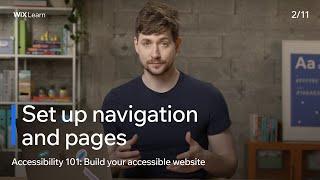
Lesson 2: Set Up Navigation and Pages | Build Your Accessible Website
Added 19 Views / 0 LikesIn this lesson, you'll learn how to build accessible pages and provide enough navigation options on your Wix site. We'll cover how and why to set the correct site language and run through some best practices for making your site’s pages and navigation more accessible. Timestamps: 00:00 Intro 00:15 How assistive technologies interact with site languages 01:15 Add site language and pages 03:16 Set your site’s page titles 04:35 Add navigation options 08:
-

Lesson 10: Audit Your Website | Build Your Accessible Website
Added 16 Views / 0 LikesIn this lesson, you'll learn how to audit your site’s accessibility with the Wix Accessibility Wizard. We'll cover how you can use the Accessibility Wizard to fix issues with your site’s color contrast, heading structure, alternative text, and much more. Timestamps: 00:00 Intro 00:12 How the Accessibility Wizard works 00:51 Scan your site 04:07 Find and fix issues 06:11 Outro There’s more where this came from. Watch the full course here: https://www.w
-

Lesson 7: Add Alternative Media and Animations | Build Your Accessible Website
Added 16 Views / 0 LikesIn this lesson, you'll learn how to add more alternative forms of media to your Wix website. We'll cover a few ways to make your podcasts, videos and live streams more accessible, so you can better serve a wider audience. Timestamps: 00:00 Intro 00:15 Add alternative media 01:53 Use animations accessibly 02:50 Interacting with animations 04:09 Pinning elements 05:30 Outro There’s more where this came from. Watch the full course here: https://www.wix.c










