Google Search Keywords Report in Analytics - [How to connect Google Analytics to Search Console] - Best Webhosting
Thanks! Share it with your friends!
 ULTRAFAST, CHEAP, SCALABLE AND RELIABLE! WE STRONGLY RECOMMEND ACCU
WEB HOSTING COMPANY
ULTRAFAST, CHEAP, SCALABLE AND RELIABLE! WE STRONGLY RECOMMEND ACCU
WEB HOSTING COMPANY
Related Videos
-
Popular

Google Site Kit For WordPress - Best Way To Connect Analytics, Search Console, And More
Added 135 Views / 0 LikesIn this tutorial, I will show you how to connect Google Site Kt to your WordPress websites. This is by far the best way to add Google Analytics to your sites and merges in all Google services. It's the best thing since sliced bread for WordPress users.....really! If you are looking for the best way to to add Google analytics to WordPress, this is it. ~~~~~~~~~~~~~~~~~~~~~ All of my opinions in this video are my own, I was not paid to make this video.
-

How To Install Google Tag Manager, Google Analytics, & Google Search Console On a WordPress Website
Added 69 Views / 0 LikesLearn how to install Google Tag Manager, Google Analytics, and Google Search Console on your WordPress website. It's not difficult to install these three free pieces of software on your website, but I give you my method in this video. You only need 1 WordPress plugin to install Google Tag Manager, Analytics, and Webmaster Tools directly on your website. Video Timestamps: 1:30 - How to Install Google Tag Manager with WordPress 4:36 - How to Install Goo
-
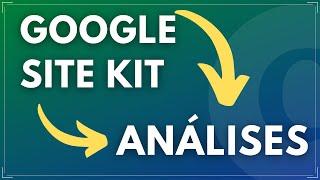
GOOGLE SITE KIT | Como Conectar Analytics e Search Console no WordPress 2021
Added 28 Views / 0 Likes✔️ Tem interesse em criar LOJA VIRTUAL e trabalhar com o ELEMENTOR PRO? Estamos recomendando esse curso: ► http://bit.ly/curso-loja-wp Nessa aula você vai acompanhar a instalação do plugin Google Site Kit e a configuração do Google Analytics e do Google Search Console no nosso site WordPress. SITE WP DEFINITIVO https://wpdefinitivo.com.br/ MELHORES HOSPEDAGENS DE SITES PARA WORDPRESS https://wpdefinitivo.com.br/hospedagem-de-sites-wordpress/ MELHORES
-
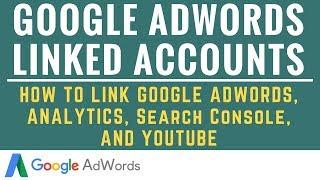
Google AdWords Linked Accounts - Link AdWords to Google Analytics, Search Console, and YouTube
Added 47 Views / 0 LikesCheck out how to link your Google AdWords account to your Google Analytics account, Google Search Console account, and YouTube account. Our Google AdWords Linked Accounts Tutorial will help you enable auto-tagging for AdWords and Analytics. In addition, you can get all of the most important metrics you need from your Google AdWords campaigns. We always recommend linking your Google AdWords account to Google Analytics, Google Search Console aka Google
-
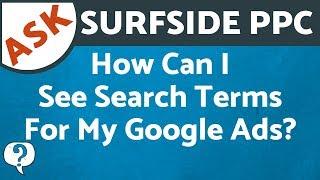
Search Terms Report - How Can I See Search Terms That Triggered My Google Ads & Bing Ads Keywords
Added 49 Views / 0 LikesWhat is the Search Terms Report in Google AdWords and Bing Ads? How Can I See The Search Terms and Keywords That Triggered My Ads? You can see all of your search queries and search terms for your campaign by simply using the Search Terms Report. You can see how your ads performed for certain searches and the actual searches that triggered your ads on the Google Search Network. We will describe the report in our video and show you where to find the Sea
-

How to Rank For 1000s of Keywords Using Google Search Console
Added 70 Views / 0 LikesToday I'm going to teach you how to rank for thousands of keywords using Google Search Console. RESOURCES & LINKS: ____________________________________________ Ubersuggest: https://neilpatel.com/ubersuggest/ ____________________________________________ So the first thing I want you to do is to log into Google Search Console, it should look something like this and what I want you to do is click on your website profile and you can switch them here at th
-
Popular
![How to Add Website to Google Search (2018) | WordPress Yoast SEO + Google Search Console [NEW]](https://video.bestwebhosting.co/uploads/thumbs/bd32f97fe-1.jpg)
How to Add Website to Google Search (2018) | WordPress Yoast SEO + Google Search Console [NEW]
Added 146 Views / 0 LikesIn this video, we’ll show you how to add your website to Google Search. This is what’s referred to as ‘indexing your website’ and in this video we’ll show you how to do it. Follow along with the post at: https://ohklyn.com/how-to-add-website-to-google-search/ We'll show you how to index your WordPress website, or get your WordPress website to show in Google Search Engine Result Pages (SERPs). For this, we'll use the free Yoast SEO plugin [New + update
-
Popular

How to Add Your Website to Google Search (2018) | WordPress Google Search Console Tutorial
Added 140 Views / 0 LikesUPDATED VIDEO (New Yoast SEO Interface): https://www.youtube.com/watch?v=r0JJOw2-z_s In this video, we’ll show you how to add your website to Google Search. This is what’s referred to as ‘indexing your website’ and in this video we’ll show you how to do it. Follow along with the post at: https://ohklyn.com/how-to-add-website-to-google-search/ Once you’ve created a new website or blog and you’re ready to share it with the world, there’s a few simple th
-

Top Google SEO Strategy To Grow More Search Engine Traffic To Your Website With Google Analytics
Added 56 Views / 0 LikesCheck out how to improve your Google Search Engine Traffic with one of my top SEO tips. Google can drive you thousands of visitors per month to your website, so I'm giving you one of my favorite search engine optimization strategies to rank high in Google. You can use the Google Search Console and Google Keyword Planner to find some top keywords for your business. And the best part is, you will be using keywords that you are already ranking for. Searc
-

What Is Google Search Console? Google Search Console Explained For Beginners
Added 17 Views / 0 LikesGoogle Search Console is a free tool provided by Google that helps website owners monitor and maintain their site's presence in Google search results. With Search Console, you can see how Google crawls and indexes your site, get notified of any issues or problems, and even submit sitemaps and individual URLs for crawling. It's a valuable tool for anyone who wants to improve their site's visibility in Google search. To use Google Search Console for you
-

How To Use Google Search Console to Quickly Increase Search Engine Traffic
Added 58 Views / 0 LikesLearn how to quickly increase your search engine traffic with the Google Search Console. The Google Search Console is a great tool for seeing your top pages and top search queries that are driving traffic to your website. It is a tool that is 100% free, which makes it very useful for finding ways to increase your organic search traffic. In this video, I show you how to look at some of your existing SEO traffic using the Google Search Console. What you
-
Popular

How to Increase Your Search Traffic Using Google Search Console
Added 140 Views / 0 LikesWant more search traffic? Well through Google Search Console you can accomplish that. Subscribe here to learn more of my secret SEO tips: https://www.youtube.com/subscription_center?add_user=neilvkpatel Find me on Facebook: https://www.facebook.com/neilkpatel/ Read more on my blog: https://neilpatel.com/blog/ Step #1: Log into your Search Console - in the search analytics reports you can see the most popular pages that are driving your search traffic.
![Google Search Keywords Report in Analytics - [How to connect Google Analytics to Search Console]](https://video.bestwebhosting.co/uploads/thumbs/41cb9e4d5-1.jpg)









