How to Limit Dashboard Access in WordPress - Best Webhosting
Thanks! Share it with your friends!
 ULTRAFAST, CHEAP, SCALABLE AND RELIABLE! WE STRONGLY RECOMMEND ACCU
WEB HOSTING COMPANY
ULTRAFAST, CHEAP, SCALABLE AND RELIABLE! WE STRONGLY RECOMMEND ACCU
WEB HOSTING COMPANY
Related Videos
-
Popular

Limit WordPress WP-Admin Access To Specific IPs - Keep Brute Force Hackers Out | WP Learning Lab
Added 109 Views / 0 LikesLimit WordPress WP-Admin Access To Specific IPs - Keep Brute Force Hackers Out | WP Learning Lab # BEGIN Restrict WP-Admin Access To Specific IPs Order Deny,Allow Allow from 123.456.789.111 Deny from all # END Block WP-Admin Access To Specific IPs In this tutorial I'm going to show you how you can disable wp-admin access to only IP addresses that you specify. This works great if you have a static IP or a known dynamic IP range that you always access t
-

How To Delete WordPress Plugins or Themes Without Access To Dashboard?
Added 43 Views / 0 LikesIn this web development video tutorial, you will learn how to delete WordPress plugins or themes via FTP, this is very useful once some plugins can shut your site down so it’ll be impossible to delete the plugin in the normal way, inside of your WordPress dashboard, so, follow this to delete the problematic plugin and make your site comes back. Delete WordPress Plugins Via FTP https://visualmodo.com/delete-wordpress-plugins-via-ftp/ iPhone 11 Pro max
-
Popular

How to Login to WordPress (6 Easy Ways to Access Your Admin Dashboard)
Added 108 Views / 0 LikesLogging in to WordPress can be confusing for a beginner to understand. It can be difficult for beginners to find exactly where to log in to their site. In this video, we will show you how to find your WordPress login URL. Most sites you can simply add admin or login to the end of your site to take you to the login page. If that does not work add wp-login.php to go to the page. If you have issues with this method you can either add the login to your me
-
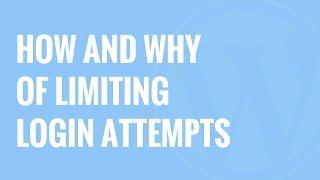
Limit Login Attempts: How and Why you should Limit Attempts on WordPress
Added 88 Views / 0 LikesText version of this tutorial: http://www.wpbeginner.com/plugins/how-and-why-you-should-limit-login-attempts-in-your-wordpress/ When you limit logon attempts on your WordPress website, you keep hackers from breaking into your site by guessing your admin password. By default you can attempt logins as many times as you like, by changing this you can add another layer of security to your site. In this video, we will show you how and why you should limit
-

WordPress Dashboard Plugin - How to Manually Install A Plugin In WordPress Via The WP Dashboard
Added 56 Views / 0 LikesLearning how to manually install a plugin in WordPress is an essential WordPress skill. You will learn how to do that in this WordPress dashboard plugin tutorial. Another essential skill is learning how to install a plugin via cPanel. I have a tutorial for that here: //* Join our private Facebook group today! https://www.facebook.com/groups/wplearninglab //* Here are 20+ reasons why I host all my sites with SiteGround: https://wplearninglab.com/sitegr
-

How to Limit Heartbeat API in WordPress
Added 93 Views / 0 LikesWordPress Heartbeat API is a great feature to for plugin developers. However it can increase your CPU usage and slow down your site if you are not careful. In this video, we will show you how to limit heartbeat API in WordPress. If you liked this video, then please Like and consider subscribing to our channel for more WordPress videos. Text version of this tutorial: http://www.wpbeginner.com/plugins/how-to-limit-heartbeat-api-in-wordpress/ Check us ou
-

How and Why you should Limit Login Attempts in your WordPress
Added 67 Views / 0 LikesNormally a WordPress site will allow you to have as many failed login attempts as you like. This is not a problem if there were not people out there trying to guess your password. In this video, we will show you how and why you should limit login attempts in your WordPress. If you liked this video, then please Like and consider subscribing to our channel for more WordPress videos. Text version of this tutorial: http://www.wpbeginner.com/plugins/how-an
-
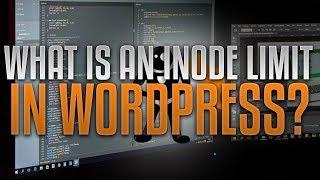
What Is An Inode Limit On Your WordPress Hosting?
Added 69 Views / 0 LikesIn this video tutorial I explain what an Inode limit is and how it benefits your WordPress hosting account. You can learn more about our high-speed WordPress hosting here: https://www.namehero.com/wordpress-hosting.php
-
Popular

How to Limit Comment Length in WordPress
Added 118 Views / 0 LikesWordPress comments encourage discussions around your topic but there may be a few comments with extreme lengths. These may not be helpful to users reading your article. In this video, we will show you how to how to limit comment length in WordPress. If you liked this video, then please Like and consider subscribing to our channel for more WordPress videos. Text version of this tutorial: http://www.wpbeginner.com/wp-tutorials/how-to-limit-comment-lengt
-
Popular

How To Increase The WordPress Upload Limit
Added 105 Views / 0 LikesLearn how to increase the WordPress upload limit Blog post: https://www.elegantthemes.com/blog/tips-tricks/is-the-wordpress-upload-limit-giving-you-trouble-heres-how-to-change-it Like us on Facebook: https://www.facebook.com/elegantthemes/
-

How and Why You Should Limit Login Attempts in WordPress
Added 22 Views / 0 LikesDo you Want to limit login attempts on your WordPress website? If you limit login attempts on your website, then you can keep hackers from guessing your password and logging into your WordPress site. In this video, we'll show you how to easily limit login attempts in WordPress ---Links--- ►Insert Headers and Footers https://wordpress.org/plugins/insert-headers-and-footers/ ►Written Tutorial- How and Why You Should Limit Login Attempts in WordPress htt
-
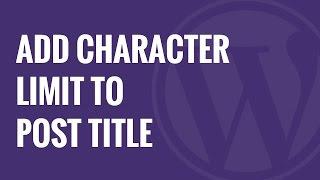
How to Add Character Limit to Post Titles in WordPress
Added 72 Views / 0 LikesThe optimal title lenth is normally between 55 and 60 characters. It becomes hard to manage the titles if you ar using a multi-author blog. In this video, we will show you how to add a character limit to post titles in WordPress. If you liked this video, then please Like and consider subscribing to our channel for more WordPress videos. Text version of this tutorial: http://www.wpbeginner.com/plugins/how-to-add-character-limit-to-post-titles-in-wordpr










