Use CSS Scan To Easily Find All CSS For Any Element On Any Website - Best Webhosting
Thanks! Share it with your friends!
 ULTRAFAST, CHEAP, SCALABLE AND RELIABLE! WE STRONGLY RECOMMEND ACCU
WEB HOSTING COMPANY
ULTRAFAST, CHEAP, SCALABLE AND RELIABLE! WE STRONGLY RECOMMEND ACCU
WEB HOSTING COMPANY
Related Videos
-
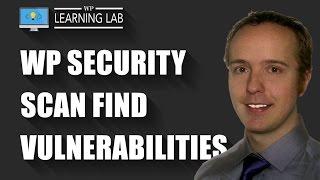
WordPress Security Scan To Find Vulnerabilities - Unmask Parasites | WP Learning Lab
Added 82 Views / 0 LikesGrab Your Free 17-Point WordPress Pre-Launch PDF Checklist: http://vid.io/xqRL Download our exclusive 10-Point WP Hardening Checklist: http://bit.ly/10point-wordpress-hardening-checklist WordPress Security Scan To Find Vulnerabilities - Unmask Parasites | WP Learning Lab In this tutorial I'm going to show how to use the Unmask Parasites which you can use to check for exploits. The scan isn't 100% because it's not a plugin installed on your website, so
-
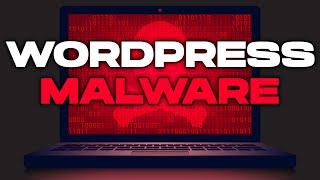
How to Scan your WordPress Website for Hidden Malware
Added 19 Views / 0 LikesIn today's video, we'll learn how to scan your WordPress website for hidden malware. Blog post: https://www.elegantthemes.com/blog/wordpress/how-to-scan-wordpress-for-malware ➡️ Learn more about Divi: https://www.elegantthemes.com/gallery/divi 🔵 Like us on Facebook: https://www.facebook.com/elegantthemes/ #Malware #WordPress #ElegantThemes
-

How To Scan Your WordPress Website For Hidden Malware
Added 96 Views / 0 LikesIn today’s video we take a look at how to scan your WordPress website for hidden malware. Blog post: https://www.elegantthemes.com/blog/tips-tricks/how-to-scan-your-wordpress-website-for-hidden-malware Our WordFence post: https://www.elegantthemes.com/blog/resources/wordfence-review-is-it-really-the-best-wordpress-security-plugin Like us on Facebook: https://www.facebook.com/elegantthemes/
-
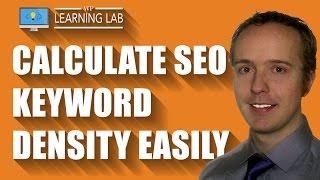
Keyword Density Is Still Relevant For SEO - Find Out How To Easily Calculate It | WP Learning Lab
Added 85 Views / 0 LikesGrab Your Free 17-Point WordPress Pre-Launch PDF Checklist: http://vid.io/xqRL Download our exclusive 10-Point WP Hardening Checklist: http://bit.ly/10point-wordpress-hardening-checklist Keyword Density Is Still Relevant For SEO - Find Out How To Easily Calculate It | WP Learning Lab Keyword Density is one of the most abused aspects of SEO. Marketers used to add their keyword over and over on the page in order to help rank the page. This is called key
-

GoDaddy Website Builder Tutorial 2022 (How To Easily Make A Professional Website)
Added 22 Views / 0 LikesSTART YOUR SITE HERE: https://santrelmedia.com/GODADDY Building a beautiful, professional website is not hard. In this step by step tutorial, I will show you how to use GoDaddy's website builder to make your own custom website without any coding, college degree, or extra steps. TIMESTAMPS: 0:00 Building a website shouldn't be hard 1:20 Getting Started 3:35 Choosing A Plan 5:00 Customizing The Template 14:30 Customizing The Content 17:10 Making A Logo
-

How to Scan Your WordPress Site for Potentially Malicious Code
Added 74 Views / 0 LikesYou may be wondering if there are ways to scan your site for potentially malicious code. There are a few free and paid options you can go with and it is a good idea to regularly checkup on your site. In this video, we will show you how to scan your WordPress site for malicious code. If you liked this video, then please Like and consider subscribing to our channel for more WordPress videos. Text version of this tutorial: http://www.wpbeginner.com/plugi
-

Javascript Fun | Append Element On Mousemove And Remove Element After Few Seconds
Added 74 Views / 0 LikesEnroll My Course : Next Level CSS Animation and Hover Effects https://www.udemy.com/course/css-hover-animation-effects-from-beginners-to-expert/?referralCode=90A9FFA7990A4491CF8D ------------------ Join Our Channel Membership And Get Source Code Everyday Join : https://www.youtube.com/channel/UCbwXnUipZsLfUckBPsC7Jog/join ------------------ Please LIKE our Facebook page for daily updates... https://www.facebook.com/Online-Tutorial-Html-Css-JQuery-Phot
-

How to Create a Website Easily? Intro HD
Added 94 Views / 0 LikesTo learn more about the easy way of website creation, please visit http://www.websitetooltester.com/en There you can find the most easy to use website builders that will help you create your own website or online store. To learn see how online website builders work, check this page: http://www.websitetooltester.com/en/online-website-builder/ Have fun with it! Sound credits: http://www.freesound.org/people/FreqMan/sounds/42907/ http://www.freesound.org
-

How to easily add and organize documentation on your Divi website
Added 81 Views / 0 LikesNeed to add documentation to one of your Divi websites? Documentation allows you to provide all kinds of helpful information to your readers and customers. But because documentation is its own content type, you probably don’t want to intermingle documentation content with regular WordPress posts or pages. In this video, I’m going to give you a quick tutorial on how to use a new free plugin called DocuPress. Read article here: https://goo.gl/Onim5j
-

How to Change Website Theme Easily in WordPress
Added 14 Views / 0 LikesHow to change your WordPress site theme in a couple of simple steps. --Top Resources-- ⚡Use Promo Code WPBVIP⚡ ►Best WordPress Contact Form Plugin https://wpforms.com/wpbeginner ►Best WordPress Analytics Plugin https://www.monsterinsights.com/ ►Best Lead Generation Plugin https://optinmonster.com/ ►Best WordPress SEO Plugin https://aioseo.com/ ►Best Theme Builder for WordPress https://www.seedprod.com/ --Related Videos-- ►WordPress Tutorial - How to M
-

How To Add Animations To Your Website Easily - With Lottiefiles & Elementor
Added 71 Views / 0 LikesHow To Add Animations To Your Website Easily - With Lottiefiles & Elementor https://youtu.be/2TQMaXzREQ0 //* The Plus Addons for Elementor complete walkthrough video: https://www.youtube.com/watch?v=kXmAQqdkVtg&list=PLlgSvQqMfii5r4CMfilyiM0h7BltUnT7q The Plus Addons for Elementor website: https://wplearninglab.com/go/theplus002 Join our private Facebook group today! https://www.facebook.com/groups/wplearninglab //* If you want to learn how to add anim
-
Popular

How to Easily Secure Your WordPress Website (All in One WP Security) - 2018!
Added 112 Views / 0 LikesLearn How to Secure Your WordPress Website with a popular free plugin, All in One WP Security! 60% OFF Hostgator Coupon: https://hoganchua.com/get/hosting/ Use Coupon code: HOGANCHUA Get A FREE Copy of my 6 steps to 6 figures: https://hoganchua.com/get/6-steps/ Note: if you are using a CDN service, such as MAXCDN - you should NOT select "Prevent Image Hotlinking". It might not load your images. Enjoy, Hogan Chua










