Beginner’s Guide to Creating 301 Redirects in WordPress (Step by Step) - Best Webhosting
Thanks! Share it with your friends!
 ULTRAFAST, CHEAP, SCALABLE AND RELIABLE! WE STRONGLY RECOMMEND ACCU
WEB HOSTING COMPANY
ULTRAFAST, CHEAP, SCALABLE AND RELIABLE! WE STRONGLY RECOMMEND ACCU
WEB HOSTING COMPANY
Related Videos
-
Popular

Beginner's Guide to Creating Redirects in WordPress
Added 104 Views / 0 LikesAre you wanting to create a redirect on your WordPress site and not sure how to do so? Redirects send a browser from one location to a new one by telling the user's browser that the page has been moved and it should automatically point them to the new location. There are many types of redirects available but for this, we will be covering 301 or permanent redirect. In this video, we will show you how to create a redirect in WordPress. If you do not kno
-
Popular

How to Make a WordPress Website with Bluehost - A Step-by-Step Beginner Guide (2019)
Added 144 Views / 0 LikesMaking a WordPress website need not be difficult, and for those looking to make a site on Bluehost web hosting, we've put together a complete step-by-step beginner guide on exactly what you need to do, and how to do it - with ease! Looking for a great Bluehost deal? - https://winningwp.com/bluehost-deal/ - Guide to choosing the best WordPress hosting: https://winningwp.com/best-wordpress-hosting/ - Beginner WordPress guides: https://winningwp.com/guid
-

How to Make Website with WordPress | Step-by-Step Beginner's Guide 2021
Added 53 Views / 0 LikesLearn how to easily make a website with WordPress with this step-by-step tutorial for 2021! Get a Domain Name & Hosting for Your Website: https://createaprowebsite.com/hosting (I do receive a commission when you use the above link, but it gets you a discount as well. So it's a win-win!) Download the Website Template Here: https://drive.google.com/uc?export=download&id=1TNvPYv-CwKgiV9NRQX_lcruYZuVr0R0c Download the Follow Along Images Here: https://dri
-

Wix Tutorial: A step-by-step guide to creating your photography website (2023)
Added 23 Views / 0 LikesTry Wix for free: https://www.websitetooltester.com/out/wix-tutorial-youtube Wix is one of the best site editors in 2023. But it offers a lot of features which you can easily get lost in. In this tutorial, we will explain how to create your website easily, using a photography website as an example. Read more our detailed written tutorial: https://www.tooltester.com/en/blog/wix-tutorial/?utm_source=youtube Our guide about Wix Bookings: https://www.tool
-
Popular

WordPress Step by Step, Step 5: Creating a Blog
Added 105 Views / 0 LikesGet Started Today At: http://www.HostGator.com HostGator.com proudly presents "Your first WordPress website: A Step by Step guide", a series that takes you on a step by step journey on how to build your first WordPress website. In this fifth installment, our host Mick shows us how to create dynamic content, through a WordPress blog. This includes assigning a page as a blog, adding and deleting posts, embedding images and video files to posts, and fina
-
Popular

WordPress Step by Step, Step 4: Creating a Page
Added 112 Views / 0 LikesGet Started Today At: http://www.HostGator.com HostGator.com proudly presents "Your first WordPress website: A Step by Step guide", a series that takes you on a step by step journey on how to build your first WordPress website. In this fourth installment, our host Mick shows us how to add static pages to your WordPress website including an "About Me" page, and a "contact page". This incorporates adding text and an image to the static page. Mick also s
-

Beginner WordPress Tutorial (Step By Step) - 2013
Added 90 Views / 0 LikesHere's how to make a website using WordPress. This is for complete beginners, so you do not need to know anything about making websites in order to follow along. (use startcode for the biggest discount) If you enter in my coupon code, I will receive commission when you sign up (thank you)
-
![Email Marketing Tutorial 2021: Beginner To Expert [Step by Step Course]](https://video.bestwebhosting.co/uploads/thumbs/7e1b320be-1.jpg)
Email Marketing Tutorial 2021: Beginner To Expert [Step by Step Course]
Added 40 Views / 0 LikesBuild a list growth machine using Mailerlite (free) and keep your subscribers engaged with engaging content. Email marketing is far from dead! Kick start growing your most valuable marketing asset with a complete walkthrough of how to create your landing pages, set automations, and of course write emails. 🔥 Sales Funnel Template/Organizer: https://sales.actmarketing.io/sales-funnel-organizer/?utm_source=youtube&utm_medium=organic&utm_campaign=sfo-sale
-

Mastering WordPress General Settings A Step by Step Guide for Website Optimization
Added 40 Views / 0 LikesAre you looking to optimize your WordPress website for maximum performance? In this comprehensive video tutorial, we delve into the intricacies of WordPress General Settings. WP General Settings Guide https://visualmodo.com/docs/wordpress-general-settings/ Beginners Guide to WordPress Media Settings - WP Start Tutorial https://www.youtube.com/watch?v=8jLTq5A86lI Beginners Guide To WordPress Discussion Settings - WP Comments Options Edit & Customize 💬
-
Popular

How To Create A WordPress Website On Cloud Hosting With Caching, SSL, And More (Step By Step Guide)
Added 151 Views / 0 LikesIn this video tutorial I show you step-by-step how to create a WordPress website on high speed Cloud Web Hosting using caching, free SSL, advanced security, and a premium template. Save up to 60% off WordPress Hosting here: https://www.namehero.com/wordpress-hosting.php Here are some "quick links" if you don't have time to watch the entire video! 2:20 WordPress Hosting Companies 31:10 NameHero WordPress Hosting 56:13 NameHero Reviews 1:02:30 NameHero
-
Popular

How to Make a Professional eCommerce Website Using WordPress - Step by Step - A Complete Guide
Added 130 Views / 0 LikesWe'll show you how to make a professional money-making eCommerce website – using WordPress – from start to finish, with NO STEPS SKIPPED! We'll teach you, step by step, not only how to set everything up (using WooCommerce), but also all about email marketing tools, SEO, analytics, site backups, and much much more! By following along, you'll have your own online eCommerce store up and running – and ready to accept sales – in no time! Completed Example
-
Popular
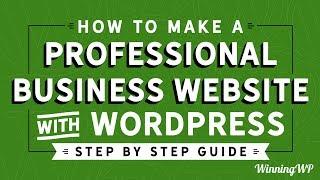
How To Make A Professional Business Website With WordPress – Step By Step – A Complete Guide!
Added 135 Views / 0 LikesWant to make a professional small business website? In this video, we show you how to use WordPress to make a superb, fully-functional website (one that's both technically excellent AND looks great) for any business – from START to FINISH! We build an example website from scratch – and, by following along, you too will be able to create a site for your business. So, whether you run a co-working space (as in our example), or something completely differ










