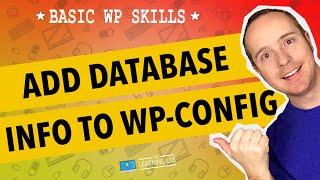Edit wp-config.php To Add WordPress Database Credentials | WP Learning Lab - Best Webhosting
Thanks! Share it with your friends!
 ULTRAFAST, CHEAP, SCALABLE AND RELIABLE! WE STRONGLY RECOMMEND ACCU
WEB HOSTING COMPANY
ULTRAFAST, CHEAP, SCALABLE AND RELIABLE! WE STRONGLY RECOMMEND ACCU
WEB HOSTING COMPANY
Related Videos
-

Limit WordPress Revisions In wp-config - Revision Control Speeds Up Database | WP Learning Lab
Added 75 Views / 0 LikesGrab Your Free 17-Point WordPress Pre-Launch PDF Checklist: http://vid.io/xqRL Download our exclusive 10-Point WP Hardening Checklist: http://bit.ly/10point-wordpress-hardening-checklist Limit WordPress Revsions In wp-config - Revision Control Speeds Up Database | WP Learning Lab define( 'WP_POST_REVISIONS', X ); In this tutorial you will learn about the WordPress revision control system (also known as WordPress version control). This system keeps Wor
-

How to Edit wp-config.php File in WordPress
Added 71 Views / 0 LikesDid you ever read a tutorial that wanted you to edit your wp-config file and you don't know what it is? In this video we will show you how to edit the wp-config.php file. If you liked this video, then please Like and consider subscribing to our channel for more WordPress videos. Text version of this tutorial: http://www.wpbeginner.com/beginners-guide/how-to-edit-wp-config-php-file-in-wordpress/ Check us out on Facebook: https://www.facebook.com/wpbegi
-

Protect Your WordPress WP-Config.php Via .htaccess - Hacker Proofing Your Site | WP Learning Lab
Added 98 Views / 0 LikesGrab Your Free 17-Point WordPress Pre-Launch PDF Checklist: http://vid.io/xqRL Download our exclusive 10-Point WP Hardening Checklist: http://bit.ly/10point-wordpress-hardening-checklist Protect Your WordPress WP-Config.php Via .htaccess - Hacker Proofing Your Site | WP Learning Lab # BEGIN Protect the wp-config.php file (left pointy bracket)files wp-config.php(right pointy bracket) order allow,deny deny from all (left pointy bracket)/files(right poin
-
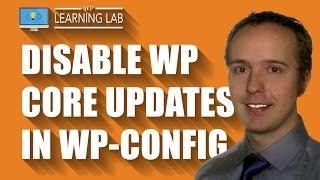
Disable WordPress Core, Theme & Plugin Updates Via wp-config.php | WP Learning Lab
Added 88 Views / 0 LikesGrab Your Free 17-Point WordPress Pre-Launch PDF Checklist: http://vid.io/xqRL Download our exclusive 10-Point WP Hardening Checklist: http://bit.ly/10point-wordpress-hardening-checklist define ( 'WP_AUTO_UPDATE_CORE', false ); In this tutorial you will discover how to disable WordPress updates, via the wp-config.php file. If you want to disable WordPress updates using a simple plugin check this tutorial: https://youtu.be/pU2GXsJ-tbg The biggest reaso
-
Popular

Create a MySQL Database for your WordPress Site via cPanel | WP Learning Lab
Added 104 Views / 0 LikesDownload our exclusive 10-Point WP Hardening Checklist: http://bit.ly/10point-wordpress-hardening-checklist Create a MySQL Database for your WordPress Site via cPanel | WP Learning Lab Although this video specific to WordPress users, it is also a great MySQL beginners tutorial. You won't actually go into phpMyAdmin or interact with the database directly so there's no danger of breaking very much. The first thing you need we'll do in this MySQL tutoria
-

How To Manually Backup WordPress MySQL Database, Files and Folders | WP Learning Lab
Added 73 Views / 0 LikesHow To Manually Backup WordPress MySQL Database, Files and Folders https://youtu.be/cfLFO7kiS2Y The other half of this tutorial, how to manually restore from a backup: https://www.youtube.com/watch?v=7RazMUnBFnQ&list=PLlgSvQqMfii4qdGkBEavOHwqRqEzhhk5d In this WordPress tutorial, I'm going to show you how to manually backup WordPress MySQL database, files and folders. Being able to backup your website is important because you will want to do this befor
-

Change DB Prefix WordPress Plugin - Secure Your WordPress MySQL Database | WP Learning Lab
Added 85 Views / 0 LikesGrab Your Free 17-Point WordPress Pre-Launch PDF Checklist: http://vid.io/xqRL Download our exclusive 10-Point WP Hardening Checklist: http://bit.ly/10point-wordpress-hardening-checklist Change DB Prefix WordPress Plugin - Secure Your WordPress MySQL Database | WP Learning Lab In this tutorial I'm going to show you how to use the Change DB Prefix WordPress plugin to improve MySQL database security. Anyone running a WordPress-based website needs to con
-
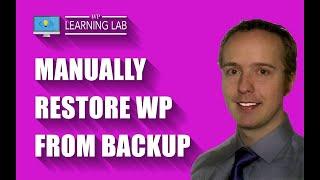
Manually Restore WordPress Site From Backup (Database, Files & Folders) | WP Learning Lab
Added 78 Views / 0 LikesManually Restore WordPress Site From Backup (Database, Files & Folders) https://youtu.be/7RazMUnBFnQ Exclusive for WPLearningLab viewers, up to 50% off hosting: https://wplearninglab.com/wordpress-hosting-offer/ Download our exclusive 10-Point WP Hardening Checklist: http://bit.ly/10point-wordpress-hardening-checklist In this tutorial I'm going to show you how to manually restore your WordPress site from a backup. We will restore the database, files a
-
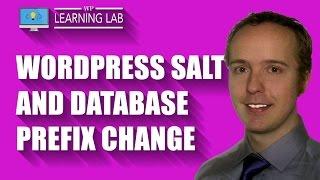
WordPress Salts, Unique Keys & Database Prefix - WP Hack Prevention & Security | WP Learning Lab
Added 90 Views / 0 LikesGrab Your Free 17-Point WordPress Pre-Launch PDF Checklist: http://vid.io/xqRL Download our exclusive 10-Point WP Hardening Checklist: http://bit.ly/10point-wordpress-hardening-checklist WordPress Salts, Unique Keys & Database Prefix - WP Hack Prevention & Security | WP Learning Lab In this tutorial I show you how to add WordPress unique keys and salts to your WP-Config.php file and how to change the WordPress database prefix. Both of these are import
-
Popular

4 Places To Edit WordPress CSS | WP Learning Lab
Added 103 Views / 0 LikesGrab Your Free 17-Point WordPress Pre-Launch PDF Checklist: http://vid.io/xqRL 4 Places To Edit WordPress CSS | WP Learning Lab To edit WordPress CSS you first need to know all the places you can find CSS. There are 4 common places. You may not have all these locations on your website because some of them are theme-dependent. The possible CSS locations are: 1. The WordPress theme or child theme stylesheet (this one you have for sure) 2. The theme opti
-

How To Edit The WordPress Header | WP Learning Lab
Added 74 Views / 0 LikesGrab Your Free 17-Point WordPress Pre-Launch PDF Checklist: http://vid.io/xqRL How To Edit The WordPress Header | WP Learning Lab The WordPress header is one of those place where a lot of important things happen. Scripts are called, integrations are set up and validated, stylesheets are imported, and so on. Usually, leaving the header.php file alone is the best plan, but sometimes you have to make additions or changes. Before you do, keep in mind that
-

How To Edit The WordPress Footer | WP Learning Lab
Added 88 Views / 0 LikesGrab Your Free 17-Point WordPress Pre-Launch PDF Checklist: http://vid.io/xqRL How To Edit The WordPress Footer | WP Learning Lab To edit the WordPress footer all you have multiple options available to you. You can use the WordPress editor, which is what I show you in this video. You can also edit the footer in the cPanel file manager and via FTP. No matter which method you use to edit your footer, he trick is open the footer.php file. That is where a